Subscribe to Our Youtube Channel
Summary of Contents for Omron AUTOMATIC DIGITAL HEM-739
- Page 1 INSTRUCTION MANUAL Automatic Digital Blood Pressure and Pulse Monitor with INTELLISENSE HEM-739 Model HEM-739 - 1999 1615040-6A...
-
Page 2: Table Of Contents
TABLE OF CONTENTS Introduction...2 Know Your Unit...3 Quick Reference Guide...4 A Few Words About Blood Pressure...5, 6, 7, 8 Battery Installation/Replacement...9 Preparing To Use The Unit...10 How To Use The Optional AC Adapter...11 A Few Suggestions Before Blood Pressure Measurement...12 How To Apply The Arm Cuff...13,14 How To Take A Reading...15,16,17 Error Indicators...18... -
Page 3: Introduction
INTRODUCTION Thank you for purchasing the Omron HEM-739 IntelliSense Automatic Blood Pressure Monitor. Although your blood pressure fluctuates throughout the day, no self-adjustment is necessary as the monitor intelligently adjusts to your changing conditions.The IntelliSense monitor uses fuzzy logic intelligence to sense both your systolic and diastolic blood pressure values, and the result is personalized inflation with every reading.Arm discomfort and misreading due to improper cuff inflation are... -
Page 4: Know Your Unit
Systolic Blood Pressure Display Arm Cuff Air Tube Green Artery Marker Diastolic Blood Pressure /Pulse Display KNOW YOUR UNIT IntelliSense Progress Indicator ON/OFF Button START Button... -
Page 5: Quick Reference Guide
QUICK REFERENCE GUIDE 1. Avoid eating, smoking, and exercising for at least 30 minutes before taking a measurement. 2. Put your left arm through the cuff loop making sure that the bottom edge of the cuff is approximately one-half inch above the elbow. -
Page 6: A Few Words About Blood Pressure
A FEW WORDS ABOUT BLOOD PRESSURE Blood pressure is the force exerted on the walls of your blood vessels as blood flows through them. Your heart is like a pump.When it contracts, or beats, it sends a surge of blood through the blood vessels and pressure increases.This is called your systolic pressure. - Page 7 (high blood pressure). Your new IntelliSense Automatic Blood Pressure Monitor automatically measures your systolic and diastolic blood pressure for you,then displays the results on an easy-to-read digital panel!
- Page 8 A FEW WORDS ABOUT BLOOD PRESSURE Your blood pressure changes constantly.Blood pressure fluctuates from day to day and minute to minute according to your body’s needs.For example, when you are exercising or angry your blood pressure increases, but when you are relaxing or sleeping your lood pressure decreases.These fluctuations are completely nor- mal.Your Omron HEM-739 Monitor is especially helpful when tracking changes in blood pressure because it travels anywhere...
- Page 9 A FEW WORDS ABOUT BLOOD PRESSURE The World Health Organization (WHO) developed the following Blood Pressure Classification.This classification, however, is only a general guideline because blood pressure varies from person to person according to age, weight, and health status. CONSULT YOUR PHYSICIAN TO DETERMINE YOUR NORMAL BLOOD PRESSURE.
-
Page 10: Battery Installation/Replacement
BA TTERY INSTALLATION/REPLACEMENT 1. Slide the battery cover off in the direction of the arrow. 2. Install or replace 4 “AA”size batteries so + (positive) and – (negative) polarities match the polarities of the battery compartment as indicated. 3. Replace the battery cover. 4. -
Page 11: Preparing To Use The Unit
PREPARING TO USE THE UNIT 1. Open cuff compartment and remove the cuff. 2. Plug the connector into the unit. 3. Pass the end of the cuff furthest from the tubing... -
Page 12: How To Use The Optional Ac Adapter
AC adapter (Model HEM-ADPT1 or 707-ADPT) available from Omron Healthcare, Inc.Other adapters may vary in output voltage and polarities. NOTE: The monitor is designed not to draw power from the batteries when the AC adapter is in use. -
Page 13: A Few Suggestions Before Blood Pressure Measurement
A FEW SUGGESTIONS BEFORE BLOOD PRESSURE MEASUREMENT 1. Avoid eating, smoking, and exercising for at least 30 minutes before taking a measurement.Also rest for at least 5 minutes before taking a reading. 2. Stress raises blood pressure.Avoid taking measurements during stressful times. 3. - Page 14 PREPARING TO USE THE UNIT 1. Open cuff compartment and remove the cuff. 2. The cuff should be assembled correctly when it is removed from the box.If it is not, pass the end of the cuff furthest from the tubing through the metal D-ring to form a loop.The smooth cloth should be on the inside of the cuff loop.
-
Page 15: How To Apply The Arm Cuff
HOW TO APPLY THE ARM CUFF When the cuff is positioned correctly, press the sewn hook material FIRMLY against the pile side of the cuff. The cuff should be wrapped so that it fits snugly and stays in place.You should be able to fit one finger between the cuff and your arm. -
Page 16: How To Take A Reading
HOW TO TAKE A READING Please read “A Few Suggestions Before Blood Pressure Measurement”and “How To Apply The Arm Cuff”before taking a reading. 1. Press the ON/OFF Button. a) All display symbols appear for approxi- mately one second.This is the initial LCD test. - Page 17 HOW TO TAKE A READING 3. The IntelliSense ) will flash on the display showing that the monitor’s fuzzy logic intelligence is determining your personal measurements. NOTE:Because blood pressure is being measured even during deflation, it is important to remain still until the reading is fully completed.
- Page 18 HOW TO TAKE A READING Special instructions regarding the inflation of the IntelliSense Monitor: 1. In rare circumstances the user’s physiological characteristics may require a higher level of inflation. These circumstances may include eak pulse or an unusually high systolic blood pressure.When this occurs, the monitor may reinflate to a value of about 30 mm Hg higher than the previous inflation value.
-
Page 19: Error Indicators
ERROR INDICATORS Error Indicator If you continue to have difficulty obtaining a reading, call OMRON HEALTHCARE CUSTOMER SERVICE TOLL FREE 1-800-634-4350. Please tell the representative you have an Omron Model HEM-739. Cause Cuff under-inflated. Movement during measurement. Cuff over-inflated (more than 300 mm Hg). -
Page 20: Caution
Changes or modifications not expressly approved by Omron Healthcare, Inc. could void the user’s authority to operate this product. NOTE: POTENTIAL FOR RADIO/TELEVISION INTERFERENCE (for U.S.A.only) This product has been tested and found to comply with the limits for a Class B digital device, pur- suant to part 15 of the FCC rules. -
Page 21: Limited Five Year Warranty
Should repair be needed within the warranty period, ship the unit prepaid to Omron Healthcare, Inc.,300 Lakeview Parkway, Vernon Hills, IL 60061,Attn:Service Dept., together with $5.00 for return shipping and insurance.Be sure to include the model number of your unit and your phone number on any correspondence. -
Page 22: Care And Maintenance
CARE AND MAINTENANCE To protect your monitor from damage,please AVOID the following: • Subjecting your monitor to extreme temperatures, humidity, and direct sunlight. • Folding the cuff and tubing tightly. • Inflating the monitor over 280 mmHg. • Disassembling the monitor. •... -
Page 23: Specifications
Measurement Range:P Accuracy/Calibration:P Rapid Pressure Release:A Pressure Detection: Measurement Method:O Pulse Wave Detection: Powr Operating Temperature/Humidity: Storage Temperature/Humidity: Console Weight:A Outer Dimensions: Cuff Dimensions:A NOTE: These specifications are subject to change without notice. SPECIFICATIONS ressure: 0 to 280 mm Hg Pulse: 40 to 180/minute ressure: ±3 mm Hg or 2% of reading Pulse: ±5% of reading... -
Page 24: Blood Pressure Log
BLOOD PRESSURE LOG... - Page 25 BLOOD PRESSURE LOG...
- Page 26 For Customer Service Call Toll Free 1-800-634-4350 Manufactured by OMRON Distributed by: OMRON HEALTHCARE, INC. 300 Lakeview Parkway Vernon Hills, Illinois 60061 www.omron.healthcare.com Copyright © 1999 OMRON HEALTHCARE, INC. 1601535-5A...
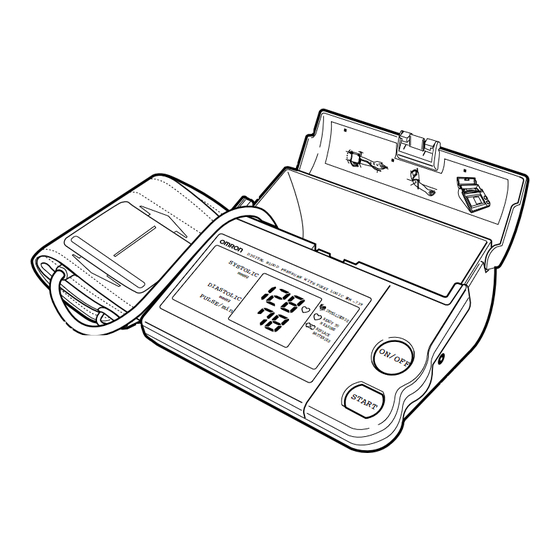
















Need help?
Do you have a question about the AUTOMATIC DIGITAL HEM-739 and is the answer not in the manual?
Questions and answers