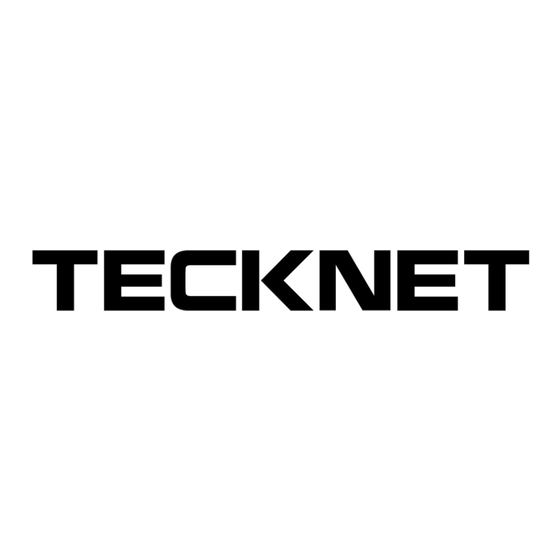
Advertisement
Table of Contents
- 1 Package Contents
- 2 Product Layout
- 3 Product Specification
- 4 System Requirements
- 5 Operating System
- 6 Spécifications Techniques
- 7 Configuration du Système
- 8 Système D'exploitation
- 9 Especificaciones Técnicas
- 10 Requerimientos del Sistema
- 11 Sistema Operativo
- 12 Specifiche Tecniche
- 13 Preguntas Frecuentes
- 14 Requisiti DI Sistema
- Download this manual
UE Fast Refund GmbH
Friedrich-Alfred-Straße 184 Duisburg 47226 Deutschland
EC REP
+49 (0)211-97538868
EUREPCUSTOMERSERVICE@outlook.com
TSR Commercial Limited
EC REP
Unit 10.5,The Matchworks,Speke Road,Garston,Liverpool,L19 2RF
+44(0)151 427 4433
ukrep@tsr-commercial.co.uk
Manufacturer: Shenzhen UniChain Technology Co.,Ltd
Manufacturer Address: 201, 111-3, Huangjinshan District, Bantian Community,
Bantian Street, Longgang District, Shenzhen, China
EU Importer: UE Fast Refund GmbH
EU Importer Address: Friedrich-Alfred-Straße 184 Duisburg 47226 Deutschland
UK Importer: TSR Commercial Limited
UK Importer Address: Unit 10.5,The Matchworks,Speke Road,Garston,Liverpool,L19
2RF
Made In China
Wired Mouse
Model: EUM01888
User Manual
EN
DE
FR
ES
IT
JP
Advertisement
Table of Contents

Subscribe to Our Youtube Channel
Summary of Contents for Tecknet EUM01888
- Page 1 Manufacturer Address: 201, 111-3, Huangjinshan District, Bantian Community, Bantian Street, Longgang District, Shenzhen, China EU Importer: UE Fast Refund GmbH EU Importer Address: Friedrich-Alfred-Straße 184 Duisburg 47226 Deutschland UK Importer: TSR Commercial Limited UK Importer Address: Unit 10.5,The Matchworks,Speke Road,Garston,Liverpool,L19 Model: EUM01888 User Manual Made In China...
-
Page 2: Package Contents
Package Contents: Left Click Button Linksklick-Taste ① ① Right Click Button Rechtsklick-Taste ② ② Scroll Wheel Scrollrad ③ ③ User DPI Switch Button DPI-Umschalttaste ④ ④ Manual Forward Button Vorwärts-Taste ⑤ ⑤ Backward Button Rückwärts-Taste ⑥ ⑥ Product Layout: Bouton gauche Bouton gauche ①... -
Page 3: Product Specification
Shenzhen Unichain Technology Co., LTD. (Manufac- turer: “Unichain”) warrants to the original purchaser Hardware of this TeckNet product that the product shall be free of defects • PC with a Pentium processor or equivalent AMD processors in design, assembly, material, or workmanship. - Page 4 IMPORTANT SAFETY INSTRUCTIONS-CAREFULLY How to claim the warranty FOLLOW THESE INSTRUCTIONS. Please contact retailers or visit TeckNet website www.tecknet.co.uk for more information. 1. This sheet contains important safety and operating Disclaimer instructions. Every effort has been made to ensure that the information and 2.
- Page 5 Auflösung: 1200/1800/2400/3600DPI Hereby, Shenzhen Unichain Technology Co., Ltd. declares that the Empfängerschnittstelle: USB-Version 2.0 radio equipment type EUM01888 is in compliance with Directive Betriebsspannung: 2014/53/EU. Betriebsstrom: 100 mA The full text of the EU declaration of conformity is available at the following internet address: http://www.tecknet.co.uk/support...
-
Page 6: Spécifications Techniques
Die Maus unterstützt: Spécifications techniques: 1200/1800/2400/3600 DPI. Um DPI zu wechseln drücken Sie Nombres de boutons: 6 boutons die DPI-Taste. Résolution: 1200/1800/2400/3600DPI • Die Standardeinstellung ist 1200 DPI. Interface du récepteur: USB version 2.0 • Klicken Sie einmal auf die DPI-Taste oben auf der Maus, um Tension de fonctionnement: DPI von 1200 DPI bis 3600 DPI zu wechseln. -
Page 7: Especificaciones Técnicas
Bouton DPI: Especificaciones técnicas: La souris fonctionne avec 1200/1800/2400/3600DPI. Pour Cantidad de botones: changer de réglage, appuyez sur le bouton DPI. Resolución: 1200/1800/2400/3600DPI • Le réglage par défaut est 1200 DPI. Interfaz del receptor: USB versión 2.0 • Cliquez une fois sur le bouton DPI sur le haut de la souris pour Voltaje: passer de 1200 DPI à... -
Page 8: Specifiche Tecniche
Interruptor DPI: Specifiche Tecniche: El ratón admite 1200/1800/2400/3600DPI. Para cambiar a Numero Pulsanti: 6 Pulsanti otra configuración, presione el botón de DPI. Risoluzione: 1200/1800/2400/3600DPI • La configuración por defecto es 1200 DPI. Interfaccia Ricevitore: USB versione 2.0 • Haga clic en el botón DPI en la parte superior del ratón una Tensione Funzionamento: vez para cambiar de 1200 DPI a 3600 DPI. - Page 9 技術仕様: Interruttore DPI: Il mouse supporta 1200/1800/2400/3600DPI. Per passare ad ボタン数: 6つのボタン una delle due impostazioni, premere il pulsante DPI. DPI: 1200/1800/2400/3600DPI • L'impostazione predefinita è 1200 DPI. レシーバーインターフェース: USBバージョン2.0 • Fare clic sul pulsante DPI sulla parte superiore del mouse una 動作電圧: volta per passare da 1200 DPI a 3600 DPI.
- Page 10 ど。 保証請求方法 18か月限定保証 www.teck- 詳細については、 小売業者に問い合わせるか、 TeckNet Webサイ ト 保証範囲 net.co.uk にアクセスしてください 深センUnichainテクノロジー株式会社 (メーカー : 「 Unichain」 ) は、 TeckNet製品の最初の購入者に、 製品に設計、 組み立て、 材料、 ま たは 免責事項 製造上の欠陥がないことを保証しました。 このガイ ドの情報と手順が正確かつ完全であることを保証するためにあらゆる努力が払 われており、 誤りや脱落について責任を負うことはできません。 ま た、 ここに記載されている製 保険期間はどれくらいですか? 品を予告なく変更する権利を留保します。 UnichainはTeckNet製品を18か月保証します。 問題を修正するために何をしますか? Unichainは、 欠陥のある製品を無料で修理または交換します (製品の輸送費を除く) 。...
- Page 11 安全上の重要な注意事項 これらの指示に従ってください。 1. これらの指示を保存してください-このシートには、 安全および操作に関す る重要な指示が含まれています。 2. 製品を使用する前に、 製品のすべての説明と注意マークをお読みくだ さい。 ま た、 弊社の製品を使用している機器をお読みください。 3. このデバイスは、 身体的、 感覚的、 精神的能力が弱い人、 ま たは経験 や知識が不足している人 (子供を含む) による使用に適していません。 ただし、 使用の責任者が安全のためにこのデバイスの使用を監督また は指示しない限り。 4. 子供がこの製品で遊ばないように監視する必要があります。 5. 製品を火または爆発から遠ざけてください。 6. 可燃性、 爆発性、 ま たは危険な物体の中または近くに製品を置かな いでください。 7. 屋内使用のみ。 水、 雨、 過度の湿気、 ま たは過熱の中またはその近くに 置かないでください。...
















Need help?
Do you have a question about the EUM01888 and is the answer not in the manual?
Questions and answers