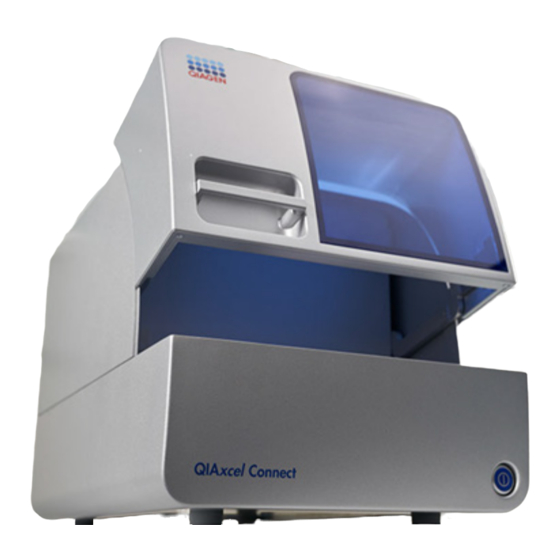
Summary of Contents for Qiagen QIAxcel Connect
- Page 1 October 2021 QIAxcel Connect Safety Instructions Quick-Start Guide For use with QIAxcel ScreenGel software v2.0 Sample to Insight__...
-
Page 2: Table Of Contents
Waste disposal ....................19 Mechanical hazards ..................19 Installation and maintainance ................20 Symbols on the QIAxcel Connect ..............25 Unpacking the QIAxcel Connect ................. 31 Installation of the QIAxcel ScreenGel Operating Software ..........32 Installing the QIAxcel Connect..................37 Preparing the buffer tray .................... -
Page 3: Introduction
Introduction This Technical Information summarizes how to set up the QIAxcel Connect System. Before QIAxcel Connect System using the QIAxcel Connect System, it is essential that you read the User Manual QIAxcel carefully and pay particular attention to the safety information. The... -
Page 4: Safety Information
Safety Information Before using the QIAxcel Connect, it is essential that you read this manual carefully and pay particular attention to the safety information. The instructions and safety information in the manual must be followed to ensure safe operation of the instrument and to maintain the instrument in a safe condition. - Page 5 Nähere Einzelheiten über diese Situationen werden in einem Textfeld wie diesem beschrieben. The advice given in this manual is intended to supplement, not supersede, the normal safety requirements prevailing in the user’s country. QIAxcel Connect Safety and Installation Guide 10/2021...
-
Page 6: Proper Use
L’utilisation non convenable du QIAxcel Connect peut causer des blessures ou des détériorations de l’instrument. Le QIAxcel Connect ne doit être utilisé que par du personnel qualifié qui a été formé de façon appropriée. Seul un ingénieur du service après-vente QIAGEN est autorisé à... - Page 7 Verletzungsgefahr und Beschädigung des Gerätes [W3] Den QIAxcel Connect während eines Laufes nicht bewegen. In case of emergency, switch off the QIAxcel Connect at the power switch at the front of the instrument and unplug the power cord from the power outlet.
- Page 8 QIAxcel Connect. Détérioration de l’appareil [C2] Ne pas utiliser d'eau de Javel, de solvants ou de réactifs contenant des acides, alcalins ou abrasifs pour nettoyer le QIAxcel Connect. Beschädigung des Gerätes [C2] Verwenden Sie keine Bleichmittel, Lösungsmittel oder säure-, laugen- oder scheuermittelhaltige Reagenzien zur Reinigung des QIAxcel Connect.
- Page 9 Connect. Tout dommage causé par de l’eau ou des produits chimiques mettra fin à la garantie. Beschädigung des Gerätes [C3] Vermeiden Sie es, Wasser oder Chemikalien auf dem QIAxcel Connect zu verschütten. Durch verschüttetes Wasser oder verschüttete Chemikalien verursachte Geräteschäden sind nicht durch die Garantie abgedeckt.
-
Page 10: Electrical Safety
Überprüfen Sie die empfohlene Versorgungsspannung anhand der technischen Daten auf dem Typenschild des Geräts. WARNING Electrical hazard [W4] Use only the cable supplied with the QIAxcel Connect. Danger électrique [W4] Utiliser uniquement le câble fourni avec le QIAxcel Connect. QIAxcel Connect Safety and Installation Guide 10/2021... - Page 11 Stromschlaggefahr [W4] Verwenden Sie ausschließlich das im Lieferumfang des QIAxcel Connect enthaltene Kabel. WARNING Electrical hazard [W5] Any interruption of the protective conductor (earth/ground lead) inside or outside the instrument or disconnection of the protective conductor terminal is likely to make the instrument dangerous.
- Page 12 Das Öffnen oder Entfernen von Gehäuseteilen kann diese stromführenden Teile freilegen. To ensure satisfactory and safe operation of the QIAxcel Connect, follow the advice below: The line power cord must be connected to a line power outlet that has a protective ...
-
Page 13: Environment
Environment Operating conditions WARNING Explosive atmosphere [W6] The QIAxcel Connect is not designed for use in an explosive atmosphere. Atmosphère explosive [W6] Le QIAxcel Connect n’est pas conçu pour fonctionner dans une atmosphère explosive. Explosionsfähige Atmosphären [W6] Der QIAxcel Connect darf nicht in explosionsfähigen Atmosphären betrieben werden. - Page 14 Der QIAxcel Connect ist ausschließlich mit Reagenzien und Substanzen aus den QIAGEN QIAxcel Kits zu benutzen. Die Benutzung von anderen Reagenzien oder Substanzen kann Feuer oder eine Explosion auslösen. CAUTION Damage to the instrument [C6] Direct sunlight may bleach parts of the instrument and cause damage to plastic parts.
- Page 15 If less than 12 samples are processed, fill the empty sample wells with the QX DNA Dilution Buffer or QX RNA Dilution Buffer. Failure to do so may cause damage to the capillary channels. Déterioration de la Cartridge [C8] QIAxcel Connect Safety and Installation Guide 10/2021...
- Page 16 La Cartridge doit être tenue à l’abri de la lumière directe du soleil. Beschädigung der Cartridge [C9] Direktes Sonnenlicht kann zum Ausbleichen der Cartridge und der darin befindlichen Reagenzien führen und Schäden an Kunststoffteilen verursachen. Die Cartridge muss vor direkter Sonneneinstrahlung geschützt werden. QIAxcel Connect Safety and Installation Guide 10/2021...
-
Page 17: Chemicals
OSHA, ACGIH ou COSHH ». L’évacuation des vapeurs et déchets doit être conforme à tous règlements et dispositions légales - au plan national, départemental et local - concernant la santé et la sécurité. Gefährliche Chemikalien [W8] QIAxcel Connect Safety and Installation Guide 10/2021... - Page 18 WARNING Risk of fire [W9] When cleaning the QIAxcel Connect with alcohol-based disinfectant, leave the QIAxcel Connect doors open to allow flammable vapors to disperse. Risque de feu [W9] Lors du nettoyage du QIAxcel Connect avec un désinfectant à base d’alcool, laisser la porte du QIAxcel Connect ouverte pour permettre aux...
-
Page 19: Waste Disposal
Used labware and containers may contain hazardous chemicals. Such wastes must be collected and disposed of properly according to local safety regulations. QIAxcel For information on how to dispose of the QIAxcel Connect, see Appendix A of the Connect System User Manual Mechanical hazards The cartridge door and sample door of the QIAxcel Connect must remain closed during operation of the instrument. -
Page 20: Installation And Maintainance
Um jeglichen Kontakt mit beweglichen Geräteteilen während des Laufes zu vermeiden, darf der QIAxcel Connect nur benutzt werden, wenn die Klappen für den Proben- und Cartridge-Einsatz geschlossen sind. Sollten die Sensoren nicht ordnungsgemäß funktionieren, kontaktieren Sie bitten den Technischen Service von QIAGEN. - Page 21 Afin de garantir une bonne ventilation, laisser un dégagement d’au moins 10 cm sur les côtés et à l’arrière du QIAxcel Connect. Les fentes et les ouvertures qui assurent la ventilation du QIAxcel Connect ne doivent pas être obstruées. Überhitzungsgefahr [W11] Vergewissern Sie sich, dass zu den Seiten und der Rückwand des...
- Page 22 Drawer darauf, dass keine Flüssigkeitsspritzer in das Gerät gelangen. WARNING Risk of electric shock [W14] Do not open any panels on the QIAxcel Connect other than described in this user manual. Risk of personal injury and material damage. Only perform maintenance that is specifically described in this user manual.
- Page 23 When cleaning the QIAxcel Connect with alcohol-based disinfectant, allow flammable vapors to disperse. Risque d’explosion [W15] Lors du nettoyage du QIAxcel Connect avec un désinfectant à base d’alcool, laisser les vapeurs inflammables s’évaporer. Explosionsgefahr [W15] Achten Sie bei der Reinigung des QIAxcel Connect mit Desinfektionsmittel auf Alkoholbasis darauf, dass entzündbare Dämpfe...
- Page 24 WARNING Risk of fire or explosion [W16] When using ethanol or ethanol-based liquids on the QIAxcel Connect, handle such liquids carefully and in accordance with the required safety regulations. If liquid has been spilled, wipe it off and allow flammable vapors to disperse.
-
Page 25: Symbols On The Qiaxcel Connect
CSA listing mark for Canada and back of the the USA instrument Plaquette à l'arrière Marquage CSA pour le Canada et de l'appareil les Etats-Unis Plakette auf der CSA-Zeichen für Kanada und die Rückseite des Gerätes QIAxcel Connect Safety and Installation Guide 10/2021... - Page 26 Rückseite des Großbritannien (England, Wales, Gerätes Schottland) Type plate on the Legal manufacturer back of the instrument Plaquette à l'arrière Fabricant légal de l'appareil Plakette auf der Hersteller i.S.d. Gesetzes Rückseite des Gerätes QIAxcel Connect Safety and Installation Guide 10/2021...
- Page 27 (restriction de l’utilisation de certaines substances dangereuses dans les équipements électriques et électroniques) Plakette auf der RoHS-Kennzeichen für China Rückseite des (Einschränkungen in Bezug auf den Gerätes Gebrauch bestimmter Gefahrstoffe in Elektro- und Elektronikgeräten) QIAxcel Connect Safety and Installation Guide 10/2021...
- Page 28 Rückseite des Neuseeland Gerätes Type plate on the Consult instructions for use back of the instrument Plaquette à l'arrière Lire le mode d’emploi de l'appareil Plakette auf der Gebrauchsanweisung beachten Rückseite des Gerätes QIAxcel Connect Safety and Installation Guide 10/2021...
- Page 29 Rückseite des Gerätes Rear of the Risk of electrical shock caution instrument at the power inlet Arrière de Attention, risque de choc électrique l'instrument à la prise électrique Geräterückseite Vorsicht, Stromschlaggefahr beim Netzeingang QIAxcel Connect Safety and Installation Guide 10/2021...
- Page 30 Symbol Language Location Description Front of the Push-On/Push-Off instrument power On/Off switch Avant de MARCHE/ARRÊT (bouton poussoir) l’instrument à l’interrupteur de marche/arrêt Gerätevorderseite EIN/„AUS“ (Druckschalter) auf dem Ein/Aus- Schalter QIAxcel Connect Safety and Installation Guide 10/2021...
-
Page 31: Unpacking The Qiaxcel Connect
Unpacking the QIAxcel Connect 1. Identify a suitable place for the QIAxcel Connect on the laboratory bench (see Table 1). 2. Ensure that the bench is dry, clean, and vibration-proof, and has additional space for accessories. 3. Unpack and place the QIAxcel Connect onto the bench. -
Page 32: Installation Of The Qiaxcel Screengel Operating Software
2.0 will not work with the QIAxcel Connect. Things to do before starting: 1. If you are using a computer other than provided with the QIAxcel Connect, ensure that the QIAxcel Connect System User Manual computer meets the minimum requirements (see 2. - Page 33 6. Accept the license agreement and click Next. 7. Select the program installation path. The default path is C:\Program Files (x86)\QIAGEN\QIAxcel ScreenGel 2.0\. Click Next. Note: If C:\Program Files (x86)\QIAGEN\QIAxcel ScreenGel 2.0\ is selected on a Windows 64 bit system, the installation will appear in C:\Program Files\x86\QIAGEN\QIAxcel\ScreenGel.
- Page 34 9. To begin the installation, click Install. This may take some time. 10. The QIAGEN QIAxcel Connect Driver Installer dialog opens, if the driver is not yet installed on the computer. To install the driver, click Next. To complete the driver installation, click Finish.
- Page 35 OK (see Figure 2). Note: The password must contain one upper-case character, one lower-case character, and one digit. The minimum length of the password is eight characters. QIAxcel Connect Safety and Installation Guide 10/2021...
- Page 36 QIAxcel Connect System User Manual Management section of the 5. Configure which COM port is to be used for the connection to the QIAxcel Connect system (default adjustment is COM1) and the global settings for the QIAxcel ScreenGel software. QIAxcel Connect System For more detailed information, refer to the Settings section of the User Manual.
-
Page 37: Installing The Qiaxcel Connect
(Figure 5) via the supplied urethane tubing. 5. Connect the enclosed USB cable to the USB port of the QIAxcel Connect (Figure 5) and the computer. 6. Connect the power cord to the QIAxcel Connect power connection (Figure 5) and into a grounded power outlet. - Page 38 Figure 3. Removing the transport lock. Figure 4. Buffer tray holder (a), sample plate holder (b), and N port (c) location. QIAxcel Connect Safety and Installation Guide 10/2021...
- Page 39 Figure 5. Power connection (a), external N (b), and USB port (c). QIAxcel Connect Safety and Installation Guide 10/2021...
- Page 40 Place the gel cartridge in the QX Cartridge Stand, protected from light with the QX Cartridge Stand Cover. Note: Incorrect cartridge handling or shorter equilibration times may cause damage to your QIAxcel Connect instrument and could result in a loss of warranty. QIAxcel Connect Safety and Installation Guide 10/2021...
- Page 41 Figure 6. Preparing the QIAxcel Gel Cartridge Figure 7. Incubating in the QX Cartridge Stand. QIAxcel Connect Safety and Installation Guide 10/2021...
-
Page 42: Preparing The Buffer Tray
5. Carefully add mineral oil to cover all 3 positions to prevent evaporation: 2 ml mineral oil to the WP and WI positions and 4 ml mineral oil to the BUFFER position. Figure 8. Preparing the buffer tray. QIAxcel Connect Safety and Installation Guide 10/2021... -
Page 43: Preparing Markers
2. Load 15 μl QX (HS) Intensity Calibration Marker into each tube of a QX Colored 0.2 ml 12-Tube Strip. Make sure there are no air bubbles, add a drop of mineral oil to each tube, and insert the strip into the MARKER2 position of the buffer tray. QIAxcel Connect Safety and Installation Guide 10/2021... -
Page 44: Loading The Buffer Tray
Opening either door during operation will cause the system to stop any action it is currently performing. 2. Switch on the QIAxcel Connect at the power switch. Switch on the computer and launch the QIAxcel ScreenGel software from the Windows Start menu under QIAGEN/QIAxcel ScreenGel or from the desktop icon. - Page 45 Note: Leave the sample door open if you want to load your samples immediately afterward. Note: If you close the sample door, the buffer tray automatically moves to the Wash Park position after a period of 5 minutes. QIAxcel Connect Safety and Installation Guide 10/2021...
-
Page 46: Installing The Qiaxcel Gel Cartridge And Smart Key
1. Remove the QIAxcel Gel Cartridge from the QX Cartridge Stand. 2. Open the cartridge door and place the QIAxcel Gel Cartridge into the QIAxcel Connect. The cartridge description label should face the front and the purge port should face the back of the instrument (Figure 9). - Page 47 Figure 10. Insertion of smart key. QIAxcel Connect Safety and Installation Guide 10/2021...
-
Page 48: Performing Cartridge Calibration
3. Once the calibration process is complete, calibration results are displayed next to the gel image or in the electropherogram view (Figure 12). The result table shows the area, the calibration factor, and the result (Pass or Fail) for each capillary channel. QIAxcel Connect Safety and Installation Guide 10/2021... - Page 49 The cartridge is now calibrated. Note: If one or more capillary channels fail, repeat the calibration process and overwrite the previous results. If the issue persists, contact QIAGEN Technical Services. Figure 12. Calibration results of a QIAxcel Gel Cartridge.
-
Page 50: Running Samples
Running samples QIAxcel Connect System User Manual Refer to the Running a process section in the detailed instructions. QIAxcel Connect Safety and Installation Guide 10/2021... -
Page 51: Revision History
Description 10/2021 Initial version of the QIAxcel Connect Quick Start Guide For further support with technical difficulties, please contact QIAGEN Technical Services at www.qiagen.com. For up-to-date licensing information and product-specific disclaimers, see the respective QIAGEN user manual. QIAGEN kit handbooks and user manuals are available at www.qiagen.com or can be requested from QIAGEN Technical Services or your local... - Page 52 Trademarks: QIAGEN®, Sample to Insight®, QIAxcel®, ScreenGel® (QIAGEN Group). Registered names, trademarks, etc. used in this document, even when not specifically marked as such, are not to be considered unprotected by law. HB-2943 -001 10/2021 1125583 © 2021 QIAGEN, all rights reserved.
- Page 53 Ordering www.qiagen.com/shop | Technical Support support.qiagen.com | Website www.qiagen.com QIAxcel Connect Safety and Installation Guide 10/2021...


Need help?
Do you have a question about the QIAxcel Connect and is the answer not in the manual?
Questions and answers