Advertisement
Grove - Loudness Sensor
Introduction
3.3V 5.0V Analog
The Grove - Loudness Sensor is designed to detect the loudness of environmental
sound. Based on amplifier LM2904 and a built-in microphone, it amplifies and filters
the high frequency signal that received from the microphone, and outputs a positive
envelop. This will make for Arduino's signal acquisition. The output value depends on
the level of sound input. In order to avoid unnecessary signal disturbances, input
signal will go through two times' filtering inside the module. Lastly, there is a screw
potentiometer that enables manual adjustments to the output gain.
Previous Version: v0.9b
Specifications
•
Voltage :3.5~10 VDC
•
Working Frequency :50~2000 Hz
•
Sensitivity : -48~66 dB
•
Signal-to-noise Ratio : >58 dB
•
Output Signal range : Analog Signal (0-1023)
Tip
More details about Grove modules please refer to
Grove System
Advertisement
Table of Contents

Subscribe to Our Youtube Channel
Summary of Contents for SeeedStudio Grove
- Page 1 Introduction 3.3V 5.0V Analog The Grove - Loudness Sensor is designed to detect the loudness of environmental sound. Based on amplifier LM2904 and a built-in microphone, it amplifies and filters the high frequency signal that received from the microphone, and outputs a positive envelop.
- Page 2 At last, you’ll get the analog-to-digital conversion value. Let’s try to read the output value. • As the picture on the below indicates, the Loudness sensor is connected to analog port A0 of the Grove - Base Shield. • Connect Arduino/Seeeduino to PC by using a USB cable.
- Page 3 • Copy and paste code below to a new Arduino sketch. int val; void setup() Serial.begin(9600); void loop() analogRead(0); delay(10); val = analogRead(0); Serial.println(val); delay(200); • Upload the code. • Then open the serial monitor to observe the output results. There will be a significant change when blow to the sensor.
- Page 4 Speaking to the sensor: With Raspberry Pi 1.You should have a raspberry pi and a grovepi or grovepi+. 2.You should have completed configuring the development enviroment, otherwise follow here. 3.Connection • Plug the sensor to grovepi socket A0 by using a grove cable.
- Page 5 • To see the code nano grove_loudness_sensor.py # "Ctrl+x" to exit # import time import grovepi # Connect the Grove Loudness Sensor to analog port A0 # SIG,NC,VCC,GND loudness_sensor = 0 while True: try: # Read the sound level sensor_value = grovepi.analogRead(loudness_sensor) print "sensor_value =", sensor_value...
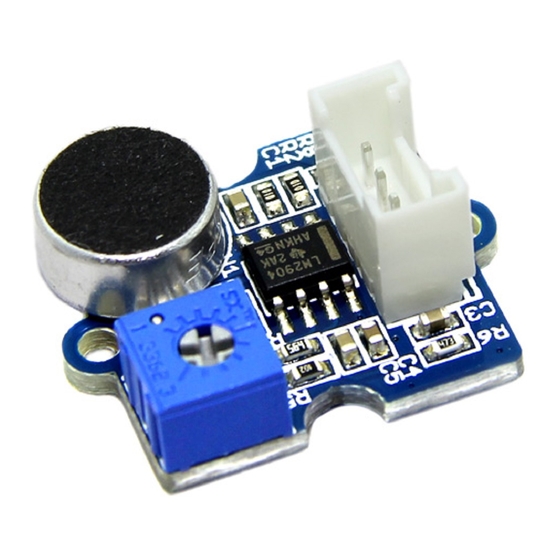








Need help?
Do you have a question about the Grove and is the answer not in the manual?
Questions and answers