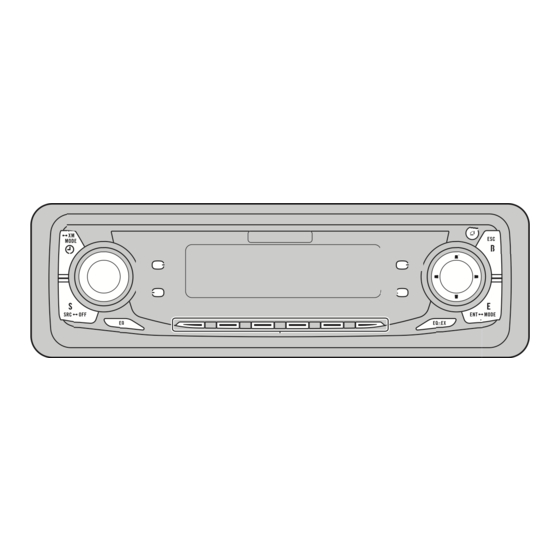
Pioneer DEH-P6600 Operation Manual
Multi-cd control high power cd player with fm/am tuner
Hide thumbs
Also See for DEH-P6600:
- Operation manual (92 pages) ,
- Installation manual (6 pages) ,
- Service manual (71 pages)
Summary of Contents for Pioneer DEH-P6600
- Page 45 DEH-P6600 This product conforms to CEMA cord colors. Le code de couleur des câbles utilisé pour ce produit est conforme à CEMA. Printed in Thailand Imprimé en Thaïlande <XRD7053-A/N> UC <KNNZX> <03K00000>...
-
Page 46: Connecting The Units
Connecting the Units <ENGLISH> Note: • This unit is for vehicles with a 12-volt battery and • When an external power amp is being used with negative grounding. Before installing it in a recre- this system, be sure not to connect the blue/white ational vehicle, truck, or bus, check the battery lead to the amp’s power terminal. - Page 47 Connecting the Units When not connecting a rear speaker lead to a Subwoofer Power amp (sold separately) Connecting cords with RCA pin plugs (sold separately) IP-BUS input (Blue) Rear output Power amp (sold separately) This product 16 cm (6-1/4 in.) Front output Power amp Subwoofer output or...
- Page 48 When using a Subwoofer without using the optional amplifier IP-BUS input (Blue) Rear output 16 cm (6-1/4 in.) This product Front output Subwoofer output Jack for the Wired Remote Control Please see the Instruction Manual for the Fuse Antenna jack Wired Remote Control (sold separately).
-
Page 49: Installation
Installation Note: Removing the unit (Fig. 6) (Fig. 7) • Before finally installing the unit, connect the • If installation angle exceeds 60° from horizontal, wiring temporarily, making sure it is all connected the unit might not give its optimum performance. Frame up properly, and the unit and the system work (Fig. -
Page 50: Din Rear-Mount
DIN Rear-mount Fixing the front panel If you do not operate the removing and attaching the front panel function, use the supplied fixing screws and holders to fix the front panel to this unit. Installation using the screw holes on the side of the unit 1.











Need help?
Do you have a question about the DEH-P6600 and is the answer not in the manual?
Questions and answers