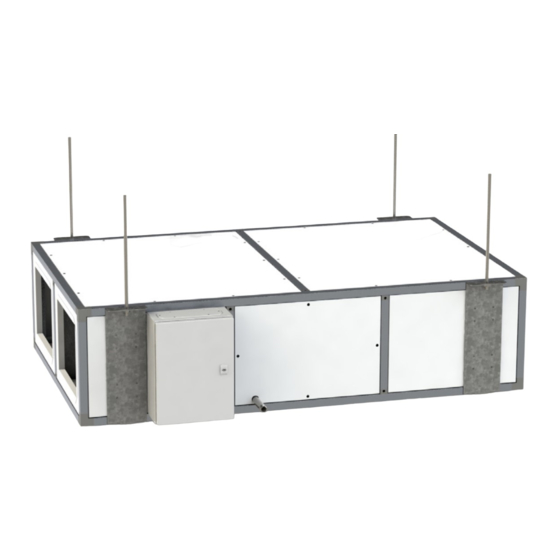
Table of Contents
Advertisement
Advertisement
Table of Contents

Subscribe to Our Youtube Channel
Summary of Contents for Oxygen 8 VENTUM Series
- Page 1 INSTALLATION MANUAL VENTUM SERIES...
-
Page 2: Table Of Contents
Table of Contents 1. General Information 6.6 Field Wiring, DX Coil, Electric Reheat, EKE 26 6.7 Field Wiring, Electric Preheat, DX Coil 2. Installation Electric Reheat, EKE 6.8 Field Wiring, Electric Preheat, DX Coil, EKE 28 2.1 Unwrapping the Product 6.9 Field Wiring, Damper Wiring 2.2 Assembly 6.10 Field Wiring, Electric Reheat Wiring... -
Page 3: General Information
Installation Manual Ventum Series 1.0 General Information Warnings and Caution This manual includes important instructions for safe connection of the Heat Recovery Ventilator (HRV) or Energy Recovery Ventilator (ERV). Before connecting Warnings and cautions appear at the appropriate the unit, please read carefully and follow all of the sections throughout this manual. -
Page 4: Installation
Installation Manual Ventum Series 2.0 Installation 2.1 Unwrapping the Product 2.2 Assembly When removing the shrink wrap, be cautious with Remove the middle panel for wiring access. Fans knives and sharp tools to prevent scratching the and filters are accessible via the bottom doors. Fans paint. -
Page 5: Weights
Installation Manual Ventum Series 2.3 Weights Model Fan (A) lbs. Core (B) lbs. Total Weight lbs. 28.7 37.5 37.5 48.5 1130 48.5 1300 2.4 Installation 2.4.1 Ceiling Mount Outer Bracket Ventum is available exclusively for ceiling mount/ horizontal applications with inner and outer brackets only. - Page 6 Installation Manual Ventum Series Assembly of Hanging Brackets Locate the position of the brackets on the outside of the unit. Bracket Alignment 4. Install the 8 bolts. Caution - Do not over tighten and crush the panel. 5. Install 4 tek-screws in the flange portion of the inner bracket and secure it to the top casing of the unit.
-
Page 7: Installation Of Accessories
Installation Manual Ventum Series 2.5 Installation of Accessories 2.5.1 Coupled Accessories Coupled Accessory with Ceiling Mounted Unit Mounted Coupled Accessory... - Page 8 Installation Manual Ventum Series Corner brackets come pre-installed with each Ventum unit. Accessories should be independently supported with Unistrut on the end farthest from the unit. Base mounted accessories that are connect to a duct connection in the lower position of the unit will come with matching base rails.
-
Page 9: Decoupled Accessories
Installation Manual Ventum Series 2.5.2 Decoupled Accessories Ceiling hung decoupled accessories will not come with hanging brackets and can be supported in the ceiling with horizontal brackets and threaded rod or equivalent. -
Page 10: External Sensors
Installation Manual Ventum Series 2.6 External Sensors 2.6.1 Supply Air Temperature Sensor Supply Air *Sensor must be installed a minimum of 5' from the heating or cooling module. TTH-6202 sensors are installed in the ventilation which is equipped with a standard RJ12 connector. -
Page 11: Co2/Voc Sensor
Installation Manual Ventum Series The enclosure is opened without the use of tools pressure to ‘- connector’. The pressure tubes must be by pressing the snap lock at the side of the tube as short as possible and must be secured in position to connectors. -
Page 12: Combination Temperature/Humidity Sensor
Installation Manual Ventum Series 2.6.4 Combination Temperature/ Humidity Sensor Supply Air *Sensor must be installed a minimum of 5' from the heating or cooling module. connector. The cable may be extended to as much as 50 m without any negative effects on measuring accuracy. -
Page 13: Access Requirements
Installation Manual Ventum Series 3.0 Access Requirements Unit with doors open Door with removed hinge pin Top of Unit The National Electrical Code (NEC) requires 36 inches of clearance from an electrical connection. For Ventum, with a front-mounted electrical box, the 3’ must be measured from the front of the box. The unit should be mounted such that the bottom doors remain accessible. -
Page 14: Electrical Hook-Ups
Installation Manual Ventum Series Installation Manual Ventum Series 5.0 Electrical Hook Ups Warning Hazardous voltage, disconnect all electrical power, including remote disconnects and discharge all motor start/run capacitors before servicing. Follow proper lockout/tagout procedures to ensure the power cannot be accidentally re-engaged. -
Page 15: Electrical Information
Installation Manual Ventum Series 5.1 Electrical Information Model Airflow Nom. V. Motor SA Fan SA Fan Tnsfmr Fuse MROP Rcmd Size Fuse Qty. Total Qty. Total 0.29 5.39 5.91 8.41 3/10 5.29 5.91 8.41 1000 0.78 0.29 8.09 9.06 12.96 3/10 8.09... -
Page 16: 1Ph Electrical Hook Up (2 Fans)
MMP2 FAN S/A (TOP) FAN I/0 S/A FOR T1, T2 CONNECTION SEE 208V TRANSFORMER WIRING DIAGRAM FAN R/A Installation Manual Ventum Series (BOTTOM) FAN I/0 R/A BOTTOM Drawn by: Name: ELE. BOX WIRING LAYOUT - 208V Approved by: 5.2 Single Phase Electrical Hook-Up (2 Fans) -
Page 17: 3Ph Electrical Hook Up (2 Fans)
0-10V MOTOR L1 240V Installation Manual Ventum Series Drawn by: Name: NOVA WIRING LAYOUT SINGLE PHASE Approved by: Date: 2021-02-11 Drawing number: Scale: Pieces: Weight: O28-05-0003-24 Material: 5.3 Three-Phase Electrical Hook-Up (2 Fans) ENCLOSURE 4/10A for 208V 3/16A for 460V... -
Page 18: 1Ph Lite Electrical Hook Up (2 Fans)
Installation Manual Ventum Series 5.10 Fan Connection - Single Phase FAN BODY Drawn by: Name: 240V FAN WIRING DIAGRAM Approved by: SINGLE PHASE Date: 2020-04-02 Drawing number: Scale: Pieces: Weight: O28-05-0003-10 Material:... -
Page 19: 3Ph Lite Electrical Hook Up (2 Fans)
Installation Manual Ventum Series 5.11 Fan Connection - Three Phase FAN BODY GREEN* * GROUND TERMINAL POSITION VARY. FOLLOW THE GROUND MARK Drawn by: Name: 208V, 460V FAN WIRING DIAGRAM Approved by: 3-PHASE Date: 2020-04-02 Drawing number: Scale: Pieces: Weight:... -
Page 20: Wiring Diagrams
Installation Manual Ventum Series Wiring Diagrams... - Page 21 Installation Manual Ventum Series Wiring Diagram Controller Details M9F1 240 VAC/1/60HZ TERMINALS 1 TO 19 M9F2 L1 N/ L2 GND S/A Fan M9F3 M9F4 R/A Fan FAN IO 1 OJ AIR2 MASTER TERMINALS 20 TO 37 blue FAN IO 2...
- Page 22 Installation Manual Ventum Series Wiring Diagram Wiring Diagram Controller Details M9F1 240 VAC/1/60HZ TERMINALS 1 TO 19 M9F2 L1 N/ L2 GND S/A Fan M9F3 M9F4 R/A Fan FAN IO 1 OJ AIR2 MASTER TERMINALS 20 TO 37 blue FAN IO 2...
- Page 23 Installation Manual Ventum Series Wiring Diagram Controller Details 208 OR 460 VAC/ TERMINALS 1 TO 19 To Ground MMP1 MMP1 S/A Fan FAN IO 1 To Ground MMP2 MMP2 R/A Fan OJ AIR2 MASTER TERMINALS 20 TO 37 FAN IO 2...
- Page 24 Installation Manual Ventum Series Wiring Diagram Controller Details 208 OR 460 VAC/ TERMINALS 1 TO 19 To Ground MMP1 MMP1 S/A Fan FAN IO 1 To Ground MMP2 MMP2 R/A Fan OJ AIR2 MASTER TERMINALS 20 TO 37 FAN IO 2...
- Page 25 Installation Manual Ventum Series Wiring Diagram Controller Details TERMINALS 1 TO 19 Refer to standard wiring diagrams for panel wiring details. OUTDOOR UNIT PC BOARD OJ AIR2 MASTER TERMINALS 20 TO 37 OJ AIR2 MASTER 24VAC 24VAC W CONTROLLER Tin1...
-
Page 26: Field Wiring, Dx Coil, Electric Reheat, Eke
Installation Manual Ventum Series Wiring Diagram Controller Details TERMINALS 1 TO 19 Refer to standard wiring diagrams for panel wiring details. OUTDOOR UNIT PC BOARD OJ AIR2 MASTER TERMINALS 20 TO 37 OJ AIR2 MASTER 24VAC 24VAC W CONTROLLER Tin1... -
Page 27: Field Wiring, Electric Preheat, Dx Coil
Installation Manual Ventum Series Wiring Diagram Controller Details TERMINALS 1 TO 19 Refer to standard wiring diagrams for panel wiring details. OUTDOOR UNIT PC BOARD OJ AIR2 MASTER TERMINALS 20 TO 37 OJ AIR2 MASTER 24VAC 24VAC W CONTROLLER Tin1... -
Page 28: Field Wiring, Electric Preheat, Dx Coil, Eke
Installation Manual Ventum Series Wiring Diagram Controller Details TERMINALS 1 TO 19 Refer to standard wiring diagrams for panel wiring details. OUTDOOR UNIT PC BOARD OJ AIR2 MASTER TERMINALS 20 TO 37 OJ AIR2 MASTER 24VAC 24VAC W CONTROLLER Tin1... -
Page 29: Field Wiring, Damper Wiring
Installation Manual Ventum Series Wiring Diagram Controller Details TERMINALS 1 TO 19 Refer to standard wiring diagrams for panel wiring details. OJ AIR2 MASTER TERMINALS 20 TO 37 OJ AIR2 MASTER DAMPER 24VAC 24VAC ACTUATOR Tin1 SUPPLY AIR TEMPERATURE Tin2... -
Page 30: Field Wiring, Electric Reheat Wiring
Installation Manual Ventum Series Wiring Diagram Controller Details TERMINALS 1 TO 19 Refer to standard wiring diagrams for panel wiring details. SSR HEATER OJ AIR2 MASTER TERMINALS 20 TO 37 OJ AIR2 MASTER 24VAC 24VAC Tin1 SUPPLY AIR TEMPERATURE Tin2... -
Page 31: Electric Reheat, Eke
Installation Manual Ventum Series Wiring Diagram Controller Details TERMINALS 1 TO 19 Refer to standard wiring diagrams for panel wiring details. SSR HEATER OJ AIR2 MASTER TERMINALS 20 TO 37 OJ AIR2 MASTER 24VAC 24VAC Tin1 SUPPLY AIR TEMPERATURE Tin2... -
Page 32: Field Wiring, Electric Preheat Wiring
Installation Manual Ventum Series Wiring Diagram Controller Details TERMINALS 1 TO 19 Refer to standard wiring diagrams for panel wiring details. SSR HEATER OJ AIR2 MASTER TERMINALS 20 TO 37 OJ AIR2 MASTER 24VAC 24VAC Tin1 SUPPLY AIR TEMPERATURE Tin2... -
Page 33: Field Wiring, Cooling Water Coil
Installation Manual Ventum Series Wiring Diagram Controller Details TERMINALS 1 TO 19 Refer to standard wiring diagrams for panel wiring details. OJ AIR2 MASTER VALVE ACTUATOR TERMINALS 20 TO 37 OJ AIR2 MASTER 24VAC 24VAC Tin1 SUPPLY AIR TEMPERATURE Tin2... -
Page 34: Field Wiring, Humidity Control
Installation Manual Ventum Series Wiring Diagram Controller Details TERMINALS 1 TO 19 Refer to standard wiring diagrams for panel wiring details. OJ AIR2 MASTER VALVE ACTUATOR TERMINALS 20 TO 37 OJ AIR2 MASTER 24VAC 24VAC Tin1 Tin2 DEWPOINT TEMPERATURE RS485... -
Page 35: Field Wiring, Combi Coil
Installation Manual Ventum Series Wiring Diagram Controller Details TERMINALS 1 TO 19 Refer to standard wiring diagrams for panel wiring details. OJ AIR2 MASTER VALVE ACTUATOR TERMINALS 20 TO 37 OJ AIR2 MASTER 24VAC 24VAC Din1 Din2 HEATING DEMAND SIGNAL... -
Page 36: Field Wiring, Hydronic Preheat
Installation Manual Ventum Series Wiring Diagram Controller Details TERMINALS 1 TO 19 Refer to standard wiring diagrams for panel wiring details. OJ AIR2 MASTER VALVE ACTUATOR TERMINALS 20 TO 37 OJ AIR2 MASTER 24VAC 24VAC Ain1 Ain2 +24V PRE-HEAT COIL RETURN WATER TEMP. -
Page 37: Field Wiring, Occupancy Mode
Installation Manual Ventum Series Wiring Diagram Controller Details TERMINALS 1 TO 19 Refer to standard wiring diagrams for panel wiring details. OJ AIR2 MASTER OJ AIR2 MASTER TERMINALS 20 TO 37 24VAC 24VAC Din1 Din2 Din3 Din4 Din5 HIGH SPEED... -
Page 38: Field Wiring, Hydronic Reheat
Installation Manual Ventum Series Wiring Diagram Controller Details TERMINALS 1 TO 19 Refer to standard wiring diagrams for panel wiring details. OJ AIR2 MASTER VALVE ACTUATOR TERMINALS 20 TO 37 OJ AIR2 MASTER 24VAC 24VAC Ain1 Ain2 +24V Tin1 RE-HEAT COIL RETURN WATER TEMP. -
Page 39: Field Wiring, Fire Alarm
Installation Manual Ventum Series Wiring Diagram Controller Details TERMINALS 1 TO 19 Refer to standard wiring diagrams for panel wiring details. OJ AIR2 MASTER OJ AIR2 MASTER TERMINALS 20 TO 37 24VAC 24VAC Din1 Din2 Din3 EXTERNAL FIRE THERMOSTAT (STOP) -
Page 40: Field Wiring, Dx Coil, Hydronic Reheat
Installation Manual Ventum Series Wiring Diagram Controller Details TERMINALS 1 TO 19 Refer to standard wiring diagrams for panel wiring details. OUTDOOR UNIT PC BOARD OJ AIR2 MASTER OJ AIR2 MASTER TERMINALS 20 TO 37 24VAC 24VAC Ain1 W CONTROLLER Ain2 BYPASS &... -
Page 41: Field Wiring, Co2 Control
Installation Manual Ventum Series Wiring Diagram Controller Details TERMINALS 1 TO 19 Refer to standard wiring diagrams for panel wiring details. OJ AIR2 MASTER TERMINALS 20 TO 37 OJ AIR2 MASTER DAMPER 24VAC 24VAC ACTUATOR Tin1 Tin2 CO2 SENSOR RS485...




Need help?
Do you have a question about the VENTUM Series and is the answer not in the manual?
Questions and answers