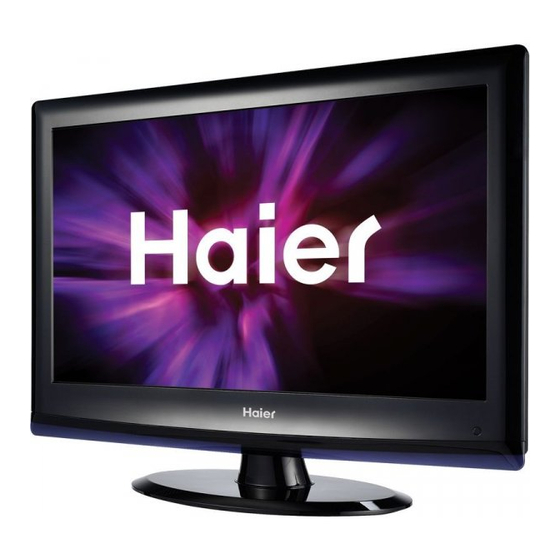
Haier LT19Z6 Service Manual
Hide thumbs
Also See for LT19Z6:
- User manual (336 pages) ,
- Service manual (76 pages) ,
- User manual (56 pages)
Table of Contents
Advertisement
Quick Links
LED TV
Service
Service
Service
Description
Table of Contents............................................................1
Important Safety Notice...................................................2
Revision List.........................................................3
1. General Specification..................................................4
2. Operating Instructions............................................5
2.1 The Use of Remote Control...................................5
2.2 To Use the Menu..............................................6
2.3 How to Connect................................................22
2.4 Front Panel Control Knobs..................................25
3. Input/Output Specification.......................................27
4. Mechanical Instructions........................................31
5. Repair Flow Chart ..............................................35
6. PCB Layout .......................................................40
ANY PERSON ATTEMPTING TO SERVICE THIS CHASSIS MUST FAMILIARIZE HIMSELF WITH THE CHASSIS
AND BE AWARE OF THE NECESSARY SAFETY PRECAUTIONS TO BE USED WHEN SERVICING
ELECTRONIC EQUIPMENT CONTAINING HIGH VOLTAGES.
CAUTION: USE A SEPARATE ISOLATION TRANSFOMER FOR THIS UNIT WHEN SERVICING
All manuals and user guides at all-guides.com
LT19Z6
LTF22Z6
LTF24Z6
TABLE OF CONTENTS
Page
SAFETY NOTICE
1
Description
6.1 Main Board....................................................40
6.2 Power Board..................................................42
6.3 Key Board.....................................................49
6.4 IR Board.......................................................49
7. Adjustment..............................................................50
8. Block Diagram........................................................52
9. Wiring Diagram......................................................53
10. Schematic Diagram........................................56
10.1 Main Board..................................................56
10.2 Power Board.................................................69
10.3 Key Board...................................................75
10.4 IR Board.....................................................76
Horizontal Frequency
31.5~48 KHz
Page
Advertisement
Table of Contents

Summary of Contents for Haier LT19Z6
-
Page 1: Table Of Contents
All manuals and user guides at all-guides.com LED TV LT19Z6 Service LTF22Z6 Service LTF24Z6 Service Horizontal Frequency 31.5~48 KHz TABLE OF CONTENTS Description Page Description Page Table of Contents..……........…..1 6.1 Main Board………………..…………...…….…..40 Important Safety Notice........……..2 6.2 Power Board…..…………..………….…..……..42 Revision List…………………………………………………3 6.3 Key Board………………………..……..………..49... -
Page 2: Important Safety Notice
All manuals and user guides at all-guides.com Important Safety Notice Proper service and repair is important to the safe, reliable operation of all Haier Company Equipment. The service procedures recommended by Haier and described in this service manual are effective methods of performing service operations. -
Page 3: Revision List
All manuals and user guides at all-guides.com Revision List Version Release Date Revision Instructions Model Jul.09,2010 Initial Release E19AM2NBWNH6NS Apr.27,2011 Add new model E19AA2NBWNH82N Jul.09,2010 Initial Release E22AM2NBWNH6NS Add new power board 715G4313P02000003S Update are as below: May.9,2011 Repair Flow Chart E22AA2NBWNH82N PCB Layout Wiring Diagram... -
Page 4: General Specification
All manuals and user guides at all-guides.com 1. General Specification... -
Page 5: Operating Instructions
All manuals and user guides at all-guides.com 2. Operating Instructions 2.1 The Use of Remote Control... -
Page 6: To Use The Menu
All manuals and user guides at all-guides.com 2.2 To Use the Menus... - Page 7 All manuals and user guides at all-guides.com...
- Page 8 All manuals and user guides at all-guides.com...
- Page 9 All manuals and user guides at all-guides.com...
- Page 10 All manuals and user guides at all-guides.com...
- Page 11 All manuals and user guides at all-guides.com...
- Page 12 All manuals and user guides at all-guides.com...
- Page 13 All manuals and user guides at all-guides.com...
- Page 14 All manuals and user guides at all-guides.com...
- Page 15 All manuals and user guides at all-guides.com...
- Page 16 All manuals and user guides at all-guides.com...
- Page 17 All manuals and user guides at all-guides.com...
- Page 18 All manuals and user guides at all-guides.com...
- Page 19 Press the “menu” key and the number key “XXXXXX” to enter hotel mode. “XXXXXX” is the password request by Customer (6 numbers). ************ HAIER password is Menu + 100108 ************* 2. Starting the hotel mode If you want to turn on the hotel mode, please press the“>”key or the“<”key on the remote control to set the hotel mode on!...
- Page 20 All manuals and user guides at all-guides.com 5) Remote control operation [RC BUTTON] Option “RESPOND”,“NORESPOND”or“LIMITED” Default RESPOND RESPOND:The remote control is enabled. ・ NO RESPOND:The remote control is disabled. The POWER key is also ・ Function disabled. LIMITED:only (POWER, VOLUME ( / ), CHANNEL ( / ) , ATV,DTV ∧...
- Page 21 All manuals and user guides at all-guides.com 10) Input fixed [INPUT MODE FIXED] Option “VARIABLE”“FIXED”,“AC CTRL”or“AC/RC CTRL” Default VARIABLE 1. “VARIABLE”: The input source can be changed when power on. 2. “FIXED”: The input source will be changed to the “INPUT MODE START” setting value when power on.
-
Page 22: How To Connect
All manuals and user guides at all-guides.com 2.3 How to Connect... - Page 23 All manuals and user guides at all-guides.com...
- Page 24 All manuals and user guides at all-guides.com...
-
Page 25: Front Panel Control Knobs
All manuals and user guides at all-guides.com 2.4 Front Panel Control Knobs... - Page 26 All manuals and user guides at all-guides.com...
-
Page 27: Input/Output Specification
All manuals and user guides at all-guides.com 3. Input/Output Specification 3.1 RGB Signal Input Pin No. Description Pin No. Description +5V (Supply From PC) Green Sync GND Blue Bi-Directional Data(SDA) Self Test H. Sync Red Ground V. Sync Green Ground Data Clock(SCL) Blue Ground 3.2 HDMI Digital Connector... - Page 28 All manuals and user guides at all-guides.com 3.3 Full Scart Connector Pin No. Description Pin No. Description Audio Output Right N.C. Audio Input Right GND(Red) Audio Output Left GND(Blanking) GND(Audio) Red Input GND(Blue) RGB Switching Control Audio Input Left GND(Video Input & Output) Blue Input GND(RGB Switching Control) Switch Signal Input (Fast Blanking)
- Page 29 All manuals and user guides at all-guides.com 3.5 Signal Type 3.5.1 TV Signal Input: RF Signal: Aerial input / 10mV(80dBuV) Video signal: Composite (CVBS input) / 1Vpp (300mV-sync, 700mV-video.) S video input / 1VppY-signal, 700mVpp C-signal. *[S-Video signal is attached to SCART connector, no separate I/O connector] Component Video (YPbPr input)/ 1Vpp Y signal, 700mVpp Pb, Pr signal SCART input .
- Page 30 All manuals and user guides at all-guides.com 3.6 VGA Support Format...
-
Page 31: Mechanical Instructions
All manuals and user guides at all-guides.com 4. Mechanical Instructions Front view Back view 1. Unplug and remove the base. - Page 32 All manuals and user guides at all-guides.com 2. Remove 4 screws to take the neck away. 3. Remove 8 screws on the back cover and take it away. Remove 7 screws to remove the BKT...
- Page 33 All manuals and user guides at all-guides.com Remove 5 screws and 5 cables to remove the main board. Remove 4 screws and 4 cables to remove the power board. 7. Unplug the speakers...
- Page 34 All manuals and user guides at all-guides.com 8. Unplug and remove the IR board. Remove 2 screws to romove the key board. 10. Separate the panel and the bezel...
-
Page 35: Repair Flow Chart
All manuals and user guides at all-guides.com 5. Repair Flow Chart No Picture (LED Orange) No picture Check key board/IR board Change key board/IR board Check 24V power supply Check the power supply circuit Check main board standby power supply Change U751 Change U401 Check U401... - Page 36 All manuals and user guides at all-guides.com Abnormal Display Reset source Check the source Check signal filter circuit Replace the filter or resistance Check input RF signal Check TV system setup Replace LVDS cable Check Tuner Check LVDS cable Check panel Replace panel Replace Tuner No Sound...
- Page 37 All manuals and user guides at all-guides.com No Power (No LED Indicator) For LT19Z6 Plug in power cord and interface Check power cord and board interface Replace F901, BD901 Check F901, BD901 Check IC901 Replace IC901 Replace T901 Check T901...
- Page 38 All manuals and user guides at all-guides.com For LTF24Z6 Plug in power cord and interface Check power cord and board interface Replace F901, BD901 Check F901, BD901 Check IC901 Replace IC901 Replace T901 Check T901 Check Q901 Q920 D901 Replace Q901 Q920 D901 D908 D913 D908 D913 No Display (LED Indicator Green)
- Page 39 All manuals and user guides at all-guides.com Key Board OSD is unstable or not working Is Key Pad Board connecting normally? Connect Key Pad Board Is Button Switch normally? Replace Button Switch Replace Key Pad Board Is Key Pad Board Normally? Check Main Board...
-
Page 40: Pcb Layout
All manuals and user guides at all-guides.com 6. PCB Layout 6.1 Main Board 715G4035... - Page 41 All manuals and user guides at all-guides.com...
-
Page 42: Power Board
All manuals and user guides at all-guides.com 6.2 Power Board 6.2.1 For LT19Z6715 715G3762... - Page 43 All manuals and user guides at all-guides.com...
- Page 44 All manuals and user guides at all-guides.com 6.2.2 Power Board For LTF22Z6, LTF24Z6 715G3895...
- Page 45 All manuals and user guides at all-guides.com...
- Page 46 All manuals and user guides at all-guides.com 715G4313...
- Page 47 All manuals and user guides at all-guides.com...
- Page 48 All manuals and user guides at all-guides.com...
-
Page 49: Key Board
All manuals and user guides at all-guides.com 6.3 Key Board 715G4168 6.4 IR Board 715G4169R01... -
Page 50: Adjustment
Contrast control at 100. Luminance > 200cd/m2 (Typ.) [ For LE19K097/LT19Z6 only at color temp.- *warm mode ] > 200 cd/m2 (Typ.) [ For LE22K097/LT22Z6 only at color temp.- *warm mode ] > 250 cd/m2 (Typ.) [ For LE24K097/LT24Z6 only at color temp.- *warm mode ] 4. - Page 51 All manuals and user guides at all-guides.com 1. Enter into the factory mode: Turn on the TV, press MENU key with remote control, then press number key 1 9. It will achieve the factory mode. 2. Click on "Auto Color" in the PC and COMPONENT models: PC mode: TIM = 137;...
-
Page 52: Block Diagram
All manuals and user guides at all-guides.com 8. Block Diagram... -
Page 53: Wiring Diagram
All manuals and user guides at all-guides.com 9. Wiring Diagram... - Page 54 All manuals and user guides at all-guides.com LTF22Z6 Power Board: 715G4313 To Panel Harness: 095G801830X914 Harness: 095G801313X915 CN906 CN902 Power Board AC IN CN901...
- Page 55 All manuals and user guides at all-guides.com LTF24Z6 Power Board: 715G4313/715G3798 10 Pin CN802 To Panel Inverter Board CN801 10 Pin Harness: 095G801830X917 Harness: 095G801313X915 CN903 Power Board CN902 AC IN CN901...
-
Page 56: Schematic Diagram
All manuals and user guides at all-guides.com 10. Schematic Diagram 10.1 Main Board 715G4035 Power-1 10,13 +24V_16V 3,6,8 +5V_STB 3,4,6,8,9,11,12,13,14 +5V_SW 3,4,5,6,8,9,12,13,14 DV33 DV18_DDR DV11 3,8,12,14 DV33SB PWR_12V PWR_24V_16V STB_PWR_5V 3,4,5,6,7,8,9,10,11,12,13,14 BRIGHT_ADJ: STANDBY: STB_PWR_5V FB701 120R/3000mA +5V_STB Normal:Max:+3V3, Min:0V Normal: High +5V_STB +5V_SW OPWRSB... - Page 57 All manuals and user guides at all-guides.com Power-2 2,6,8 +5V_STB +5V_TUNER 2,4,6,8,9,11,12,13,14 +5V_SW 2,4,5,6,8,9,12,13,14 DV33 U750 6,12,14 AV33 +5V_SW AV33 +5V_STB DV33SB G1117-33T43UF 8,12,14 DV33SB 4,5,6,7,12,14 AV12 PWR_12V U751 Ver.C IC G903T63UF 0.6A/3.3V SOT-223 PANEL_VCC VOUT 2,4,5,6,7,8,9,10,11,12,13,14 C761 C762 1UF16V 100uF 16V C765 C767...
- Page 58 All manuals and user guides at all-guides.com Tuner 2,3,6,8,9,11,12,13,14 +5V_SW 3,8,12,14 DV33SB DV18_DDR +5V_TUNER 2,3,5,6,8,9,12,13,14 DV33 FB1007 3,6,12,14 AV33 120R/3000mA FB1006 3,5,6,7,12,14 AV12 220R/2000mA +5V_TUNER DV11 LNA_ON/OFF +5V_T1 TDTW-S810D C1009 C1003 2,3,5,6,7,8,9,10,11,12,13,14 R1024 1N 50V 100N 16V NUTUNE FH2607 TU101 SMD/0402 SMD/0402 C1004...
- Page 59 All manuals and user guides at all-guides.com MT5363 Bypass/Trap 2,3,4,6,8,9,12,13,14 DV33 3,6,12,14 AV33 3,4,6,7,12,14 AV12 DV11 2,3,4,6,7,8,9,10,11,12,13,14 FB4000 U401A 120R/3000mA AV12 AG30 AVDD1V25_PLL AVDD1V25_PLL DVSS AVDD12_APLL AH33 DVSS AVDD12_ADCPLL AG32 DVSS AVDD12_SY SPLL AB15 AF29 C4000 C4001 M_AOLRCK DVSS AVDD12_TVDPLL 100N 16V 100N 16V M_AOBCK...
- Page 60 All manuals and user guides at all-guides.com MT5363 Peripheral /USB2.0 2,3,4,8,9,11,12,13,14 +5V_SW 2,3,8 +5V_STB U401F 2,3,4,5,8,9,12,13,14 DV33 3,12,14 AV33 AVDD3V3_REFP_AADC AA36 VGA_L_In 3,4,5,7,12,14 AV12 AVDD33_REF_AADC AIN6_L_AADC AVDD3V3_ADAC0 AF33 Y 37 VGA_R_In AV33 AV33 AVDD33_ADAC0 AIN6_R_AADC AVDD3V3_ADAC1 R4056 Y 31 AVDD33_ADAC1 AVDD3V3_AADC 0R05 1/10W AVDD3V3_AADC...
- Page 61 All manuals and user guides at all-guides.com DDR2 Memory DV18_DDR 3,4,5,6,12,14 AV12 DV11 2,3,4,5,6,8,9,10,11,12,13,14 U402 RP4100 U403 RP4104 56R 1/16W 5% 56R 1/16W 5% RDQ0 1_A0 1_A8 RDQ16 2_A0 2_CAS# RCAS# RDQ1 1_A1 1_A13 RA13 RDQ17 2_A1 2_A0 U401B RDQ2 1_A2 1_A0 RDQ18...
- Page 62 All manuals and user guides at all-guides.com Flash/Jtag/Uart/IR 2,3,4,6,9,11,12,13,14 +5V_SW 2,3,6 +5V_STB 3,12,14 DV33SB DV33SB 512KB Nor Flash for Boot Code 2,3,4,5,6,9,12,13,14 DV33 U401C 3,4,5,6,7,12,14 AV12 AVDD3V3_REG DV33SB AVDD3V3_REG AN24 AL22 ORESET# R4194 R4155 +5V_STB DV33SB AVDD33_VGA_STB ORESET# AL24 AL20 OPWRSB 10K1/16W 0R05 1/10W...
- Page 63 All manuals and user guides at all-guides.com CI Card 2,3,4,6,8,11,12,13,14 +5V_SW 3,8,12,14 DV33SB 2,3,4,5,6,8,12,13,14 DV33 PWR_12V U401H SY STEM_REST CI_PWR_EN OPWM0 GPIO0 M_OPWM1 CI_OCP 2,3,4,5,6,7,8,10,11,12,13,14 OPWM1 GPIO1 BL_DIMMING RF_AGC_TUNER OPWM2 GPIO2 M_CI_INDATA1 GPIO3 CI_A14 +5V_SW GPIO4 M_CI_INDATA2 GPIO5 CI_WE# GPIO6 M_CI_INDATA3 GPIO7 CI_IREQ#...
- Page 64 All manuals and user guides at all-guides.com 9. Scart1/Monitor out 2,3,6,8 +5V_STB 2,3,4,5,6,8,9,12,13,14 DV33 2,13 +24V_16V C1059 2,3,4,5,6,7,8,9,11,12,13,14 10uF 16V SCT1_AUR_IN SCART1_R_In R1065 30KOHM 1/16W +/-5% C1069 NC/10N 50V C1065 SMD/0402 R1073 47N16V ZD1069 R1072 100OHM1/16W SMD/0402 NC/VPORT0603100KV05 SCT1_AV_IN CVBS3P 0R05OHM1/16W SMD/0402 Monitor_Out_R...
- Page 65 All manuals and user guides at all-guides.com 10. YPbPr/VGA /SIDE AV Input 2,3,4,6,8,9,12,13,14 +5V_SW 2,3,4,6,8,9,12,13,14 DV33 C1153 NEAR YPBPR CONNECTOR YPbPr L/R INPUT R1156 1.5nF 50V 0R05OHM1/16W SMD/0402 2,3,4,5,6,7,8,9,10,12,13,14 FB1158 SOY 1 CN111 80 OHM R1168 Y _IN_1 18 OHM +-5% 1/16W C1164 Y _IN_1 Y 1P...
- Page 66 All manuals and user guides at all-guides.com 11. HDMI1/HDMI2/ Input 2,3,4,6,8,9,11,13,14 +5V_SW 2,3,4,5,6,8,9,13,14 DV33 3,8,14 DV33SB 3,6,14 AV33 +5V_SW 3,4,5,6,7,14 AV12 CN501 HDMI D506 2,3,4,5,6,7,8,9,10,11,13,14 BAS316 RX2_2+ D2 Shield RX2_2- FB501 RX2_1+ 600R/500mA D1 Shield RX2_1- HPLUGP2_5V RX2_0+ 5,8,11 M_OPCTRL3 C511 D0 Shield RX2_0-...
- Page 67 All manuals and user guides at all-guides.com 12. Audio Amp/Headphone Out AMP_MUTE: [AOSDATA1] 2,3,4,6,8,9,11,12,14 +5V_SW Philips :<26" Philips 26" AUDIO_MUTE: [OPCTRL4] 2,10 +24V_16V Item :<26" 2,3,4,5,6,8,9,12,14 DV33 NORMAL: Low 3,8,12,14 DV33SB C614 MUTE: High PWR_24V_16V DV33 1N 50V STB_PWR_5V Shutdown SMD/0402 2,3,4,5,6,7,8,9,10,11,12,14 DV33...
- Page 68 All manuals and user guides at all-guides.com 13. LVDS Output PANEL_VCC 2,3,4,6,8,9,11,12,13 +5V_SW 3,8,12 DV33SB 2,3,4,5,6,8,9,12,13 DV33 3,6,12 AV33 3,4,5,6,7,12 AV12 DV11 2,3,4,5,6,7,8,9,10,11,12,13 TP402 TP412 TP403 TP413 TP404 TP414 BL_ON/OFF BL_DIMMING BRIGHT_ADJ Single Signal INVERTER_ON_OFF TP405 TP415 TP406 TP416 R420 CONN TP407 TP417...
-
Page 69: Power Board
All manuals and user guides at all-guides.com 10.2 Power Board For LT19Z6 715G3762 1. POWER C901 R9 01 100 OHM 1/4W T901 2N2 500V POWER X'FMR Coil C949 R9 02 L901 0.001uF/1KV 100 OHM 1/4W +16V BD901 R9 03 R904... - Page 70 All manuals and user guides at all-guides.com 2. LED DRIVER +16V LED1 LED2 LED3 LED4 LED5 LED6 C934 L904 1U25V 100UH 42.9V C941 270UF 25V D913 1N4148-B4006 B360B D907 D903 D904 D905 D906 D914 C950 1N4148-B4006 1N4148-B4006 1N4148-B4006 1N4148-B4006 1N4148-B4006 C936 IC904 470pF/1KV...
- Page 71 All manuals and user guides at all-guides.com For LTF22Z6、LTF24Z6 715G3895 1. POWER R930 C901 220 OHM 1/4W R901 C9 49 220 OHM 1/4W 0.001uF/1KV T901 2N2 500V POWER X''FMR Coil R902 L901 220 OHM 1/4W +16V R90 3 R904 D901 100K 1/4W 10 0K 1 /4W FME-220B...
- Page 72 All manuals and user guides at all-guides.com 2. LED DRIVER +16V C934 L904 LED1 LED2 LED3 LED4 LED5 LED6 LED7 LED8 1U25V C906 100UH 42.9V 47UF 35V C941 270UF 25V D913 B360B C94 3 FB901 D919 470pF/1KV BEAD D904 D906 1N4148-B4006 C932 C944...
- Page 73 All manuals and user guides at all-guides.com 715G4313 R90 1 C901 10 0 O HM 1/4W R90 2 10 0 O HM 1/4W T901 R90 3 1N 500V 10 0 O HM 1/4W Coil POWER X''FMR L901 R96 5 10 0 O HM 1/4W +16V BD901 R90 4...
- Page 74 All manuals and user guides at all-guides.com +16V L904 C927 C929 100UH IC904 100N 50V C928 47UF 35V RT8482GS 330UF 35V D906 GBIAS GATE FB901 R987 GATE BEAD B3100B C932 13K 1/6W Q902 C931 82UF 100V C933 R927 R928 R929 CN906 AO4454L 470NF 25V...
-
Page 75: Key Board
All manuals and user guides at all-guides.com 10.3 Key Board 715G4168 VOL- VOL+ CN016 KEY 1 C024 C023 100N 50V 100N 50V CONN 3P 1.25MM LOCK ----><----| ----><----| ----><----| ----><----| C019 C020 C021 C022 NC/100N 50V NC/100N 50V NC/100N 50V NC/100N 50V R016 R017... -
Page 76: Ir Board
All manuals and user guides at all-guides.com 10.4 IR Board 715G4169 CONN CN201 U201 IRRV IRRV R201 15K 1/10W ----><----| IRM-3638TF16 C201 ZD1151 0.1uF 16V VPORT0603100KV05 33G8032 4F HR...












Need help?
Do you have a question about the LT19Z6 and is the answer not in the manual?
Questions and answers