Summary of Contents for Dell Chromebook 3110
- Page 1 Chromebook 3110 Setup and Specifications Regulatory Model: P29T Regulatory Type: P29T002/P29T003 January 2022 Rev. A00...
- Page 2 A WARNING indicates a potential for property damage, personal injury, or death. © 2022 Dell Inc. or its subsidiaries. All rights reserved. Dell, EMC, and other trademarks are trademarks of Dell Inc. or its subsidiaries. Other trademarks may be trademarks of their respective owners.
-
Page 3: Table Of Contents
Right....................................... 4 Left......................................4 Top......................................5 Front....................................... 6 Bottom....................................6 Service Tag....................................7 Battery charge and status light ............................7 Chapter 2: Specifications of Chromebook 3110 ................8 Dimensions and weight...............................8 Processor....................................8 Chipset....................................9 Operating system................................9 Memory....................................9 External ports..................................9 Internal slots..................................10 Wireless module..................................10... -
Page 4: Chapter 1: Views Of Chromebook 3110
Views of Chromebook 3110 Right 1. One wedge-shaped lock slot With HDMI 1.4b port 1. One USB 3.2 Gen 1 port with PowerShare 2. One wedge-shaped lock slot Left 1. LED status light 2. One USB 3.2 Gen 1 Type-C port with Power Delivery and DisplayPort Alt mode 3. -
Page 5: Top
2. One USB 3.2 Gen 1 Type-C port with Power Delivery and DisplayPort Alt mode 3. One HDMI 1.4b port (optional) 4. One headset (headphone and microphone combo) port 1. Power button 2. Keyboard 3. Touchpad Views of Chromebook 3110... -
Page 6: Front
Front 1. Left microphone (optional) 2. Camera 3. Camera status LED 4. Right microphone 5. Display panel Bottom 1. Service tag location Views of Chromebook 3110... -
Page 7: Service Tag
2. Base cover 3. Speakers Service Tag The service tag is a unique alphanumeric identifier that allows Dell service technicians to identify the hardware components in your computer and access warranty information. Battery charge and status light The following table lists the battery charge and status light behavior of your Chromebook 3110 . -
Page 8: Chapter 2: Specifications Of Chromebook 3110
Specifications of Chromebook 3110 Dimensions and weight The following table lists the height, width, depth, and weight of your Chromebook 3110 . Table 2. Dimensions and weight Description Values Height: Front height 20.75 mm (0.817 inches) Rear height 20.75 mm (0.817 inches) Width 303.9 mm (11.96 inches) -
Page 9: Chipset
Chipset The following table lists the details of the chipset supported by your Chromebook 3110 . Table 4. Chipset Description Values Chipset Intel Celeron N4500 Processor Intel Celeron N4500 DRAM bus width 64-bit Flash EPROM 16 MB PCIe bus Up to Gen3... -
Page 10: Internal Slots
M.2 cards, see the knowledge base article 000144170 at www.dell.com/support. Wireless module The following table lists the Wireless Local Area Network (WLAN) module supported on your Chromebook 3110 . Table 8. Wireless module specifications Description Values Model number... -
Page 11: Wwan Module (Optional)
WWAN module (optional) The following table lists the Wireless Wide Area Network (WWAN) module supported on your Chromebook 3110 . Table 9. WWAN module specifications Description Values Model number Intel XMM 7360 Global LTE-Advanced, CAT 9 Transfer rate Up to 450 Mbps DL/50 Mbps UL (Cat 9) -
Page 12: Keyboard
Interface type Capacity eMMC for Celeron processors On-board Up to 64 GB Keyboard The following table lists the keyboard specifications of your Chromebook 3110 . Table 12. Keyboard specifications Description Values Keyboard type Standard non-backlit keyboard without numpad Keyboard layout... -
Page 13: Touchpad
For more information about touchpad gestures available on Windows, see the Microsoft knowledge base article 4027871 at support.microsoft.com. Power adapter The following table lists the power adapter specifications of your Chromebook 3110 . Table 15. Power adapter specifications Description Values Type... -
Page 14: Battery
CAUTION: Dell recommends that you charge the battery regularly for optimal power consumption. If your battery charge is completely depleted, connect the power adapter, turn on your computer, and then restart your computer to reduce the power consumption. -
Page 15: Gpu-Integrated
External display support Memory size Processor Intel UHD graphics ● One HDMI 1.4b port Shared system memory Intel Celeron N4500 (optional) ● One DisplayPort Alt mode over USB 3.2 Gen 1 Type- C port with Power delivery Specifications of Chromebook 3110... -
Page 16: Hardware Security
Hardware security H1 Security Chip One wedge-shaped lock slot Operating and storage environment This table lists the operating and storage specifications of your Chromebook 3110 . Airborne contaminant level: G1 as defined by ISA-S71.04-1985 Table 20. Computer environment Description Operating... -
Page 17: Chapter 3: Keyboard Shortcuts Of Chromebook 3110
Keyboard shortcuts of Chromebook 3110 Table 21. List of keyboard shortcuts Function key Primary behavior Browser back Browser refresh Full screen Window Overview Screenshot Dim Screen Brighten screen Mute Volume down Volume up Power key Alt + search key Caps lock on temporarily... -
Page 18: Chapter 4: Getting Help And Contacting Dell
Getting help and contacting Dell Self-help resources You can get information and help on Dell products and services using these self-help resources: Table 22. Self-help resources Self-help resources Resource location Information about Dell products and services www.dell.com Tips Online help for operating system...
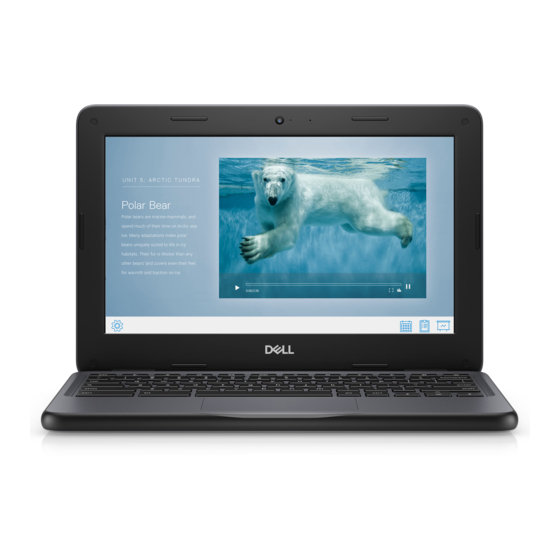













Need help?
Do you have a question about the Chromebook 3110 and is the answer not in the manual?
Questions and answers