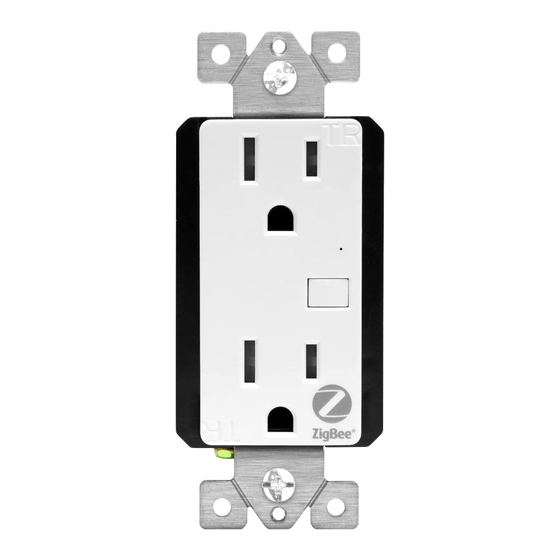
Table of Contents
Advertisement
Available languages
Available languages
Quick Links
Wireless Home Automation Control Device
Interchangeable Face Cover
ZigBee 15A Tamper
Resistant Receptacle
Voltage............................................................................................120VAC, 60Hz
Incandescent...............................................................................................1000W
Ballast,CFL,LED .......................................................................................1200VA
Resistive.............................................................................................1800W(15A)
Motor.............................................................................................................1/2HP
ZigBee frequency..............................................................2.4GHz, IEEE 802.15.4
Wireless transmitting power..................................................................... 4.5 dBm
Wireless protocol............................................................................ ZigBee HA 1.2
Distance .................. Up to 100 feet line of sight between the Wireless Controller
and the closest ZigBee receiver module, depending on your home's construction
Working environment
Temperature ...........................................................................................14~113 F
Humidity....................................................................................................... 85%
FEATURES
Perfect replacement for regular receptacles, 120VAC, 15 Amp
Tamper-resistant (TR) receptacles keep you and your family safe
Manual and remote on/off control to any connected lighting and other electrical
load with moible or other controller in the ZigBee HA compliant network
Interchangeable color face cover
ZigBee HA protocol, automatic access to ZigBee network, no need to pair codes
scene mode, apps and cloud control is available
Reduce energy consumption and enjoy wireless home automation
Indoor use only
DESCRIPTION
The ZB15R TR duplex receptacle is the perfect wireless manual and remote on/off
control replacement of any regular receptacles to control table and floor lamps,
small appliances and more. This receptacle provides two outlets, one with
programmable functions such as scenes, association and scheduling events and
the other outlet provides constant power. The blue LED light on the face cover
indicates the status of the controlled outlet while acting as a subtle night light.
Also, this receptacle meets the 2011 NEC code requirements.
This ZB15R TR duplex receptacle is a US standard wall mounted switch with ZigBee
remote control function and can be registered to a ZigBee network via ZigBee
gateway. The ZigBee smart switch can easily be controlled and monitored by a
smartphone.
-01-
ZB15R
To be installed and/or used in accordance with appropriate electrical code
and regulations. Exercise extreme caution when using ZigBee devices to
control appliances. Operation of the ZigBee device may be in a different
room than the controlled appliance, also an unintentional activation may
occur if the wrong button on the remote is pressed.
ZigBee devices may automatically be powered on due to timed event
programming. Depending upon the appliance, these unattended or unint-
entional operations could possibly result in a hazardous condition.
ZigBee enabled devices should never be used to supply power to, or
control the on/ff status of medical and/or life support equipment.
If you are unsure or uncomfortable about performing the installation, please
consult a qualified electrician.
<
This receptacle may be used in new installations, or to replace an existing
wall receptacle.
WARNING: HIGH VOLTAGE TO AVOID FIRE, SHOCK , OR DEATH,
TURN OFF THE POWER AT THE CIRCUIT BREAKER BEFORE YOU
。
INSTALL THIS RECEPTACLE.
≤
Wiring Diagram
Neutral
White
Ground
Green
1. For retrofit applications, remove the wall plate.
2. Warning! Verify power is OFF before continuing.
3. Remove the existing receptacle from the box.
4. Disconnect the wiring from the existing receptacle.
5. Connect the ZigBee receptacle as shown in the wiring diagram: Black
lead to hot wire, white lead to neutral wire, green lead to ground wire.
6. Check connections to be sure they are tight and that there are no bare
conductors are exposed.
7. Insert the ZB15R receptacle into the standard outlet box carefully.
8. Make sure the ZB15R receptacle to the box using the supplied screws
9. Attach the wall plate.
10. Restore power at the circuit breaker and test the system.
Hot
Black
-02-
OPERATIONS
Always-on Receptacle
Blue LED Indicator
Program Button
ZigBee Controlled Receptacle
Operation indicator
Blue LED ON indicates Switch OFF, Blue LED OFF indicates Switch ON.
Manual Control
The switch button on the ZB15R allows the user to: Manually turn the connected
equipment ON or OFF by pressing program button. When the blue LED indicator
turns OFF, the appliance or device plugged into ZigBee controlled outlet will turn
ON, and vice versa.
Delete or move to reset: push the switch button 5 times and hold at the end for 3
seconds, the blue LED will blink, the device will quit the present HA ZigBee network.
(Please refer to "Intend to quit a network and change the network")
Remote Control
Use an App on your mobile, you can control ZB15R at anywhere in a ZigBee HA
network. Please refer to your Gateway and App's instructions for details on its
capabilities and instructions for adding and controlling devices.
Add to a ZigBee network
Follow your ZigBee controller and app instructions to add a device and enter Paring
mode. Restore power to a new ZB15R on the circuit breaker for initializing network.
The ZB15R will automatically search for a compatible ZigBee network and the blue
LED indicator keeps blinking when paring with ZigBee gateway. After the ZB15R
is paired and added in the ZigBee network, the blue LED indicator will stay on
and the device would register into the ZigBee gateway.
Reset ZB15R (remove from ZigBee network manually)
To change this ZB15R from present network, use the "intend to quit network"
function to clear the register information in present network:
Push the switch button 5 times and at the end hold for 3 seconds, blue LED will
blink. ZB15R will clear the register information and quit the present HA ZigBee
network. Then you can restore the power switch on and it to add ZB15R into
other network. Please refer to your Gateway and App's instructions for details
operation of change a HA network.
-03-
To replace the face
cover, just use a
flat screwdriver to
pry-off the
interchangeable
face cover.
Advertisement
Table of Contents
Troubleshooting

Summary of Contents for ZIGBEE ZB15R
- Page 1 Black load with moible or other controller in the ZigBee HA compliant network Use an App on your mobile, you can control ZB15R at anywhere in a ZigBee HA Interchangeable color face cover network. Please refer to your Gateway and App's instructions for details on its ZigBee HA protocol, automatic access to ZigBee network, no need to pair codes capabilities and instructions for adding and controlling devices.
- Page 2 - This device may not cause interference. secure wireless ZigBee network. So there is no distance limited in a ZigBee W A V E N E T W O R...
- Page 3 Black load with moible or other controller in the ZigBee HA compliant network Use an App on your mobile, you can control ZSTLR at anywhere in a ZigBee HA Interchangeable color face cover network. Please refer to your Gateway and App's instructions for details on its ZigBee HA protocol, automatic access to ZigBee network, no need to pair codes capabilities and instructions for adding and controlling devices.
- Page 4 - This device may not cause interference. secure wireless ZigBee network. So there is no distance limited in a ZigBee W A V E N E T W O R...
- Page 5 électroménagers, etc. Cette prise 3. Retirez le récipient existant de la bo?te. un réseau ZigBee compatible et le voyant DEL bleu continue de clignoter lors du couplage fournit deux sorties, l’une avec des fonctions programmables telles que des scènes, 4.
- Page 6 étendre la plage de signaux et l'antenne et les utilisateurs, et le module émetteur peut ne pas être co-implanté avec créer un réseau sans fil ZigBee stable, fiable et sécurisé. Il n'y a donc aucune distance un autre émetteur ou antenne.
- Page 7 électroménagers, etc. Cette prise 3. Retirez le récipient existant de la bo?te. un réseau ZigBee compatible et le voyant DEL bleu continue de clignoter lors du couplage fournit deux sorties, l’une avec des fonctions programmables telles que des scènes, 4.
- Page 8 étendre la plage de signaux et l'antenne et les utilisateurs, et le module émetteur peut ne pas être co-implanté avec créer un réseau sans fil ZigBee stable, fiable et sécurisé. Il n'y a donc aucune distance un autre émetteur ou antenne.





Need help?
Do you have a question about the ZB15R and is the answer not in the manual?
Questions and answers