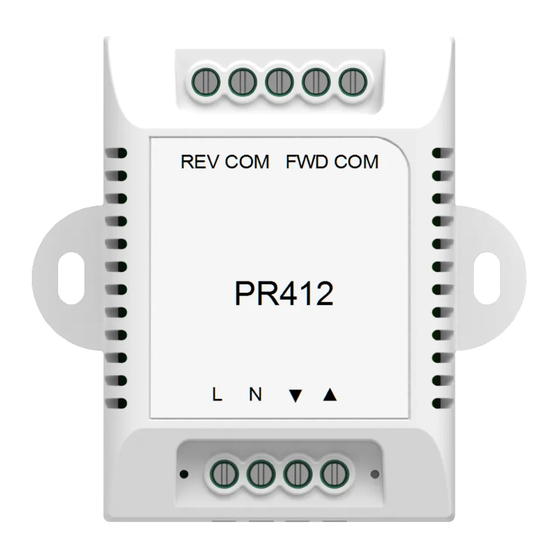
Table of Contents
Advertisement
Quick Links
Advertisement
Table of Contents

Summary of Contents for ZIGBEE PR412
- Page 1 FWD COM PR412 PR412 Curtain Control Quick Start Guide...
-
Page 2: Safety Handling
Safety Handling WARNING: Failure to follow these safety notices could result in fire, electric shock, other injuries, or damage to the Curtain motor driver and other property. Read all the safety notices below before using Curtain motor driver. • Avoid high humidity or extreme temperatures. • Avoid long exposure to direct sunlight or strong ultraviolet light. -
Page 3: Technical Specifications
Technical Specifications Wireless Connectivity • Zigbee 2.4GHz IEEE 802.15.4 • Operating frequency: 2.4GHz RF Characteristics • Internal PCB Antenna • Range outdoor: 100m ZigBee Profile • ZigBee HA1.2 Operating Voltage • 100~240 VAC 50/60 Hz • Temperature: -20℃ ~+55℃ Operating • Humidity: environment ≤ 91% non-condensing Max Load Current • 5A... - Page 4 Welcome FWD COM PR412 The Curtain Motor Driver PR412 is a ZigBee-enabled and allows you to control your curtains manually using a wall mounted switch or remotely using a mobile phone. This guide will provide you with an overview of the product...
-
Page 5: Installation
Installation Please refer to the installation diagram below to install the curtain motor driver. Please make sure the main power in your facility is off before installing. - Page 6 High voltage output to motor Common Forward motor Reverse motor Common FWD COM PR412 Live Down Neutral Optional physical input Wiring diagram...
-
Page 7: Get To Know Your Device
Get to know your device FWD COM PR412 Reset button LED indicator Reset button: Press and hold the Reset button for about ten seconds until the LED indicator flashes three times to restore the curtain motor driver to default factory settings. - Page 8 LED indicator The LED status gives the following information: LED status What it means Device has not joined a LED flashing network. Solid Device has joined a network. Green LED solid Open/close the curtain Red LED solid Stop the curtain. Green LED flashing Return to Factory Settings.
-
Page 9: Configure Network
1. Install the curtain motor driver and the LED indicator will start flashing (reset the curtain motor driver if not). 2. Set your ZigBee gateway to permit joining and the curtain motor driver will join the gateway's network automatically, the LED indicator will turn steady when successfully joined.





Need help?
Do you have a question about the PR412 and is the answer not in the manual?
Questions and answers