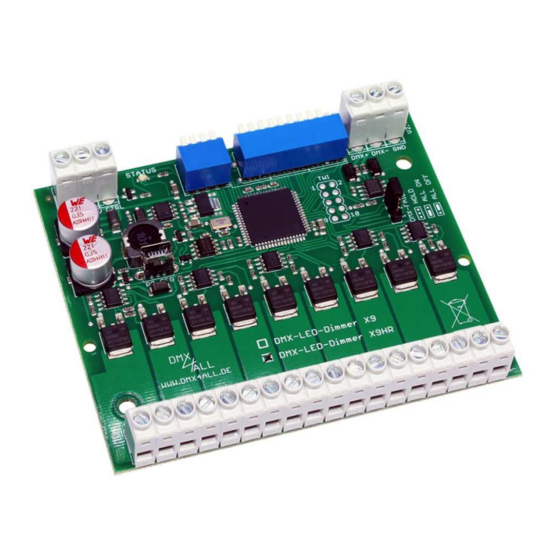
Table of Contents
Advertisement
Quick Links
Advertisement
Table of Contents

Summary of Contents for DMX4ALL X9HR
- Page 1 DMX-LED-DIMMER X9HR User Manual...
-
Page 2: Table Of Contents
DMX-LED-Dimmer X9HR For your own safety, please read this user manual and warnings carefully before installation. Contents Description ........................3 Data sheet ........................4 Connection with one power supply ................5 Connection with several power supplies ..............6 Connection with single color and multi color stripes ........... 7 Cable lengths ...................... -
Page 3: Description
Stripes. The dimmer has 9 High-Resolution PWM-Outputs (3xRGB) independently controllable via DMX. 9 Outputs The DMX-LED-Dimmer X9HR has 9 outputs to which LEDs can be connected. All outputs are designed in the same way so single color, RGB or RGBW LEDs can be connected. -
Page 4: Data Sheet
DMX-LED-Dimmer X9HR Data sheet Power supply: 7-24V DC 80mA@12V / 100mA@24V (without connected LED load) LED voltage: 7-24V DC (no AC voltage !) Protocol: DMX512 DMX channels: 9 channels with 8Bit-controlling and LookUp-Table 18 channels with 16Bit-controlling + optional Master-Dimmer-Channels... -
Page 5: Connection With One Power Supply
DMX-LED-Dimmer X9HR Connection with one power supply DMX IN DMX OUT POWER 12V ADDRESS DMX-LED-Dimmer X9HR RGB-LED-Stripe (12V) RGB-LED-Stripe (12V) RGB-LED-Stripe (12V) Must be connected direct from the power supply ! Use at least one GND connection per 10A. -
Page 6: Connection With Several Power Supplies
DMX-LED-Dimmer X9HR Connection with several power supplies DMX IN DMX OUT POWER 12V ADDRESS DMX-LED-Dimmer X9HR POWER 12V RGB-LED-Stripe (12V) POWER 24V RGB-LED-Stripe (24V) POWER 12V RGB-LED-Stripe (12V) Must be connected direct from the power supply ! Use at least one GND... -
Page 7: Connection With Single Color And Multi Color Stripes
DMX-LED-Dimmer X9HR Connection with single color and multi color stripes DMX IN DMX OUT POWER 12V ADDRESS DMX-LED-Dimmer X9HR RGB-LED-Stripe (12V) LED-Stripe WEIß (12V) LED-Stripe WEIß (12V) Must be connected direct from the power supply ! Use at least one GND... -
Page 8: Cable Lengths
DMX-LED-Dimmer X9HR Cable lengths The DMX-LED-Dimmer X9HR should be run with shortest possible cable lengths. Because of the low operation voltage in LED installation the cable cross section is to choose as large as possible to keep the voltage drop as low as possible on the cable. -
Page 9: Dmx-Addressing
DMX-LED-Dimmer X9HR DMX-Addressing The starting address is adjustable with the switches 1 to up 9. Switch 1 has the valency 2 (=1), switch 2 the valency 2 (=2) etc. until switch 9 has the valency 2 (=256). In total the switches showing ON correlate with the starting address. -
Page 10: Dmx Fail Action
DMX-LED-Dimmer X9HR DMX FAIL action (from 06/2013 / Version 2) The DMX-LED-Dimmer X9HR can hold the last value, switch on or switch off the LED outputs on DMX fail. This DMX-Fail option is selectable with the Jumper. HOLD: Hold last value... -
Page 11: Ctrl-Output (Energy-Save)
CTRL-Output (Energy-Save) (from 06/2014 / Version 2.1) The DMX-LED-Dimmer X9HR has an Energy-Save control output (CTRL) which is able to run off the Load Power Supply of the LEDs. If none of the outputs is activated for a period of 5 minutes or all DMX values are set to 0 for 5 minutes, the control output is switched off. -
Page 12: Operation Modes
DMX-LED-Dimmer X9HR Operation modes The DMX-LED-Dimmer X9HR has several operating modes that can be set using configuration switches 3 and 4: 9Ch. Dimmer 8Bit with dimming curve 9Ch. Dimmer 16Bit 9Ch. Dimmer 8Bit 2kHz (linear) 9Ch. Dimmer 8Bit 4kHz (linear) The operating mode (configuration switches 3 and 4) can be combined with the DMX master dimmer (configuration switches 1 and 2). -
Page 13: 9Ch. Dimmer 8Bit 2Khz (Linear)
DMX-LED-Dimmer X9HR 9Ch. Dimmer 8Bit 2kHz (linear) (from FW V1.1) In this operating mode, each output is controlled with a DMX channel (8Bit). The output is controlled with 2kHz and a linear dimming curve. 9Ch. Dimmer 8Bit 4kHz (linear) (from FW V1.1) In this operating mode, each output is controlled with a DMX channel (8Bit). -
Page 14: Configuration Of The Dimming Curve (Curve Definition)
/ curve definition) for each output. The received DMX-Channel has values from 0 up to 255 (8 bit). The DMX-LED- Dimmer X9HR output driver provides 65536 steps (16 Bit) which are assigned to the DMX values. So, it is possible to effect with small steps little brightness changings in the lower brightness range. - Page 15 DMX-LED-Dimmer X9HR Set dimming curve via USB To transfer the Look-Up Table to the DMX-LED-Dimmer X9HR a PC-Connection cable and a USB-Connection at the PC is necessary. Via the software DMX-Configurator the LookUp-Tables can be defined. The DMX- Configurator is available for free as download.
-
Page 16: Dmx-Master-Dimmer
DMX-LED-Dimmer X9HR DMX-Master-Dimmer The DMX-LED-Dimmer X9HR has several Master Dimmer. These will be activated as follows: No Master Dimmer Master Dimmer for all channels Master Dimmer per RGB-group System Master Dimmer for all channels Master Dimmer for all channels The DMX channel which is adjusted as starting address will be used as master dimmer for all 9 outputs. -
Page 17: Rdm
If the DMX start address is set via RDM, all address switches at the DMX- LED-Dimmer X9HR must be set to OFF ! A DMX start address set by the address switches is always prior ! This device supports the following RDM commands:... - Page 18 DMX-LED-Dimmer X9HR Parameter ID Discovery ANSI/ Command Command Command PID: SERIAL_NUMBER 0xD400 PID: DISPLAY_AUTO_OFF 0xD401 PID: IDENTIFY_MODE 0xD402 PID: CURVE_DEFINITION 0xD430 PID: SOFT_DIMMING 0xD431 PID: SUBDEVICE_ENABLE 0xFF0F 1) Manufacturer depending RDM control commands (MSC - Manufacturer Specific Type)
- Page 19 DMX-LED-Dimmer X9HR IDENTIFY_MODE PID: 0xD402 Sets the mode that is executed with IDENTIFY_DEVICE. Send: PDL=0 Receive: PDL=1 (1 Byte IDENTIFY_MODE_ID) Send: PDL=1 (1 Byte IDENTIFY_MODE_ID) Receive: PDL=0 IDENTIFY_MODE_ID Funktion FULL Identify All outputs switch ON / OFF simultaneously and the status LED flashes...
- Page 20 DMX-LED-Dimmer X9HR SUBDEVICE_ENABLE PID: 0xFF0F Enable or disable the sub devices of the device. Send: PDL=0 Receive: PDL=1 (1 Byte SUBDEVICE_ENABLE_STATE) Send: PDL=1 (1 Byte SUBDEVICE_ENABLE_STATE) Receive: PDL=0 SUBDEVICE_ENABLE_STATE Funktion SUB DEVICES DISABLED SUB DEVICES ENABLED...
-
Page 21: Subdevice-Mode
DMX-LED-Dimmer X9HR SubDevice-Mode In standard mode, the DMX-LED-Dimmer X9HR has a DMX start address from which the DMX channels are used one after the other. In SubDevice mode, each output is assigned its own DMX address and DMX FAIL behavior. - Page 22 DMX-LED-Dimmer X9HR 9Ch. Dimmer 8Bit with RGB-Master-Dimmer 9Ch. Dimmer 16Bit optional...
-
Page 23: Execute Firmware Update
No program is allowed to access the USB-Connection. Close the DMX-Configurator and USB-Updater before USB-Cable is connected to the DMX-LED-Dimmer X9HR. Do not start the USB-Updater if the DMX-LED-Dimmer X9HR is in its update-mode. If an error occurs during the update, you can start from beginning every time. -
Page 24: Factory Reset
Factory Reset Before running the Factory Reset, read all steps carefully. To reset the DMX-LED-Dimmer X9HR to delivery state, proceed as follows: Turn off device (disconnect power supply and USB connection !) Set DIP switch 1 up to 10 to ON Turn on device (connect power supply) The LED lights up 20x during ca. -
Page 25: Equipment
DMX-LED-Dimmer X9HR Equipment DIN-Rail housing 1050 USB-Kabel A → Mini B 5pol. -
Page 26: Ce-Conformity
DMX-LED-Dimmer X9HR CE-Conformity This assembly (board) is controlled by a microprocessor and uses high frequency. In order to maintain the properties of the module with regard to CE conformity, installation into a closed metal housing in accordance with the EMC directive 2014/30/EU is necessary. -
Page 27: Risk-Notes
DMX-LED-Dimmer X9HR Risk-Notes You purchased a technical product. Conformable to the best available technology the following risks should not excluded: Failure risk: The device can drop out partially or completely at any time without warning. To reduce the probability of a failure a redundant system structure is necessary. - Page 28 Germany Last changes: 20.08.2021 © Copyright DMX4ALL GmbH All rights reserve. No part of this manual may be reproduced in any form (photocopy, pressure, microfilm or in another procedure) without written permission or processed, multiplied or spread using electronic systems.

Need help?
Do you have a question about the X9HR and is the answer not in the manual?
Questions and answers