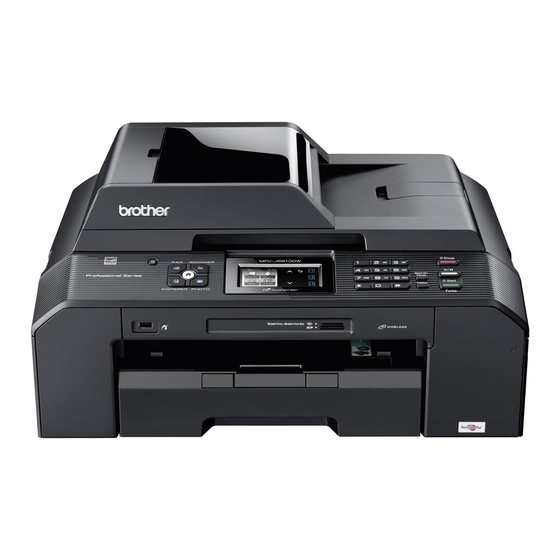
Brother MFC-J5910DW Service Manual
Inkjet mfc
Hide thumbs
Also See for MFC-J5910DW:
- Basic user's manual (155 pages) ,
- Advanced user's manual (87 pages) ,
- Quick setup manual (44 pages)
Summary of Contents for Brother MFC-J5910DW
- Page 1 Inkjet MFC SERVICE MANUAL MFC-J5910DW Read this manual thoroughly before maintenance work. Keep this manual in a convenient place for quick and easy reference at all times. July 2011 SM-FAX128 8CAN17 Confidential...
- Page 2 Each company whose software title is mentioned in this manual has a Software License Agreement specific to its proprietary programs. Any trade names and product names of companies appearing on Brother products, related documents and any other materials are all trademarks or registered trademarks of those respective companies.
- Page 3 TABLE OF CONTENTS TABLE OF CONTENTS......................i REGULATION........................viii SAFETY INFORMATION...................... xiii CHAPTER 1 SPECIFICATIONS ..................1-1 GENERAL ........................1-1 General........................1-1 Media Specifications....................1-1 Paper Handling...................... 1-2 LCD/Panel ......................1-2 Memory........................1-2 Interface......................... 1-3 Others........................1-3 TELEPHONE........................1-4 FAX..........................1-4 PRINTER ........................
- Page 4 OVERVIEW ........................2-3 Cross-section Drawings and Components ............2-3 Paper Path for Documents and Recording Paper ..........2-4 Parts Names and Functions .................. 2-5 Block Diagram ....................... 2-7 Components ......................2-8 ERROR INDICATION..................... 2-9 Error Codes ......................2-9 Error Messages ....................2-13 Communications Error Codes ................
- Page 5 4.8.2 Control panel inoperative ................2-90 4.8.3 Lamps on the control panel do not light ............2-91 4.8.4 Touch panel inoperative................2-91 4.8.5 Display defect on the LCD ................. 2-91 Fax Problems ...................... 2-92 4.9.1 No faxes can be sent .................. 2-92 4.9.2 Line type cannot be set ................
- Page 6 ADF Unit ......................3-55 Control Panel ASSY .................... 3-70 Disassembly of Control Panel ASSY..............3-71 Speaker and Upper Cover................... 3-74 Ink Cartridge Cover, Front Cover, Wireless LAN PCB and Media Module Cover ................... 3-76 9.10 Main PCB ......................3-78 9.11 Jam Clear Cover....................3-82 9.12 MJ/PS Shield Unit (MJ PCB and Power Supply PCB) ........
- Page 7 1.13 Obtain machine information at the user site (Instruction to the end user) ... 4-15 IF YOU REPLACE THE MAIN PCB................4-16 Load update programs/data ................4-17 2.1.1 If the main PCB is replaced with a new one..........4-17 2.1.2 If the main PCB loaded with programs is used (Updating existing programs) ..............
- Page 8 CHAPTER 5 SERVICE FUNCTIONS ................5-1 MAINTENANCE MODE ....................5-1 Entry to the Maintenance Mode................5-1 1.1.1 How to Enter the End User-accessible Maintenance Mode......5-1 1.1.2 How to Enter the Maintenance Mode Exclusive to Service Personnel ..5-2 Key Operation in Maintenance Mode ..............5-2 1.2.1 Entering a Desired Function Code at the Initial Stage of the Maintenance Mode..................
- Page 9 1.4.23 Updating of Head Property Data and Backup/Restoration of Head Calibration Data (Function code 68)..........5-42 1.4.24 Traveling Speed Check of Head/Carriage Unit (Function code 69) .... 5-44 1.4.25 Cleaning of Leveler Roller (LR) ASSY (Function code 70) ......5-45 1.4.26 EEPROM Customizing (Function code 74)..........
- Page 10 REGULATION Standard telephone and FCC notices These notices are in effect on models sold and used in the United States only. When programming emergency numbers or making test calls to emergency numbers: • Remain on the line and briefly explain to the dispatcher the reason for the call before hanging •...
- Page 11 Federal Communications Commission (FCC) Declaration of Conformity (USA only) Product Name: MFC-J5910DW Confidential...
- Page 12 Industry Canada Compliance Statement (Canada only) This Class B digital apparatus complies with Canadian ICES–003. Cet appareil numérique de la classe B est conforme à la norme NMB–003 du Canada. Operation is subject to the following two conditions: (1) this device may not cause interference, and (2) this device must accept any interference, including interference that may cause undesired operation of this device.
- Page 13 Declaration of Conformity (Europe only) We, Brother Industries, Ltd. 15-1, Naeshiro-cho, Mizuho-ku, Nagoya 467-8561 Japan declare that this product is in compliance with the essential requirements of Directives 1999/5/ EC and 2009/125/EC. The Declaration of Conformity (DoC) is on our Website.
- Page 14 The purpose of the International ENERGY STAR Program is to promote the development and popularization of energy-efficient equipment. ® As an ENERGY STAR Partner, Brother Industries, Ltd. has determined that this product ® meets the ENERGY STAR specifications for energy efficiency. Confidential...
-
Page 15: Safety Information
SAFETY INFORMATION WARNING WARNING WARNING indicates a potentially hazardous situation which, if not avoided, could result in death or serious injuries. CAUTION CAUTION CAUTION indicates a potentially hazardous situation which, if not avoided, may result in minor or moderate injuries. IMPORTANT IMPORTANT indicate a potentially hazardous situation which, if not avoided, may result in damage to property or loss of product functionality. - Page 16 Confidential...
- Page 17 Confidential...
- Page 18 DO NOT put your hands on the edge of the machine. Doing this may cause injury to your fingers by pinching them. DO NOT touch the area shaded in the illustration. Doing this may cause injury to your fingers by cutting them on the edge of the machine.
-
Page 19: Chapter 1 Specifications
CHAPTER 1 SPECIFICATIONS This chapter lists the specifications of each model, which enables you to make a comparison of different models. GENERAL General Model MFC-J5910DW Print Head BH11 BK: 3 pl Minimum Droplet Size CMY: 1.5 pl Scanning Method CPU Speed... -
Page 20: Paper Handling
Plain, Inkjet, Glossy (cast/resin coated), Transparency Photo Tray Media Lower Tray Types Auto Duplex Plain Plain Paper Handling Model MFC-J5910DW Standard Tray 250 (80 g/m Photo Tray Paper Input (sheets) Lower Tray 35 (90 g/m Output Paper Capacity 50 (80 g/m...
















Need help?
Do you have a question about the MFC-J5910DW and is the answer not in the manual?
Questions and answers
لدي مشكله حل مشكلة نقص اللون الأحمر في Brother MFC-J5910DW طابعة
To fix the red color issue in the Brother MFC-J5910DW printer, follow these steps:
1. Perform a Printhead Cleaning Cycle
- Go to the printer's touchscreen menu.
- Select "Ink" from the bottom right-hand side.
- Choose "Cleaning" from the options.
- Select "All Colors" to clean all printheads or "Color" if the issue is only with red.
- The printer will perform a head cleaning to clear any dried ink or blockages.
2. Check Print Quality
- After cleaning, perform a test print from the same menu to check if the red color is printing correctly.
3. Repeat Cleaning if Needed
- If the red color is still not printing properly, repeat the cleaning cycle a few more times.
4. Replace Ink Cartridge
- If cleaning does not fix the issue, check if the color ink cartridge is empty or faulty.
- Replace the ink cartridge if necessary.
5. Check for Errors
- If an error message appears, refer to the printer’s error messages section to troubleshoot further.
These steps should help restore the red color in your prints.
This answer is automatically generated