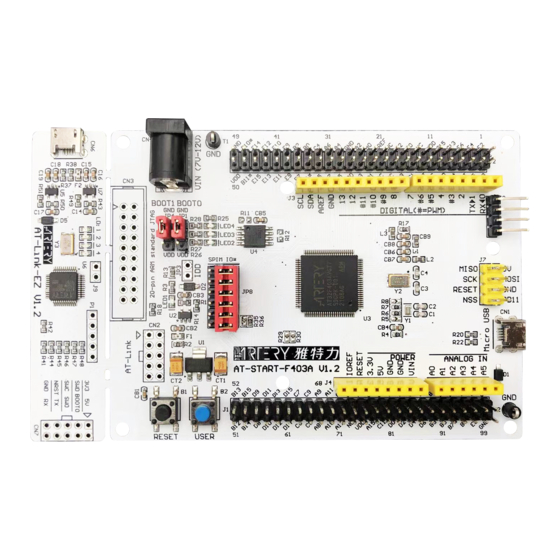
Table of Contents
Advertisement
Quick Links
AT-START-F403A User Manual
Getting started with AT32F403AVGT7
Introduction
AT-START-F403A is designed to help you explore the high-performance features of the 32-bit
®
microcontroller, AT32F403A embedded with ARM Cortex
-M4F with FPU, and help develop your
applications.
AT-START-F403A is an evaluation board based on AT32F403AVGT7 chip with LED indicators,
TM
buttons, an USB micro-B connector, Arduino
Uno R3 extension connector and an expanded 16
MB SPI Flash memory. This evaluation board embeds debugging/programming tool AT-Link-EZ
without the need of other development tools.
2020.12.15
1
Rev 1.20
www.arterytek.com
Advertisement
Table of Contents

Summary of Contents for ARTERY AT-START-F403A
- Page 1 AT-START-F403A User Manual Getting started with AT32F403AVGT7 Introduction AT-START-F403A is designed to help you explore the high-performance features of the 32-bit ® microcontroller, AT32F403A embedded with ARM Cortex -M4F with FPU, and help develop your applications. AT-START-F403A is an evaluation board based on AT32F403AVGT7 chip with LED indicators,...
-
Page 2: Table Of Contents
Overview ......................... 5 Features ........................5 Definition of terms ....................5 Quick start ......................6 Get started........................ 6 Toolchains supporting AT-START-F403A ..............6 Hardware and layout ..................... 7 Power supply selection ..................... 9 IDD ........................... 9 Programming and debugging ................. 10 3.3.1... - Page 3 AT-START-F403A User Manual List of tables Table 1. Boot mode selection jumper setting ..................11 Table 2. GPIO and SPIM jumper setting.................... 12 Table 3. 0 Ω resistor setting ....................... 13 Table 4. Arduino Uno R3 extension connector pin definition ............14 Table 5.
- Page 4 AT-START-F403A User Manual List of figures Figure 1. Hardware block diagram ...................... 7 Figure 2. Top layer ..........................8 Figure 3. Bottom layer ......................... 8 Figure 4. Schematic (AT-Link-EZ) ..................... 16 Figure 5. Schematic (microcontroller) ....................17 Figure 6. Schematic (power supply and peripherals) ................ 18 Figure 7.
-
Page 5: Overview
AT-START-F403A User Manual Overview Features -START-F403A has the following characteristics: AT-START-F403A has an on-board AT32F403AVGT7 microcontroller that embeds ARM ® Cortex -M4F, 32-bit processor, 1024 KB Flash memory and 96+128 KB SRAM, LQFP100 packages. On-board AT-Link connector: − The on-board AT-Link-EZ can be used for programming and debugging (AT-Link-EZ is a simplified version of AT-Link, and does not support offline mode) −... -
Page 6: Quick Start
JP8 one-piece jumper is connected to I/O on the right. 2. Connect the AT-START-F403A board to the PC through an USB cable (Type A to micro-B), and the board will be powered via AT-Link-EZ USB connector CN6. LED1 (red) is always on, and the other three LEDs (LED2 to LED4) start to blink in turn. -
Page 7: Hardware And Layout
AT-START-F403A User Manual Hardware and layout AT-START-F403A board is designed around an AT32F403AVGT7 microcontroller in LQFP100 package. Figure 1 shows the connections between AT-Link-EZ, AT32F403AVGT7 and their peripherals (buttons, LEDs, USB, SPI Flash memory and extension connectors) Figure 2 Figure 3 show these features on the AT-Link-EZ and AT-START-F403A board. -
Page 8: Figure 2. Top Layer
AT-START-F403A User Manual Figure 2. Top layer Exte rnal 7~12V power AT32F403AVGT7 Use r LED LQFP100 I/O exte nsi on con nector SPI Flash memory Ard uino Uno exte nsi on con nector Boo t mode selectio n jumper 20-pin ARM... -
Page 9: Power Supply Selection
3.3 V voltage regulator (U2) on the board. The 5 V pin of J4 or J7 can also be used as an input power source. The AT-START-F403A board must be powered by a 5 V power supply unit. -
Page 10: Programming And Debugging
The AT-Link-EZ PCB on the evaluation board can be separated from AT-START-F403A by bending over along the joint. In this case, AT-START-F403A can still be connected to the CN7 of AT-Link-EZ through CN2 (not mounted before shipping), or can be connected with another AT-Link to continue the programming and debugging on the AT32F403AVGT7. -
Page 11: Boot Mode Selection
AT-START-F403A User Manual Boot mode selection At startup, three different boot modes can be selected by means of the pin configuration. Table 1. Boot mode selection jumper setting Boot mode selection Jumper Setting pins BOOT1 BOOT0 JP1 connected to GND or OFF;... -
Page 12: Led Indicators
(R19 ON, R21 OFF); or connected to PC13 and alternatively used as TAMPER-RTC button (R19 OFF, R21 ON) USB device AT-START-F403A board supports USB full-speed device communication through an USB micro-B connector (CN1). V can be used as 5 V power supply of AT-START-F403A board. -
Page 13: Ω Resistors
AT-START-F403A User Manual 0 Ω resistors 3.10 Table 3. 0 Ω resistor setting Resistors State Description When JP3 is OFF, 3.3V is connected to the microcontroller to provide power supply (Microcontroller power When JP3 is OFF, 3.3V allows an ammeter to be connected... -
Page 14: Extension Connectors
The I/O ports of AT32F403AVGT7 are 3.3 V compatible with Arduino Uno R3, but 5V incompatible. Note 2: Set R17 OFF if it is needed to supply power through the J3 pin_8 AREF of AT-START-F403A to the V of AT32F403AVGT7 by means of Arduino Uno R3 daughter board. -
Page 15: 3.11.2 Lqfp100 I/O Extension Connector
3.11.2 LQFP100 I/O extension connector The extension connector J1 and J2 can connect the AT-START-F403A to external prototype/packing board. The I/O ports of AT32F403AVGT7 are available on these extension connectors. J1 and J2 can also be measured with the oscilloscope, logic analyzer or voltmeter probe. -
Page 16: Schematic
AT-START-F403A User Manual Schematic Figure 4. Schematic (AT-Link-EZ) 2020.12.15 Rev 1.20... -
Page 17: Figure 5. Schematic (Microcontroller)
AT-START-F403A User Manual Figure 5. Schematic (microcontroller) 2020.12.15 Rev 1.20... -
Page 18: Figure 6. Schematic (Power Supply And Peripherals)
AT-START-F403A User Manual Figure 6. Schematic (power supply and peripherals) 2020.12.15 Rev 1.20... -
Page 19: Figure 7. Schematic (Extension Connectors)
AT-START-F403A User Manual Figure 7. Schematic (extension connectors) 2020.12.15 Rev 1.20... -
Page 20: Revision History
2. Updated AT-Link-EZ hardware to V1.2. Support SWO debug, added the 2020.12.15 1.20 SWO description; and adjusted the CN7 signals, and corrected silkscreen in accordance with Artery development tools. 3. Modified CN2 silkscreen. 4. Added GND test ring to facilitate measurement. 2020.12.15... - Page 21 Purchasers hereby agrees that Artery’s products are not authorized for use as, and purchasers shall not integrate, promote, sell or otherwise transfer any Artery’s product to any customer or end user for use as critical components in (a) any medical, life saving or life support device...



Need help?
Do you have a question about the AT-START-F403A and is the answer not in the manual?
Questions and answers