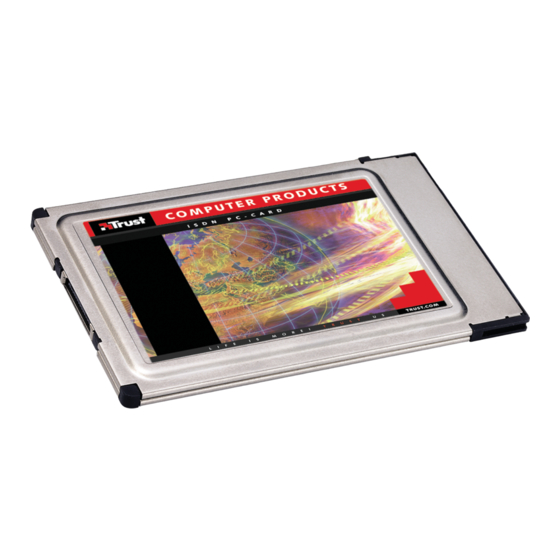
Table of Contents
Advertisement
Quick Links
Advertisement
Table of Contents

Summary of Contents for Trust 12284
- Page 1 TRUST ISDN PC-CARD MODEM TRUST ISDN PC-CARD MODEM User manual Version...
- Page 2 TRUST ISDN PC-CARD MODEM Thank you Thank you very much for purchasing this product from the Trust range. We wish you hours of fun with it. Please read this manual carefully before using the product. Registration Register your purchase now at the Trust Internet site, www.trust.com, so that you are able to receive optimal guarantee and service support.
-
Page 3: Table Of Contents
Connecting............................6 Windows 95 / 98 / Me ....................... 6 4.1.1 NDIS WAN miniport adapter ..................... 7 Windows 2000........................... 8 Configuration Program......................... 10 RVS-COM Application software....................12 Internet ............................12 Specifications ..........................13 Trouble-shooting........................... 14 Trust Customer Care Centres ......................15... -
Page 4: Introduction
• CD-ROM with drivers, applications and user manuals • CD-ROM with RVS-COM (optional) If anything is missing or damaged, please contact one of the Trust Customer Care Centres. You can find more information at the back of this instruction manual. -
Page 5: Safety
TRUST ISDN PC-CARD MODEM Safety Read the following instructions carefully before using the device. 1. Do not use this device in a damp environment. 2. Do not attempt to repair this device yourself. 3. Position the device in such a way that the cables cannot become damaged. - Page 6 TRUST ISDN PC-CARD MODEM Figure 3: select a location Indicate the location where the driver is to be installed and click on ‘next’. Figure 4 will appear. Figure 4: location of the program folder Select the folder in which the ISDN PC-Card Modem is to be installed and click on ‘next’. Figure 5 will appear.
-
Page 7: Installation Of The Ms Isdn Accelerator Pack 1.1
TRUST ISDN PC-CARD MODEM Figure 6: installation completed 9. The installation of the driver for Windows 98 / Me / 2000 is now completed. If you are installing the card under Windows 95, then continue with chapter 3.2. If you are using Windows 98 / Me or 2000, then continue with chapter 4, which concerns placing the PC-CARD in the computer. -
Page 8: Connecting
2. Connect plug A in Figure 10 to the ISDN PC-CARD. 3. Connect plug B in figure 10 to your ISDN connection. 4. Windows 95, 98 and Me will automatically install the Trust ISDN PC-Card Modem driver. Figure 9: Placing the ISDN PC-card in the appropriate slot... -
Page 9: Ndis Wan Miniport Adapter
‘Trust ISDN PC-Card Modem (Net)’ is listed here. If the component ‘Trust ISDN PC-Card Modem (Net)’ is indeed listed here, then you may skip this chapter. If the component ‘Trust ISDN PC-Card Modem (Net)’ is not listed here, then follow the steps below: 1. -
Page 10: Windows 2000
TRUST ISDN PC-CARD MODEM Windows 2000 1. Connect plug A in figure 10 to the ISDN PC-CARD. 2. Connect plug B in figure 10 to your ISDN connection. 3. Place the ISDN PC-CARD in a free PCMCIA slot of the computer as shown in figure 11. - Page 11 TRUST ISDN PC-CARD MODEM Figure 13: Switch type protocol 7. A screen as shown in figure 14 will appear. Fill in the appropriate telephone number of the ISDN line that is to be used. Your telephone company will provide this.
-
Page 12: Configuration Program
TRUST ISDN PC-CARD MODEM 5. Configuration Program The configuration program allows you to alter the advanced settings of your modem. 1. Go to the ‘start menu’. 2. Select ‘Programs’. 3. Select ‘Trust’. 4. Select ‘ISDN PC-Card Modem’. A screen as shown in figure 16 will appear. - Page 13 TRUST ISDN PC-CARD MODEM 6. The tab sheet ‘general’ is displayed in figure 17. This screen allows you to activate MP (Multilink Protocol) or BOD and to switch the status on or off. Figure 17: tab sheet ‘general’. 7. Figure 18 displays the screen that will appear if you select the tab sheet ‘com port setting’. This tab sheet allows you to change your B channel protocols.
-
Page 14: Rvs-Com Application Software
TRUST ISDN PC-CARD MODEM 8. Figure 19 displays the tab sheet ‘tools’. This tab sheet provides access to the components ‘status’, ‘terminal’, ‘protocol’ and ‘port’. You can see which ISDN lines are in use in the component ‘status’. With ‘terminal’, you can give your modem instruction through Hayes commands. The component ‘port’ allows you to select the desired com port. -
Page 15: Specifications
TRUST ISDN PC-CARD MODEM 8. Specifications Description: Answer: PCMCIA Connection Passive Actions / passive Interface [U / ST] Windows Plug & Play [y / n] 95, 98, ME, 2000 Windows support V.110 bit rate adaptation (Europe) [y / n] V.120 bit rate adaptation (America) [y / n]... -
Page 16: Trouble-Shooting
Trust products. You will also have the chance of winning some spectacular prizes. If you still have problems after trying these solutions, please contact one of the Trust Customer Care Centres. You can find more information at the back of this instruction manual. Please have the following information available: •... -
Page 17: Trust Customer Care Centres
TRUST ISDN PC-CARD MODEM Trust Customer Care Centres Inhabitants of Great Britain and Ireland should contact: Great Britain Office Internet www.trust.com From: E-mail customercare.uk@trust.com 9:30 a.m. - +44-(0)1376-514633 5.00 p.m. Tel. +44-(0)1376-500000 Inhabitants of Italy should contact: Italian Office From: Internet www.trust.com...











Need help?
Do you have a question about the 12284 and is the answer not in the manual?
Questions and answers