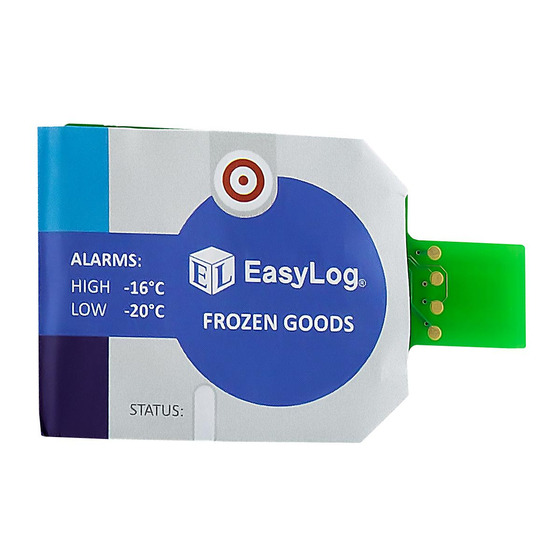
Advertisement
Table of Contents
1. Your new logger comes ready to go. Simply press and hold the start button until the green LED lights up to
start logging.
EL-CC-1
Preset high
and low alarm
levels
Push to start
ALARMS:
HIGH
8°C
LOW
2°C
CHILLED GOODS
STATUS:
Status LEDs
2. Now place your logger in the location you want to monitor.
Once logging, pressing the
Logger is ready to start new logging session
The data logger is currently logging
No alarm has been triggered
The data logger is currently logging
An alarm has been triggered!
No alarm was triggered during the session.
An alarm was triggered during the session!
Quick Start Guide
EL-CC-2
Preset high
and low alarm
levels
Status LEDs Sensor
Preset high
and low alarm
Push to start
levels
Push Start / Stop button
Cold Chain
EL-PDF-1
Status/mark
Push to start/stop
STATUS
START
MARK
STOP
EasyLog
CHILLED GOODS
Status LEDs
Advertisement
Table of Contents

Summary of Contents for EasyLog EL-CC-1
- Page 1 Cold Chain Quick Start Guide 1. Your new logger comes ready to go. Simply press and hold the start button until the green LED lights up to start logging. EL-CC-1 EL-CC-2 EL-PDF-1 Preset high Preset high Preset high Status/mark and low alarm...
- Page 2 This will automatically open up your readings in the EL-CC-1 & EL-PDF-1 only IMPORTANT SAFETY INFORMATION products. Dismantling them, other than They contain electronic components and batteries, may cause damage that is not...
















Need help?
Do you have a question about the EL-CC-1 and is the answer not in the manual?
Questions and answers