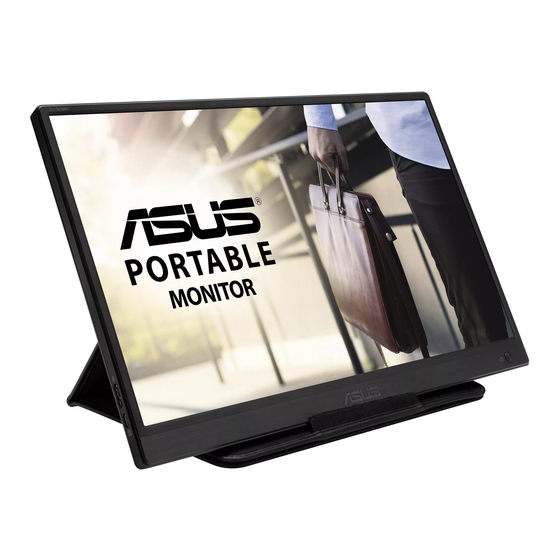
Table of Contents
Advertisement
Advertisement
Table of Contents

Summary of Contents for Asus MB165B
- Page 1 MB165B USB Monitor User Guide...
-
Page 2: Table Of Contents
Product warranty or service will not be extended if: (1) the product is repaired, modified or altered, unless such repair, modification of alteration is authorized in writing by ASUS; or (2) the serial number of the product is defaced or missing. -
Page 3: Notices
Notices Federal Communications Commission Statement This device complies with Part 15 of the FCC Rules. Operation is subject to the following two conditions: • This device may not cause harmful interference, and • This device must accept any interference received including interference that may cause undesired operation. - Page 4 Declaration of Conformity This device complies with the requirements set out in the Council Directive on the Approximation of the Laws of the Member States relating to Electromagnetic Compatibility (2014/30/EU), Low-voltage Directive (2014/35/EU), ErP Directive (2009/125/EC) and RoHS directive (2011/65/EU). This product has been tested and found to comply with the harmonized standards for Information Technology Equipment, these harmonized standards published under Directives of Official Journal of the European Union.
-
Page 5: Safety Information
Safety information • Before setting up this USB monitor, carefully read all the documentation that came with the package. • To prevent fire or shock hazard, never expose this USB monitor to rain or moisture. • Never try to open this USB monitor cabinet. •... - Page 6 ALWAYS ensure the product is not overhanging the edge of the supporting furniture. ALWAYS educate children about the dangers of climbing on furniture to reach the product or its controls. ALWAYS route cords and cables connected to your product so they cannot be tripped over, pulled or grabbed.
-
Page 7: Care & Cleaning
Care & cleaning • Cleaning. Turn your monitor off and unplug the power cord. Clean the monitor surface with a lint-free, non-abrasive cloth. Stubborn stains may be removed with a cloth dampened with mild cleaner. • Avoid using a cleaner containing alcohol or acetone. Use a cleaner intended for use with the LCD. -
Page 8: Takeback Services
These documents are not part of the standard package. Takeback services ASUS recycling and takeback programs come from our commitment to the highest standards for protecting our environment. We believe in providing solutions for our customers to be able to responsibly recycle our products, batteries and other components as well as the packaging materials. -
Page 9: Welcome
® Thank you for purchasing the ASUS USB monitor! The latest ASUS USB monitor provides great portability and simplicity to your daily life, enhancing both of your viewing experience and style. Package contents Check your package for the following items:... -
Page 10: Monitor Introduction
Connect it to your PC/NB by inbox cable Micro B USB 2.0 Port • When the connected PC/NB has no sufficient power supply to USB monitor by USB 3.0 only, this port can be used to providing extra power to the monitor. ASUS USB Monitor MB165B... -
Page 11: Auto-Rotate
• Auto rotation is supported by software DisplayWidget and only working under Windows OS, please go to www.asus.com product page to download the latest DisplayWidget for this function. Chapter 1: Product Introduction... -
Page 12: Standing Positions
Standing Positions Chapter 2: Setup... -
Page 13: Connecting The Usb Cable
Connecting the USB cable Download and install the driver for display, for the latest driver, please go to www.asus.com product page. driver ASUS USB Monitor MB165B... -
Page 14: Specifications
3.1 Specifications Model MB165B Panel Size 15.6” (16:9, 39.62cm) wide screen Resolution 1366 x 768 Brightness (Typ.) 220 cd/m Contrast (Typ.) 500:1 Display Colors 262 K Digital Input USB 3.0 Colors Black Power Consumption ≦ 7 W Operating Temp. 0° ~ 50°... -
Page 15: Troubleshooting (Faq)
• Move electrical devices that may cause electrical interference. Screen image has color • Inspect the USB cable and make sure that defects (white does not look none of the pins are bent. white) ASUS USB Monitor MB165B...
















Need help?
Do you have a question about the MB165B and is the answer not in the manual?
Questions and answers