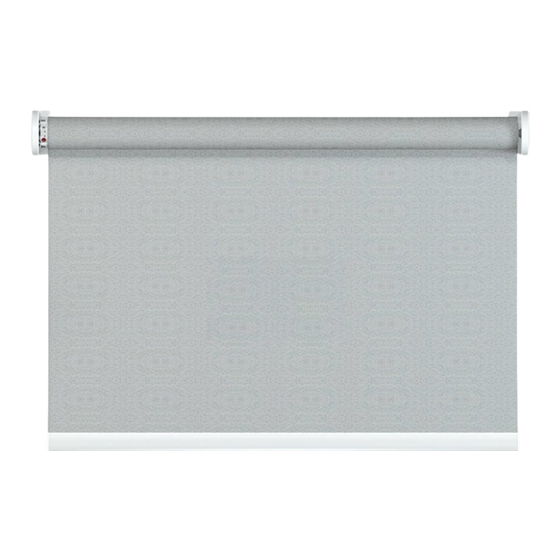
Table of Contents
Advertisement
Quick Links
MOTION CM-09/10 ELECTRONIC TUBULAR MOTOR
5
Set bottom position
5.1
Down
6
Up
6.1
Centre
Press and hold the down button until the
blind reaches the desired bottom position.
WARNING:
Risk of damage.
Slowly approach the bottom position.
Simultaneously hold the centre and the up
button until the blind stops stepping and
starts stepping again.
The bottom position has been saved.
MOTION CM-09/10 ELECTRONIC TUBULAR MOTOR
7
Set top position
Up
Press and hold the up button until the blind
7.1
reaches the desired top position.
WARNING:
Slowly approach the top position.
8
8.1
Centre
Down
Risk of damage.
Simultaneously hold the centre and the down
button until the blind stops stepping and
starts stepping again.
The top position has been saved.
Advertisement
Table of Contents

Summary of Contents for Coulisse MOTION CM-09
- Page 1 MOTION CM-09/10 ELECTRONIC TUBULAR MOTOR MOTION CM-09/10 ELECTRONIC TUBULAR MOTOR Set bottom position Set top position Press and hold the down button until the blind reaches the desired bottom position. WARNING: Risk of damage. Down Slowly approach the bottom position.
- Page 2 MOTION CM-09/10 ELECTRONIC TUBULAR MOTOR MOTION CM-09/10 ELECTRONIC TUBULAR MOTOR Set favourite position (optional) Operate the blind Remote control: Choose the channel to which the blind Centre has been paired using the channel button. Press the up or down button to operate the blind.
- Page 3 MOTION CM-09/10 ELECTRONIC TUBULAR MOTOR MOTION CM-09/10 ELECTRONIC TUBULAR MOTOR Reset favourite position Reset the blind It is possible to only delete end limits or to do a default factory reset. A default factory reset will delete the end limits and remove the connection to any paired remote.
- Page 4 MOTION CM-09/10 ELECTRONIC TUBULAR MOTOR MOTION CM-09/10 ELECTRONIC TUBULAR MOTOR Advanced options Single select 15 channel remote Single select makes it possible to activate program mode on a single blind through a Manual control remote control, without having to physically press the program button on the blind.
- Page 5 MOTION CM-09/10 ELECTRONIC TUBULAR MOTOR MOTION CM-09/10 ELECTRONIC TUBULAR MOTOR Frequently Asked Questions Channel select 5 channel remote Problem Cause Solution Channel select makes it possible to copy blinds in between channels/remotes without having to physically press the program button on the motors.
- Page 6 Coulisse B.V. does not accept any responsibility for damage due to mistakes and/or faults in this manual. Coulisse B.V. reserves the right to revise the manual and to revise and/or change its content at any time, without obligation to notify any person or entity of such revisions or changes.
- Page 7 MOTION CM-09/10 ELECTRONIC TUBULAR MOTOR Coulisse B.V. Vonderweg 48 7468 DC Enter The Netherlands +31 547 85 55 55 +31 547 85 55 50 info@coulisse.com coulisse.com...


Need help?
Do you have a question about the MOTION CM-09 and is the answer not in the manual?
Questions and answers