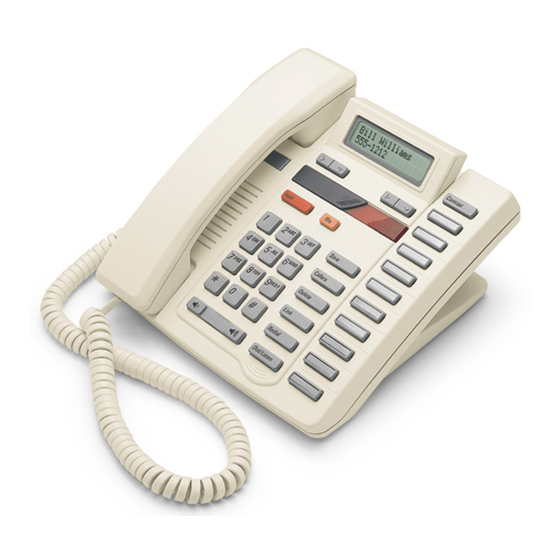
Table of Contents
Advertisement
Advertisement
Table of Contents

Summary of Contents for Aastra M9316CW
- Page 1 9316CW Installation User Guide...
- Page 2 9316CW Important Tips ‰ Wait for at least two rings to allow the phone to identify a caller and display the caller’s name and/or number. You will have to subscribe to a Calling Line Identification service to take advantage of this feature. ‰...
-
Page 3: Table Of Contents
Table of Contents Making a call from the Callers List Introduction Editing in the Callers List Key Descriptions Saving Callers List numbers to the Directory or a Memory key The Set Options list Deleting from the Callers List Basic Installation Memory keys Connecting the handset cord Saving numbers and names in... -
Page 5: Introduction
Introduction Thank you for purchasing 9316CW telephone. We think you’ll find it’s full of exciting features. With a personal Directory and a Callers list, your new telephone is designed to take full advantage of the latest services offered by your local telephone company. When you subscribe to services such as Calling Line Identification and Call Waiting Iden- †... -
Page 6: Key Descriptions
Key Descriptions Moveable display Light Left/right arrows Sliding panel Down/up arrows Number card and lens Handset Volume bar Dial pad Set Options 8 memory keys ∆ Cycles through eight settings to adjust the display contrast. ¢ Allows you to store and access up to 50 numbers and names. ß... -
Page 7: The Set Options List
® Always hangs up a call. Also allows you to leave any list such as the Set Options List, Callers List, Redial List or Directory. ≈ Allows you to access a list of people who called. ∑ Allows you to erase memory keys, delete single or all items in the Directory and Callers List as well as the entire Redial List. -
Page 8: Basic Installation
117VAC, 50/60Hz, 10W and Output: 16VAC 250mA. For International Markets mains nominal AC voltage 220-240V, Input: 220/ 240VAC, 50/60Hz, 10W and Output: 16VAC 250mA. Substitution of non-approved equipment will void the Aastra Telecom Inc., war- ranty. For more information call 1-800-574-1611. -
Page 9: Checking Your Telephone
Checking your telephone When you plug in your 9316CW, you may see a message asking you to make a language selection. Follow the directions on the display to select a language. Your telephone also runs a test to ensure that the line cords are connected properly. If the test fails, the display prompts you to check the line cord. -
Page 10: Basic Features
Basic Features Making a call You can use the 9316CW to simply make a regular call, or you can predial a telephone number to ensure it is correct before it is dialed out. Follow the procedures below to make a regular or predialed call. To make a regular call: To make a predialed call: ©... -
Page 11: Making A Handsfree Call
Making a Handsfree call You don’t have to use the handset to use your telephone. Instead, you can use Handsfree mode to place a call, or you can switch to Handsfree mode while a call is already in progress. To dial without picking up the handset: To switch to a Handsfree call: ©... -
Page 12: Super Call Waiting Identification
† Call Waiting Identification The 9316CW is capable of displaying Call Waiting Identification information of a second incoming call while you have a call in progress. When you are on a call and you hear the Call Waiting tone, the Call Waiting information is displayed as shown below. Incoming caller's information When you hear the Call Waiting tone, (Caller One) is displayed. -
Page 13: Superflash
† SuperFlash The SuperFlash feature allows either of two telephone extensions to activate the link to a Call Waiting call. When a person at either extension presses ˚, both extensions switch to and speak with the Call Waiting caller as shown in the diagrams below. Incoming caller's information Extension telephone picks up (Caller One) is displayed. -
Page 14: Turning The Display Of Call Waiting Identification On Or Off
Turning the display of Call Waiting Identification on or off You can choose whether or not Call Waiting Identification is displayed on your telephone. To turn Call Waiting Identification on or off: Press the Set Options key. Use ª to scroll to number 10 or press ⁄‚ to go directly to the item. Press •... -
Page 15: Turning The Ringer On Or Off
Turning the ringer on or off To turn the ringer on: To turn the ringer off: √. Press the left side of √. Con- Press the right side of Con- tinue pressing the left hand side until tinue pressing the right hand side until the ringer is off. -
Page 16: Directory
Directory The 9316CW stores the numbers and names of up to 50 of your business associates, cli- ents, contacts, and friends in your Directory. You can dial these numbers by selecting them. Names are sorted alphabetically starting with their first character. (If you want your Direc- tory sorted by the last name, enter the last name first.) If you do not enter a name, the item is sorted by telephone number. -
Page 17: Saving A Memory Key Entry To The Directory
Saving a memory key entry to the Directory To save a memory key entry into the Directory: Press the desired memory key. Ensure the live dial pad option is turned off. ß Press ¢ Press . If the name was displayed with the number, both are now saved in the Directory. -
Page 18: Finding Items In The Directory
Finding items in the Directory To find items in the Directory: ¢ To see the Directory heading, press To see the listings that start with a particular letter, press the appropriate dial pad key. – fi Then to see the other listings under that letter, press . -
Page 19: Callers List
† Callers List Using the Callers List The 9316CW stores up to 50 calls in the Callers List. Your telephone logs the number (and name if available) of the caller, when they last called, and the number of times they tried to reach you. -
Page 20: Editing In The Callers List
Editing in the Callers List To edit a number in the Callers List: ≈ Press ª to find the number you want to edit. Press any key on the dial pad to begin editing. To add digits, use the dial pad. To erase one digit to the right of the cursor, press ‘... -
Page 21: Deleting From The Callers List
Deleting from the Callers List To delete a number in the Callers List: To delete all numbers in the Callers List: ≈ ≈ Press Press ª ∑ to find the item you want Press twice. to delete. ∑ Press twice. To leave the Callers List at any time, ≈... -
Page 22: Labeling The Memory Keys
Labeling the memory keys After programming the memory keys, label them with the supplied blank labels and † key caps. Making calls from memory keys To call from a memory key: To predial from a memory key: © Lift the handset or press either Press the memory key with the number ∂... -
Page 23: Deleting Memory Keys
Deleting memory keys To delete a memory key: To see its contents, press the memory key. ∑ To erase, press twice. Note: The Live dial pad option must be turned off to edit memory keys. (See Selecting the dial pad mode on page 21.) †... -
Page 24: Saving A Feature And Light In Memory Keys
Saving a feature and light in memory keys You can make the set indicator light come on when you turn a feature on and go off when you turn that same feature off. You can only do this with one feature, and the feature must have separate On and Off codes (such as Call Forwarding). -
Page 25: Advanced Features
Advanced Features Adding a timer key You can program any of the memory keys to be a Timer key. To add a timer key: Press the Set Options key. ª ‚› to scroll to number 4, or press to go directly to the item. •... -
Page 26: Entering Area Codes
Entering area codes When you enter an area code or prefix using this feature, your 9316CW telephone will remove that code or prefix from incoming numbers that are logged in the Callers List. For example, if you enter your area code into this option, all calls in your area code will appear in the Callers List with the area code stripped off (the area code will appear in brackets after the number). -
Page 27: The Security Numbers Feature
The Security Numbers feature The 9316CW is equipped with a Security Numbers feature to keep selected numbers pri- vate when you dial. When you have entered a secure number using this option, your tele- phone does not display or store the digits that you dial after that secure number. Instead, the numbers that follow the secure number are replaced with the * symbol on the display. -
Page 28: Display Messages And Lights
Display messages and lights The 9316CW has a back-lit three-line display that uses icons and messages to give you call information. The Callers List screen A sample Callers List screen is shown below. May also read: Call has been Private name returned Unknown name The number in the list... -
Page 29: General Display Messages
General display messages Message What it means If there is no dial tone, make sure the line cord and handset Check line cord cord are attached securely. The Directory remains empty until you add numbers and Directory empty names to it. Use SAVE to add The Directory has a 50 entry limit. -
Page 30: Callers List Display Messages
Callers List display messages Message What it means Your telephone does not record incoming calls until you sub- Callers List scribe to Calling Line Identification service. If you do sub- is empty scribe, you have not received any calls in the list yet or you have deleted all numbers in the Callers List. -
Page 31: Learning About The Lights
Learning about the lights The 9316CW’s set indicator light also alerts you when another extension is on the line, the telephone rings, a call is on hold, a feature is on, or the ringer is off. There is a small red light beside ©... -
Page 32: Troubleshooting
Troubleshooting The display is in an alternate language. You can change the display language using the Set Options key. See Changing the display language on page 10 for more information. The cursor does not move when saving in the Directory. The number or name is too long. - Page 33 Call Waiting Identification information is not being displayed. Make sure that the Call Waiting Identification information option is enabled, and that you † have subscribed to a Call Waiting ID service. You are unable to call back from the Callers List. The Callers List will record the area code of any call, including local calls.
-
Page 34: Index
Index Dial pad mode selecting 21 Area codes 22 Dialing long distance 16 Call Display Directory 12 see Calling Line Identification deleting items 14 Call Waiting Identification 8 editing 14 see also Link entering names 13 turning display of on/off 10 finding items 14 Call Waiting Tone key 2... - Page 35 Index Long distance 16 Volume 11 Memory keys 17 receiver 11 deleting 19 ringer 11 editing 18 speaker 11 labeling 18 turning the ringer on/off 11 making calls 18 predialing from 18 saving a feature and light 20 saving features 19 saving from the display 17 saving numbers and names 17 trouble shooting 28...
- Page 36 ENERAL INQUIRIES If you have read the guide and you still have questions, call 1-800-574-1611 in Canada and the USA. In other areas, contact your telephone company. © Aastra Telecom Inc., 2000 P0857798 Issue 04 CC1894 Rev 01...









Need help?
Do you have a question about the M9316CW and is the answer not in the manual?
Questions and answers