Summary of Contents for A-Neuvideo ANI-HDR-200
- Page 1 ANI-HDR-200 HDMI 18Gbps Over HDBaseT 2.0 w/ ARC ™ TRANSMITTER & RECEIVER AUDIO / VIDEO MANUFACTURER...
- Page 2 SAFETY INFORMATION To ensure the best results from this product, please read this manual and all other documentation before operating your equipment. Retain all documentation for future reference. Follow all instructions printed on unit chassis for proper operation. To reduce the risk of fire, do not spill water or other liquids into or on the unit, or operate the unit while standing in liquid. Make sure power outlets conform to the power requirements listed on the back of the unit.
-
Page 3: Table Of Contents
We assume no responsibility for any infringements of patents or other rights of third parties which may • ANI-HDR-200 HDMI Extender Transmitter result from its use. • ANI-HDR-200 HDMI Extender Receiver •... -
Page 4: Features & Transmission Distance
• Two-Way POC (Power over Cable) supports either TX or RX powered by 24V@1A, the other one doesn’t need power supply • ARC and CEC supported • The ANI-HDR-200 is NOT compatible with EZ-45 connectors • UTP cable termination follows the IEEE-568B standards... -
Page 5: Specifications
NEUVIDEO SPECIFICATIONS Specifications • HDMI Compliance: HDMI 2.0b • HDCP Compliance: HDCP 2.2 and HDCP 1.4 • Video Bandwidth: 18 Gbps • Video Resolutions: up to 4K2K@50/60Hz (YUV4:4:4), 4K2K@30Hz,1080p@120Hz and 1080p 3D@60Hz • Color Space: RGB, YCbCr 4:4:4, YCbCr 4:2:2 •... -
Page 6: Operation Controls & Functions
NEUVIDEO OPERATION CONTROLS & FUNCTIONS Transmitter POWER LED: System power indicator. ARC LED: ARC status indicator. ARC BUTTON: This button will enable or disable the ARC function. • Enable ARC: LED ON • Disable ARC: LED OFF • ARC function: If you need to use ARC, your HDTV must support this function, when you open the ARC function, the transmitter optical out port will output the HDTVs current display content audio signal, otherwise the transmitter optical out port signal will come from the Receiver’s Optical In. - Page 7 NEUVIDEO OPERATION CONTROLS & FUNCTIONS Receiver POWER LED: System power indicator. ARC LED: ARC status indicator. ARC BUTTON: This button will enable or disable the ARC function. • Enable ARC: LED ON • Disable ARC: LED OFF • ARC function: If you need to use ARC, your HDTV must support this function, when you open the ARC function, the transmitter optical out port will output the HDTVs current display content audio signal, otherwise the transmitter optical out port signal will come from the Receiver’s Optical In.
-
Page 8: Connection Diagram
NEUVIDEO CONNECTION DIAGRAM Connection Diagram... -
Page 9: Arc Audio Diagram
NEUVIDEO ARC AUDIO DIAGRAM ARC AUDIO DIAGRAM... -
Page 10: Wideband Ir
NEUVIDEO CONNECT & OPERATE Wideband IR (30KHz---60KHz) introduction IR RECEIVER (RX): • To control the source: Plug IR Receiver into the IR RX port of the receiver unit; place the receiver at or near the display. • To control the display: Plug the IR Receiver into IR RX port of the transmitter unit; place the receiver in position where it is able to receive remote signals. - Page 11 BY, THROUGH OR UNDER A-NeuVideo, INC (COLLECTIVELY, THE “PRODUCT”). By using installing or using the Product, you unconditionally signify your agreement to these Terms and Conditions. If you do not agree to these Terms and Conditions, do not use the Product and return the Product to A-NeuVideo, Inc. at the return address set forth on the Product’s packing label at your expense.
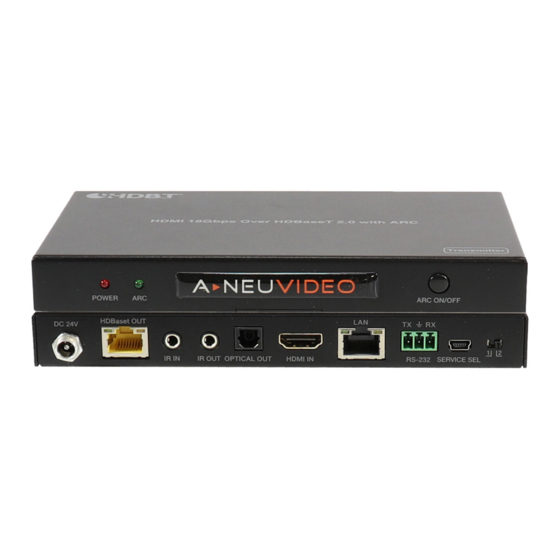








Need help?
Do you have a question about the ANI-HDR-200 and is the answer not in the manual?
Questions and answers