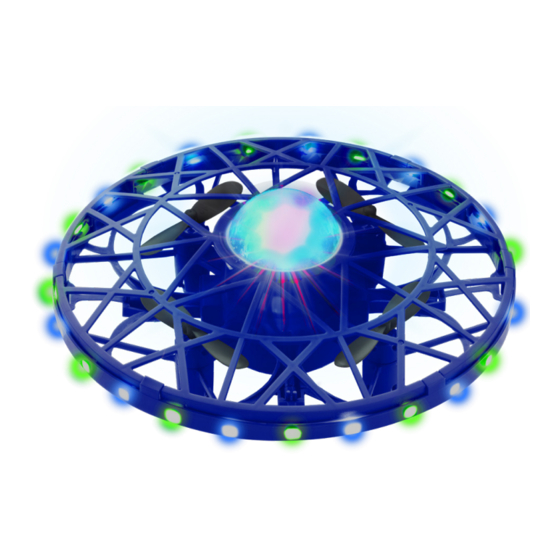
Table of Contents
Advertisement
Quick Links
Advertisement
Table of Contents

Summary of Contents for Force SCOOT COSMO
- Page 2 Pat: 7,100,866...
-
Page 3: Product Speci Cations
13. Tie back hair or wear a hat to avoid entanglement or injury. 14. Catch the scoot with care, grabbing it with too much force may cause injury. Product Speci cations: Includes: 1 x Scoot Cosmo hand operated drone, 1 x Built-in 3.7V 380 mAh... - Page 4 Intended for indoor use. Do not y outside or drone will be lost. Keep your eyes on the drone at all times and move out of the drone’s way if it’s moving towards you.
- Page 5 Flight Directions: 1. Do not y in strong wind or light. 2. Do not y in narrow spaces. 3. Always y with fully charged batteries for optimum drone performance. 4. Do not y damaged drones. 5. In the event of a crash, place the drone on a at surface and allow it 2-3 seconds to reorient itself before ying again.
-
Page 6: Flight Preparations
Flight Preparations: 1. Turn on the switch to start. The LED light indicator will ash for a few seconds, indicating that the drone is ready to y. Place the drone on a ight surface for a small stable launch. 2. Put the drone on your palm then gently toss into the air to launch. The LEDs will ash when taking o . -
Page 9: Lithium Battery Charging Instructions
Lithium Battery Charging Instructions: 1. Plug the USB charging cable into the USB port with a 5V output and charging current of 1-2a. 2. Charge with a computer, laptop, car charger, cell phone charger, or power bank. 3. Charging light indicator will blink while charging. 4.





Need help?
Do you have a question about the SCOOT COSMO and is the answer not in the manual?
Questions and answers