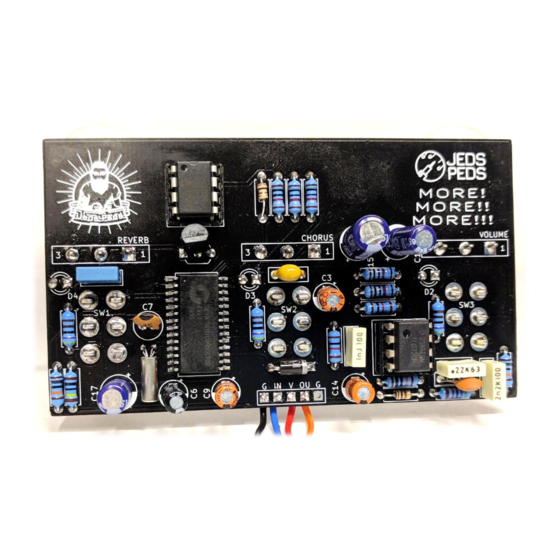
Advertisement
Quick Links
More! More! Moore! - Pedal Kit
Please read the guide in full before starting your build. It contains a lot of really important
information which will give you the best chance of a successful build.
For build support, please join our
Facebook Forum.
© Jeds Peds
truebypass@jedspeds.co.uk
More! More! Moore!
Advertisement

Summary of Contents for Jeds Peds More! More! Moore! FV1
- Page 1 Please read the guide in full before starting your build. It contains a lot of really important information which will give you the best chance of a successful build. For build support, please join our Facebook Forum. © Jeds Peds truebypass@jedspeds.co.uk More! More! Moore!
- Page 2 1. Parts lists for this kit 2. Suggested Tools 3. A detailed overview of components 4. Populating the main PCB Jacks and the Power Socket The footswitch, its PCB and offboard wiring © Jeds Peds truebypass@jedspeds.co.uk More! More! Moore!
- Page 3 A good search term for this would be “is xxxx an appropriate substitute for xxxx’ © Jeds Peds truebypass@jedspeds.co.uk More! More! Moore!
- Page 4 I sell a large range of pedal building related tools here. As the FV1 is a surface mounted component, this video may be of use to you © Jeds Peds truebypass@jedspeds.co.uk More! More! Moore!
- Page 5 © Jeds Peds truebypass@jedspeds.co.uk More! More! Moore!
- Page 6 There’s also a lovely table below to use as a starting point. NB, whilst most values I use are shown there is a chance not all will be. © Jeds Peds truebypass@jedspeds.co.uk More! More! Moore!
- Page 7 1% resistors tend to have blue bodies. 5% buff. © Jeds Peds truebypass@jedspeds.co.uk More! More! Moore!
- Page 8 Aim for a maximum of 4 seconds. Less is good! If you have more than one diode to solder it is good practice to do one leg on each then go back for the second. This way the diode has time to cool between each leg being soldered. © Jeds Peds truebypass@jedspeds.co.uk More! More! Moore!
- Page 9 The Crystal The crystal will look like this. A small silver cylinder with two legs. It is non polarised which means it does not matter which leg goes in which hole. © Jeds Peds truebypass@jedspeds.co.uk More! More! Moore!
- Page 10 Solder these in place without the chip, totally protecting the chip from heat. Please check you have all pins through the pads before you begin soldering the socket. © Jeds Peds truebypass@jedspeds.co.uk More! More! Moore!
- Page 11 Now the bad news. they come in a variety of shapes and sizes and although there are supposed to be standards for markings they do vary. So, what do they look like? This kit predominantly contains box caps, like this one. © Jeds Peds truebypass@jedspeds.co.uk More! More! Moore!
- Page 12 On the capacitor you will see that one side of the can is marked with a stripe usually containing negative symbols. The wire nearest to this is the negative wire. You will also notice that the positive wire is longer. © Jeds Peds truebypass@jedspeds.co.uk More! More! Moore!
- Page 13 PCB ensuring that you solder them in place well as you go. I then add the pots either mounting them to the board or wiring them into place. © Jeds Peds truebypass@jedspeds.co.uk More! More! Moore!
- Page 14 Sometimes they don’t. If the pots you receive don’t have the dust cover, then you need to ensure you isolate the metal case of the pot from touching any other metal components, or it will cause you problems. © Jeds Peds truebypass@jedspeds.co.uk More! More! Moore!
- Page 15 Once they are connected, I would begin connecting the 3 x LED’s. Remember to use the enclosure as your guide to this. The flat side of the LED goes to the square pad. © Jeds Peds truebypass@jedspeds.co.uk More! More! Moore!
- Page 16 The above is for centre negative power supplies. Should you have the opposite you must reverse the connections. At this stage, connect two long wires to the socket as shown and set it aside. There is no need to put anything in the enclosure just yet. © Jeds Peds truebypass@jedspeds.co.uk More! More! Moore!
- Page 17 Take one wire from one tip and solder it to the IN pad. This is now your test phase input jack. Take the final tip wire and solder it to the OU pad. This is now your test phase output jack. © Jeds Peds truebypass@jedspeds.co.uk More! More! Moore!
- Page 18 If your PCB is working you are ready to connect the board to the footswitch! Follow the next stages meticulously and all being well by the end of it you will have a lovely finished pedal! © Jeds Peds truebypass@jedspeds.co.uk...
- Page 19 About 2 inches long will be perfect, a little longer if you wish. They will be cut to length later. Cut the ground joint and strip the ends of all wires again so they are fresh. The PCB should have 4 wires coming from it all about 5/6 inches long. © Jeds Peds truebypass@jedspeds.co.uk More! More! Moore!
- Page 20 Once you are satisfied it is on the right way then it must be soldered into place, but don’t do it yet as I want to explain a second method of switch wiring that you may decide suits you better. © Jeds Peds truebypass@jedspeds.co.uk...
- Page 21 The footswitch has a ground lug. The same goes for all V pads. V is the direct power feed. So you must connect power to the CLR and to the V pad on the main PCB © Jeds Peds truebypass@jedspeds.co.uk More! More! Moore!
- Page 22 I do suggest this as it is neater and less confusing. The PCB is double sided, and here are pictures of both sides. Side 1 Side 2 Eventually side two will face out of the enclosure. © Jeds Peds truebypass@jedspeds.co.uk More! More! Moore!
- Page 23 Here is an overview of the connections on the PCB. © Jeds Peds truebypass@jedspeds.co.uk More! More! Moore!
- Page 24 To give you an idea about this I have shown the connections for the G and V. The IN pads also require a connection, as does the OU. You should have 4 wires running between the two PCBs. © Jeds Peds truebypass@jedspeds.co.uk More! More! Moore!
- Page 25 Once all connections are complete you should have a pedal to test! If it does not work and you can’t spot an error, don’t forget we have the Facebook forum to guide you. Good Luck and happy soldering Love Jed x © Jeds Peds truebypass@jedspeds.co.uk More! More! Moore!



Need help?
Do you have a question about the More! More! Moore! FV1 and is the answer not in the manual?
Questions and answers