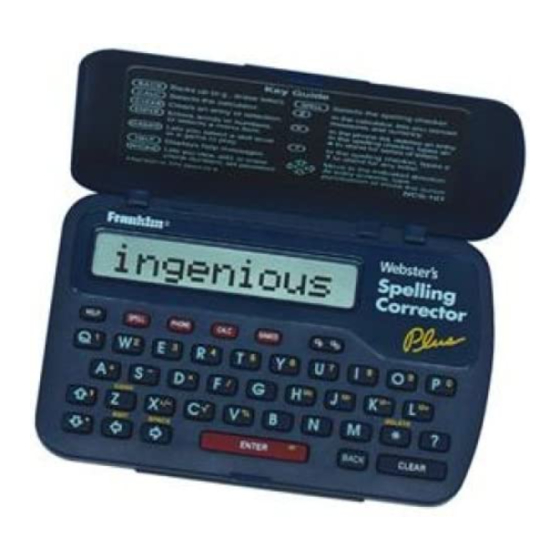
Table of Contents
Advertisement
Advertisement
Table of Contents

Summary of Contents for Franklin NCS-101
- Page 1 NCS-101 Electronic Publishers Webster’ s Spelling Corrector USER’S GUIDE...
-
Page 2: Key Guide
Backs up (e.g., erases typed letters). BACK Selects the calculator mode. CALC Clears to the start of selected mode. CLEAR Enters words or numbers, or selects items. ENTER Selects the game mode. GAMES Displays help messages. HELP Selects the phone list mode. PHONE Turns the unit on or off. - Page 3 Lets you subtract numbers. (In the phone list, types a hyphen.) Calculates percentages. Changes the sign (+/-) of a number. CONV Lets you convert measures and currencies. In the phone list, deletes an entry. When entering a spelling word, types an aster- isk to stand for a series of letters in a word.
-
Page 4: Getting Started
Getting Started To View the Demo When you first use this product, you will see a demonstration of what it can do. 1. Press ON/OFF The demonstration automatically appears. 2. To stop the demonstration, press To Disable or Reenable the Demo You probably do not want to view the demonstra- tion every time you use this product. -
Page 5: Correcting Spellings
Correcting Spellings 1. Press SPELL 2. Type a word. To erase letters, use trophe, press To type a space, press press and then retype letters. You cannot type capital letters, but the spelling corrections may include capitals. Also, you cannot begin a word with a punctuation mark. 3. -
Page 6: Viewing Confusables
Viewing Confusables Confusables are words such as homonyms and spelling variants that people often confuse. When you see a flashing question mark to the right of a word, that word has Confusables. Try this ex- ample. 1. Press SPELL 2. Type ere and then press Notice the flashing question mark. -
Page 7: Finding Parts Of Words
Finding Parts of Words You can find parts of words by typing question marks and asterisks in place of letters. Each question mark stands for any single letter. Each asterisk stands for any series of letters. You can use question marks to help solve cross- word puzzles and similar word games by typing them in place of missing letters. -
Page 8: Storing Names & Phone Numbers
Storing Names & Phone Numbers This product has a data bank that can save as many as 100 names and phone numbers. The total of names and numbers that you can save depends upon the number of characters in each entry. -
Page 9: Checking The Memory
Storing Names & Phone Numbers To View the Phone List 1. Press PHONE 2. Use list and then press 3. To go to a name, type the name or use To undo a typed letter, press 4. Press ENTER 5. To see another name and number, use , or type a name, and then press 6. - Page 10 Storing Names & Phone Numbers To Delete an Entry from the Phone List 1. Press PHONE 2. Press ENTER 3. Press until you see the entry that you want to delete. 4. Press 5. Press to delete the entry or the deletion.
-
Page 11: Using A Password
Using a Password You can use a password to keep the information in your phone list private. Your password will be requested whenever anyone turns on the unit and first presses Warning! After you have set the password, it will be required whenever you try to access the phone list for the first time during a session. -
Page 12: Using The Calculator
Using the Calculator To Make a Calculation 1. Press CALC 2. Use the numbered keys to type a number. To make a number negative or positive, use . To type a decimal point, press 3. Use 4. Type another number. Note: To find a square root, press 5. - Page 13 Converting Measures & Currencies You can convert temperatures, weights, liquid measures, and lengths to and from English and metric measurements. You can also convert cur- rencies using an exchange rate that you enter. 1. Press CALC 2. Press CONV 3. Use to select a conversion category then press 4.
- Page 14 Setting the Skill Level of the Games You can play the games at skill levels from Be- ginner to Wizard. 1. Press GAMES 2. Use then press 3. Use want and then press to leave the skill level unchanged. BACK Understanding the Skill Levels The skill levels change the number of guesses in Hangman, the minimum number...
- Page 15 Playing Hangman Hangman challenges you to guess mystery words in a certain number of tries. 1. Press GAMES 2. Press press ENTER mystery word 3. Type letters that you think are in the word. 4. Press ENTER Note: If you reveal a letter, you will lose the round. 5.
-
Page 16: Playing Anagrams
Playing Anagrams Anagrams challenges you to find the anagrams of words. An anagram is a word formed from some or all the letters of another word. 1. Press GAMES 2. Press press ENTER Note: The Min size is the minimum number of letters that the anagrams can have. - Page 17 Word Jumble & Word Builder Playing Word Jumble 1. Press GAMES 2. Press then press The letters are a jumbled word or words. The num- ber shows how many words have been jumbled. 3. To re-jumble the letters, press 4. Type a word formed from the jumbled let- ters and then press 5.
-
Page 18: Changing The Battery
Changing the Battery This product uses one CR2032, 3-volt lithium battery. The battery should be changed when the screen contrast is too light even after adjustment. Before you replace the battery, you should have a new battery and a small Phillips screwdriver on hand. -
Page 19: Product Information
Franklin Electronic Publishers, Inc. ©1994-1997 Burlington, N.J. 08016-4907 USA. All rights reserved. Confusables is a registered trademarks of Franklin. Word Blaster is a trademark of Franklin. U.S. PATENTS; 4,490,811; 4,830,618; 4,891,775; 5,113,340; 5,203,705; 5,218,536; 5,396,606. EURO. PAT. 0 136 379. -
Page 20: Limited Warranty
Franklin will, at its option, repair or replace any product at no further charge to the end user on determination by Franklin, in its sole discretion, that the product was defective and that such defect arose within the duration of this limited warranty.












Need help?
Do you have a question about the NCS-101 and is the answer not in the manual?
Questions and answers