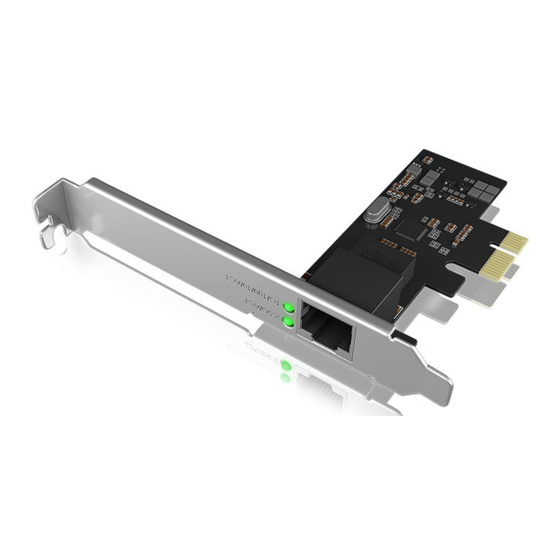
Subscribe to Our Youtube Channel
Summary of Contents for Icy Box IB-LAN300-PCI
- Page 1 Manual IB-LAN300-PCI 2.5 Gigabit PCIe Controller Card Handbuch IB-LAN300-PCI 2,5 Gigabit PCIe Controller Karte...
-
Page 2: Danger Warning
Safety information IB-LAN300-PCI Please read carefully the following information to prevent injuries, damage to material and device as well as data loss: Warning levels Signal words and safety codes indicate the warning level and provide immediate information in terms of the probability of occurrence as well as the type and severity of the consequences if the measures to prevent hazards are not complied with. - Page 3 Safety information IB-LAN300-PCI • Guarantee sufficient ambient air for the device/power unit • Do not place objects on the device/power unit 4. Hazards caused by very small parts and packaging Risk of suffocation WARNING Risk of death by suffocation or swallowing •...
- Page 4 Sicherheitshinweise IB-LAN300-PCI Zur Vermeidung körperlicher Schäden, sowie von Sach-, Geräteschäden und Datenverlust beachten Sie bitte folgende Hinweise: Warnstufen Signalwort und Sicherheitszeichen kennzeichnen die Warnstufe und geben einen sofortigen Hinweis auf Wahrscheinlichkeit, Art und Schwere der Folgen, wenn die Maßnahmen zur Vermeidung der Gefahr nicht befolgt werden.
- Page 5 Sicherheitshinweise IB-LAN300-PCI • externe Erwärmung vermeiden und Luftaustausch zulassen • Lüfterauslass und passive Kühlkörper freihalten • direkte Sonneneinstrahlung auf Gerät/Netzteil vermeiden • ausreichend Umgebungsluft für Gerät/Netzteil sicherstellen • keine Gegenstände auf dem Gerät/Netzteil abstellen 4. Gefahren durch Kleinstteile und Verpackung...
-
Page 6: Product Overview
Manual IB-LAN300-PCI Dear customer, thank you for choosing an ICY BOX® product. Product overview High-profile bracket Green LED indicates link/activity of up to 1 Gbit/s Green LED indicates link/activity of up to 2.5 Gbit/s RJ45 interface PCI-Express Generation 2.1 x1 lanes interface... -
Page 7: Installation
• One available x1, x4, x8 or x16 PCI-Express slot. (PCI-Express Gen. 2.1 x1 lanes at least) Note: The IB-LAN300-PCI adopts the PCIe Gen 2.1 x1 interface connector design. In order to get the full 2.5 Gigabit performance, please use at least a PCIe slot based on PCI-Express Generation 2.1 x1 lanes for card installation. - Page 8 Manual IB-LAN300-PCI Follow the instructions below to install the PCI-Express card: Turn off your computer and remove the power plug from the plug socket. Remove the cover from the computer case. Identify an empty PCIe 2.1 x1 slot and remove the associated slot bracket on the back of the computer by unscrewing it.
-
Page 9: Installation For Windows
The full data transfer rate can only be achieved with a compatible 2.5 Gigabit environment. Furthermore, the IB-LAN300-PCI drivers must be installed by the operating system. If this is not the case, install the appropriate drivers for your operating system (Windows®/Linux®). - Page 10 Manual IB-LAN300-PCI Verifying for Linux® You can check if the driver is loaded with the following commands: # lsmod | grep r8xx # ifconfig –a If a device name ethX is displayed, the Linux® driver is loaded. Then you can use the follow- ing command to activate the ethX: # ifconfig ethX up, with X=0,1,2,…...
- Page 11 Handbuch IB-LAN300-PCI Sehr geehrter Kunde, vielen Dank, dass Sie sich für ein ICY BOX® Produkt entschieden haben. Produktübersicht High-Profile Slotblende Grüne LED zeigt Verbindung/Aktivität mit bis zu 2,5 Gbit/s Grüne LED zeigt Verbindung/Aktivität mit bis zu 1 Gbit/s RJ45 Schnittstelle PCI-Express Generation 2.1 x1 Schnittstelle...
- Page 12 Ein verfügbarer x1, x4, x8 oder x16 PCI-Express Steckplatz (mindestens PCI-Express Gen. 2.1 x1) Hinweis Die IB-LAN300-PCI verwendet das PCIe Gen 2.1 x1 Schnittstellendesign. Um 2,5 Gigabit Leistung zu erzielen, verwenden Sie bitte einen PCIe Steckplatz, der mindestens auf der PCI-Express Generation 2.1 x1 basiert.
- Page 13 Handbuch IB-LAN300-PCI Bitte befolgen Sie die folgenden Einbauanweisungen: Schalten Sie Ihren Computer und alle angeschlossenen Geräte aus und entfernen Sie das Stromkabel an der Rückseite Ihres Computers. Entfernen Sie die Gehäuseabdeckung des Computers. Identifizieren Sie einen leeren PCIe 2.1 x1 Steckplatz und entfernen Sie die zugehörige Slotblende auf der Rückseite des Computers, indem Sie diese abschrauben.
- Page 14 Hinweis Die volle Übertragungsrate kann nur in einer 2,5 Gigabit Netzwerkumgebung erreicht werden. Des Weiteren müssen die IB-LAN300-PCI Treiber seitens des Betriebssystems installiert sein. Sollte dies nicht der Fall sein, installieren Sie die passenden Treiber für Ihr Betriebssystem (Windows®, Linux®).
- Page 15 Handbuch IB-LAN300-PCI Überprüfung der Installation Überprüfung für Windows® Klicken Sie in der Systemsteuerung von Windows® auf die Registerkarte „Geräte-Manager“. Start -> Systemsteuerung -> Gerätemanager Unter „Netzwerkadapter“ im Gerätemanager sollten Sie den „Realtek PCIe 2.5GbE Family Controller“ angezeigt bekommen. Überprüfung für Linux®...
- Page 16 © Copyright 2021 by RaidSonic Technology GmbH. All Rights Reserved. The information contained in this manual is believed to be accurate and reliable. RaidSonic Technology GmbH assumes no responsibility for any errors contained in this manual. RaidSonic Technology GmbH reserves the right to make changes in the specifications and/or design of the above-mentioned product without prior notice.









Need help?
Do you have a question about the IB-LAN300-PCI and is the answer not in the manual?
Questions and answers