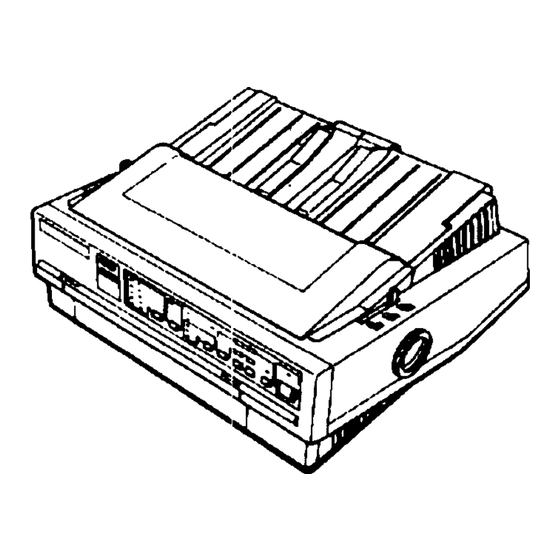
Epson LQ-570+ Manual
Epson lq-570+
Hide thumbs
Also See for LQ-570+:
- User manual (153 pages) ,
- Service manual (49 pages) ,
- Setup manual (14 pages)
Table of Contents
Advertisement
Quick Links
LQ-570 and LQ-570+ Differences
Acoustic Noise:
Scalable Fonts:
2
Epson Roman
Epson Sans Serif
Print speed:
Printer Mechanism: MdElO
Main Board:
Product code:
Model Number:
Printer Specifications
Printing
24-pin impact dot matrix
Printing method:
printing speed:
cpi: characters per inch
cps: characters per second
Printing direction:
Line spacing:
Less than 46.5 dB(A) normal
Acoustic noise:
65.2 m.iIIiseconds per 1 /&inch line; 2.8 inches
Paper feed speed:
per second with continuous feed
24-Pin Printers
4
Epson Roman
Epson Sans Serif
Epson Roman T
Epson Sans Serif H
337 cps (15cpi draft)
LQ: letter quality
5/93
Printable columns:
10 wi condensed
Buffer:
0 or 8 Kbytes (DIP-switch selectable)
character fonts:
Font
Point
Epson Draft
0
Epson Couner
0
Epson Roman
0
You can also select other font/pitch combinations using ESC/P 2
commands.
fonts:
Scalable
Font
Epson Roman
Epson Sans Serif
Epson Roman T
18
1 italic and 7 graphics character tables
Character tables:
Character sets:
14 international character sets and 1 legal
character set
Mechanical
Paper-feed methods:
Friction
Push-tractor
both optional cut-sheet feeders)
Ribbon:
Black tibon whidge #7753: Life expectancy
In LQ at 48 dok/character: 2 mi.Uion characters
In draft, at 28 dok/character: 3.42 mi.Uion
Film ribbon cartridge #7768 (optional): Life
expectancy
In LQ, at 48 dots/character: 0.2 million characters
For aII componenk (excluding print head):
3 miBionIines
4000 power-on hours (25% duty)
Print head life:
200 miIIion strokes per wire (with fabric ribbon)
100 miIIion strokes per wire (with film ribbon)
LQ-570+
80
10.5 pt
0
0
0
0
0
0
0
8
32
8
32
8
32
2 Dt
I 2 tit
LQ-570+ - 1
Advertisement
Table of Contents

Summary of Contents for Epson LQ-570+
-
Page 1: Printer Specifications
Scalable M-5JlO Font Cl07 Epson Roman C107all (LQ570+) Epson Sans Serif Cl0701 1 (AI’-5000+) Epson Roman T P63OB 1 Epson Sans Serif H Character tables: Character sets: Mechanical Paper-feed methods: Ribbon: LQ: letter quality MCBF: MTBF: Print head life: 5/93... - Page 2 LQ-570+ Dimensions and weight: 160mm (6.3 inches) Height 434mm(17.1 inches) Width Depth 368mm(14.5 inches) 6.7 kg (14.8 lb) Weight Electrical AC 120 V (120 V model) Rated voltage: AC 103.5 to 132 V (120 V model) Input voltage range: 2.0 A (120 V model) Rated current: (during self-test printing in draft mode, Power consumption:...
-
Page 3: The Control Panel
Lights OPEMTE(green) On when operate switch is on and power is supplied. PAUSE(yellow) On when the printer is not ready to print data. Stays off unless you PAUSE press the button to prevent printing. DATA(yellow) On when data is present in the printer’s buffer. -
Page 4: Character Tables
10 Denmark II Sparn II 12 Latin America 13 Korea 64 Legal Character tables Your printer has six character tables built-in: five graphics character tables and one italics character table. 1 2-l 1 2-2 I Off I On You can select the character tables with DIP switches l-2,1-3, and... -
Page 5: Interface Specifications
When auto line feed is on (DIP switch 2-4 on), the printer accompanies each carriage-return code (CR) received with a linefeed code (LF). If your printer is double spacing, turn DIP switch 2-4 off. If each line overprints the next, turn DIP switch 2-4 on Interface Specifications Your printer is equipped with a parallel interface. -
Page 6: Interface Cards
Print raster graphics Select font by pitch and point ESCX Set horizontal motion index (I-MI) Deleted Commands The following commands are not supported on Epson ESC /P 2 printers: ESCb Set vertical tabs in VFU channels Select vertical tab channel... -
Page 7: Related Documentation
Iist of printers. Choosing from a menu Because Epson printers share a great many comman ds, you can use an application program even if it does not list your printer on its printer selection menu. Choose from the following list (the printers...





Need help?
Do you have a question about the LQ-570+ and is the answer not in the manual?
Questions and answers