Table of Contents
Advertisement
Quick Links
Quick Start User's Guide
Contents
1
Introduction
2
3
4
5
6
7
8
9
10
11
Motorola License Agreement
1
Introduction
Motorola's SM56 modems are available for use on PCI, Mini PCI, and AC-Link (including CNR)
PC's. The SM56 modem is a feature-rich, V.90/V.92 modem at an attractive price. It supports all
fax and data fall back modes, and different driver installs include telephone answering machine
(TAM) operation and full speakerphone functionality. This document details installation,
troubleshooting, and usage of the SM56 software modem.
The SM56 modems provide high-speed communications between your personal computer and a
remote location, such as an Internet Service Provider (ISP), so you can:
Receive data at up to 56 Kbps in V.90/V.92 or K56Flex modes, for faster Internet access.
Use your computer to send and receive faxes, at up to 14.4 Kbps
Use your computer as a Video Phone to place and receive Video Phone calls.
Use your computer as a telephone answering machine (Not available on Data/Fax modems).
Use your computer as a speakerphone, to place and receive voice calls
(Data/Fax/Speakerphone modems only).
The SM56 modems run on Windows 95/98, in a Windows 95/98 DOS box, Windows Millennium,
Windows NT 4.0,Windows 2000 and Windows XP.
Note: The modem cannot be used in pure DOS or on any other operating system. Note that
Windows 9x, NT 4.0, and 2000 require different modem drivers. The driver for one OS will not
Motorola
SM56 Software Modems
Advertisement
Table of Contents

Summary of Contents for Encore ENF656-ESW-MOPR
-
Page 1: Table Of Contents
Motorola License Agreement Introduction Motorola's SM56 modems are available for use on PCI, Mini PCI, and AC-Link (including CNR) PC's. The SM56 modem is a feature-rich, V.90/V.92 modem at an attractive price. It supports all fax and data fall back modes, and different driver installs include telephone answering machine (TAM) operation and full speakerphone functionality. -
Page 2: Preparing The Computer For Installation
Motorola SM56 Speakerphone Modem You can check which modem you have by selecting Start->Settings->Control Panel, and then double click on the Modems icon. The modem name will appear in the Modem Properties window. Preparing the Computer For Installation Modem Types... -
Page 3: Installing The Modem Hardware
To ensure problem-free installation ensure that an unused COM port is available. The SM56 install program interrogates lower COM ports (below COM 5) and installs the modem on the first available and unused port. Although the SM56 functions perfectly on any available COM port, some communications applications may not be able to use the modem if it gets installed above COM 4. -
Page 4: Installing The Modem On Windows Nt
If this happens the modem software is properly installed and functioning correctly. Verifying Modem Software Operation on Windows NT 4.0 There is no More Info button under the Modems icon on Windows NT 4.0. Instead, you need to... -
Page 5: Troubleshooting
open some terminal application, such as HyperTerminal, and issue the ATI commands manually. Verifying Proper Hardware Operation To verify correct SM56 modem hardware operation, you can use the following local analog loopback (LAL) test procedure, as follows: 1. Important: Remove the telephone line cable from the modem card. 2. - Page 6 There is no dial tone 1. Ensure that the telephone cable is securely connected at both ends. 2. Ensure the telephone cable is plugged into the correct jack on the modem -- some modems provide a second jack for handset support.
- Page 7 Contact your sound card vendor for driver updates or more information. The modem cannot complete a connection to another modem 1. Ensure that your modem is dialing the correct number. Ensure that you've specified the correct area code, if one is required. 2.
- Page 8 The modem connects; then meaningless characters appear This is usually caused by Error correction turned off. To correct: 1. Open the Control Panel. Double click the Modems icon. 2. Click on the COM port that the Motorola SM56...Modem is installed on 3.
-
Page 9: Un-Installing And Upgrading
2. Double click the System Icon. 3. Select the hardware tab and Select the Device Manager button. 4. Double Click the Modems item. 5. Right Click on the Motorola SM56 Modem device and select uninstall from the popup menu. 6. Shut down the computer and remove the modem board from the computer. -
Page 10: Changing The Operating System
2. Double click the System Icon. 3. Select the Hardware tab and Select the Device Manager button. 4. Double Click the Modems item. 5. Right Click on the Motorola SM56 Speakerphone Modem device and select Properties from the popup menu. -
Page 11: Improving Direct X Speakerphone Performance And Quality
Improving Direct X Speakerphone Performance and Quality Important: This section applies only to Data/Fax/Speakerphone driver builds using soft-speakerphone implementations. These drivers use Windows Direct X and the PC sound system instead of dedicated voice hardware on the modem board (i.e. instead of voice codec and speaker and microphone jacks on the modem board). -
Page 12: Software License Agreement
A description of what you saw; be specific. A description of what you expected to see. If possible, a description of what you saw using other modems under the same conditions. Appendix A: SM56 Main Features Compatibility with Windows 95/98 and Win 9x DOS Box communication applications. - Page 13 ATTENTION: Carefully Read This Important Document THE FOLLOWING AGREEMENT IS A LEGAL AGREEMENT BETWEEN YOU (EITHER AN INDIVIDUAL OR ENTITY), AND MOTOROLA, INC. (FOR ITSELF AND ITS LICENSORS). THE RIGHT TO USE THIS PRODUCT IS SOLD ONLY ON THE CONDITION THAT YOU AGREE TO THE FOLLOWING LICENSE.
- Page 14 THE SOFTWARE WILL BE UNINTERRUPTED OR ERROR-FREE, OR THAT DEFECTS IN THE SOFTWARE WILL BE CORRECTED. NO ORAL OR WRITTEN REPRESENTATIONS MADE BY MOTOROLA OR AN AGENT THEREOF SHALL CREATE A WARRANTY OR IN ANY WAY INCREASE THE SCOPE OF THIS WARRANTY. BECAUSE SOME JURISDICTIONS DO NOT ALLOW THE EXCLUSION OR LIMITATION OF IMPLIED WARRANTIES, THE ABOVE LIMITATIONS MAY NOT APPLY TO YOU.
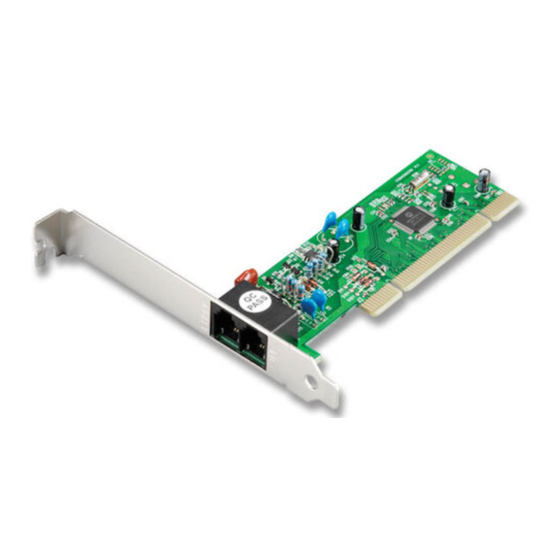






Need help?
Do you have a question about the ENF656-ESW-MOPR and is the answer not in the manual?
Questions and answers