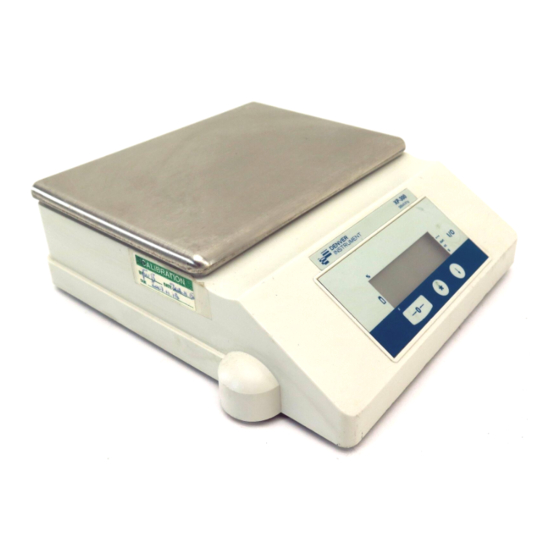
Table of Contents
Advertisement
North and South America:
Denver Instrument Company
6542 Fig Street
Arvada, Colorado 80004
1-800-321-1135
Tel: 303-431-7255
Fax: 303-423-4831
U.K. and Ireland:
Denver Instrument Company
Denver House, Sovereign Way
Trafalgar Business Park
Downham Market
Norfolk PE38 9SW England
Tel: 44 136 63862 42
Fax: 44 136 63862 04
Europe, Asia and Australia:
Denver Instrument GmbH
Robert-Bosch-Briete 10
37079 Gottingen Germany
Tel: 49 551 20977 31
Fax: 49 551 20977 39
www.denverinstrument.com
XP Series Balances
Operation Manual
902381.1 Rev. D
Advertisement
Table of Contents

Subscribe to Our Youtube Channel
Summary of Contents for Denver Instrument XP Series
- Page 1 XP Series Balances Operation Manual North and South America: Denver Instrument Company 6542 Fig Street Arvada, Colorado 80004 1-800-321-1135 Tel: 303-431-7255 Fax: 303-423-4831 U.K. and Ireland: Denver Instrument Company Denver House, Sovereign Way Trafalgar Business Park Downham Market Norfolk PE38 9SW England...
-
Page 2: Cleaning Instructions
The return of the card is not a condition precedent to warranty coverage. removal from packing materials! 2. If you have any questions about a Denver Instrument product, please contact the near- est Denver Instrument office as listed below. Warning 3. -
Page 3: Maintenance And Troubleshooting
The balance must be parameters. returned for service. Caution: Use AC adapter/charger supplied with unit only! Consult Denver Instrument Company for replacement. -
Page 4: Installation
Data Interface Cable Pin Configuration For XP-Series Balances • Remove balance and accessories from the carton. Save packing material for transportation purposes. DI XP Series Standard RS-232 • A rechargeable battery is already installed in your balance. Balance 9-Pin port 9-Pin Connector •... -
Page 5: Rs232C Interface (Option)
Operation RS232C Interface (Option) Your new balance weighs in different units and can perform parts counting and The RS232C interface is an option added at the factory at the time of ordering percent of weight functions. your XP balance. A. Taring (Zeroing) All models have taring capabilities up to their total weight capacity (varies with Data Input Format each model). - Page 6 C. Calibration Menu Tree 1. To calibrate the balance, tare or zero the balance with no weight on pan. 2. Press and hold down the key for 3 seconds. The display will read “Unit”. unit “exit to weighing mode” 3. Press the once, the display will now show “CAL”.










Need help?
Do you have a question about the XP Series and is the answer not in the manual?
Questions and answers