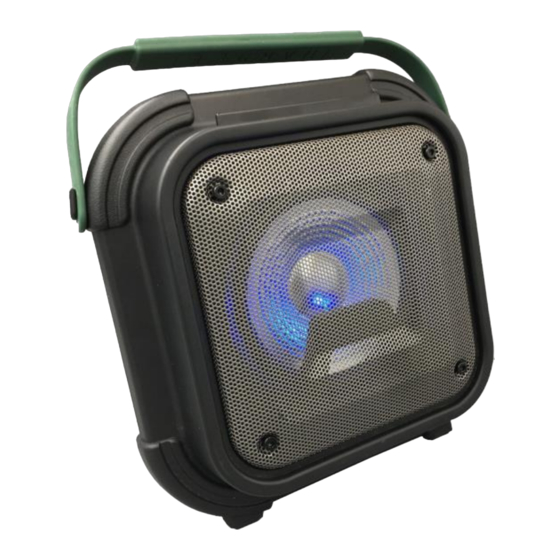
Table of Contents

Subscribe to Our Youtube Channel
Summary of Contents for Reflexion OS01BT
- Page 1 USER MANUAL BLUETOOTH OUTDOOR SPEAKER Model No.: OS01BT Read the operating instructions carefully before the initial start-up and keep the instructions for future reference. The device must be fully charged before first use.
-
Page 2: Safty Instructions
SAFTY INSTRUCTIONS The exclamation mark in the triangle draws the user's attention to important operating and maintenance instructions (service) in this manual that must be followed. The lightning symbol in the triangle indicates to the user "dangerous voltages" on some components inside the device. To avoid the risk of electric shock, do not open the housing under any circumstances. -
Page 3: Safety Instructions
SAFETY INSTRUCTIONS Read these operating instructions carefully before using the device for the first time. Keep these operating instructions in a safe place for future reference. The device must not be exposed to dripping or splashing water and no objects filled with liquids, such as vases, should be placed on the device. -
Page 4: Description Of The Control Elements
DESCRIPTION OF THE CONTROL ELEMENTS Front view Control panel Handle Phone stand Speaker (lights up blue to the beat of the music) - Page 5 Control panel MIC (6,3mm Microphone jack) AUX IN (3,5mm AUX IN jack) USB jack (USB 2.0 jack for Media playback) DC 5V (Micro USB charging socket / only for charging this device) MIC +/- (Volume control microphone) Music +/- (Volume control music) Echo +/- (Control for the echo effect) / M (On, Off / mode-button) EQ (Equalizer button)
-
Page 6: Power Supply
POWER SUPPLY This device has a built-in rechargeable lithium battery (the capacity is 1800mAh). Charge the device fully before switching on for the first time (approx. 3 hours). The playback time is approximately 3 hours depending on the volume level selected. After the device is charged, pull the charging cable out of the micro USB socket of the device. - Page 7 SETTING THE FUNCTIONAL MODE 1. To select the desired function mode, press the [ / M] key repeatedly. 2. The selected mode is announced over the loudspeaker. 3. The following function modes are available. USB / BLUETOOTH / AUX / FM Note: The function modes are acoustically output by the device when the source is changed.
-
Page 8: Usb Mode
2. Connect the OS01BT and your external device with a 3.5mm jack cable (not included). 3. The jack cable is connected to the [3.5mm AUX IN] socket of the OS01BT. 4. The basic volume is specified by your external device. You can use the volume control on the OS01BT to adjust the volume. - Page 9 2.402 - 2.480 GHz Audio Max. Music output 60Hz – 18KHz Frequency range Scope of delivery Device (OS01BT) ..................1 User manual ..................... 1 USB wire ....................1 All statements without guarantee. Design and specification subject to change without notice.
-
Page 10: Disposal Instructions
SIMPLIFIED EU DECLARATION OF CONFORMITY Hereby, UltraMedia GmbH & Co. Handels KG declares that the radio equipment type OS01BT is in compliance with Directive 2014/53 / EU. The full text of the EU Declaration of Conformity can be requested at the following email address. - Page 11 Warranty Dear Customer, Thank you for choosing one of our products. Our products undergo precise quality control during production. If one of our devices gives you cause for complaint or you have questions about one of our devices, please call our customer support. We give a warranty of 24 months on this device from the date of purchase.








Need help?
Do you have a question about the OS01BT and is the answer not in the manual?
Questions and answers