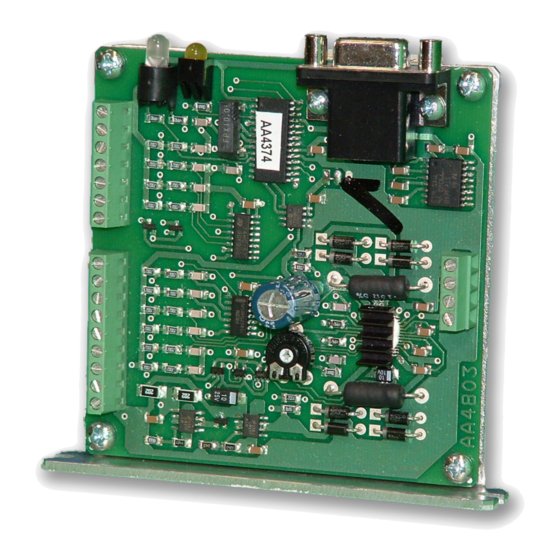
Table of Contents
Advertisement
Quick Links
Advertisement
Table of Contents

Summary of Contents for Anaheim Automation MBC25SI1TB
- Page 1 MBC25SI1TB Programmable Simple Indexer/Driver User’s Guide A N A H E I M A U T O M A T I O N 4985 E. Landon Drive Anaheim, CA 92807 (714) 992-6990 fax: (714) 992-0471 e-mail: info@anaheimautomation.com website: www.anaheimautomation.com July 2018...
-
Page 2: Table Of Contents
Table of Contents Features..............................3 Introduction..............................3 Motion Profiles and Running the Indexer ......................3 Normal Operation............................4 Soft Limit Activated During Index ......................4 Hard Limit Activated During Index ......................4 LEDS................................5 BAUD Rates ..............................5 Inputs and Outputs ............................5 Connector Descriptions ..........................6 Ordering Information............................7 Specifications..............................7 Dimensions and Jumper/Potentiometer Locations ..................8 Wiring Diagrams............................8 Microstep Modes............................9... -
Page 3: Features
• Short Circuit Protection General Description The MBC25SI1TB is a low cost single axis step motor driver integrated with a programmable simple indexer. The MBC25SI1TB microstep driver/pulse generator has an output current ca- pability of 0.5A minimum to 2.5A maximum (peak rating). The MBC25SI1TB driver operates with a DC voltage of 12VDC to 35VDC. -
Page 4: Normal Operation
Motion Profiles and Running the Indexer: Continued Normal Operation A. A Profile input is activated; Ramps up to max speed. B. No limit is active; Max speed is reached (keeps running at max speed). C. No Limit is active; Internal counter signals to ramp down to base speed. D. -
Page 5: Leds
“bits per second”, a term that expresses only the number of “data” bits per second. Very often, the parity bit is included as an information or data bit. The MBC25SI1TB only accepts a baud rate of 38400. -
Page 6: Connector Descriptions
Connector Descriptions Connector P2: Connector P3: Pin # Description Pin # Description Power Supply Ground (0VDC) Clock Output Power Supply Input (12VDC - 35VDC) Busy Output Motor On/Off Hard- Direction In Hard+ Profile 4 Soft- Profile 3 Soft+ Profile 2 Ground (0VDC) Profile 1 Ground (0VDC) -
Page 7: Ordering Information
Ordering Information Part Number Description MBC25SI1TB 2.5A Microstep Driver with Integrated Programmable Simple Indexer PSAM24V2.7A Power supply for MBC25SI1 (24V @ 2.7A) AA9MFC-6 6 foot serial communication cable, Male to Female Specifications Voltage Requirements: 12 - 35 VDC Run Input (P2, Pin 5,6,7 and 8):... -
Page 8: Dimensions And Jumper/Potentiometer Locations
Dimensions Wiring Diagrams July 2018 L010440 August 2012... -
Page 9: Microstep Modes
Tab Sheet) Setting the Output Current The output current on the MBC25SI1TB is set by the on-board potentiometer R29 (Refer to Di- mensions/Jumper and Potentiometer Locations). This current adjust potentiometer determines the per phase peak output current of the driver. This relationship between the output current and... -
Page 10: Determining Output Current
There is a current adjustment potentiometer used to set the output current of the MBC25SI1TB. This sets the peak output current of the sine/cosine waves. The specified motor current (which is the unipolar value) is multiplied by a factor of 1.0, 1.4, or 2.0 depending on the motor configuration (series, half-coil, or parallel). -
Page 11: Lead Motors
Connecting the Step Motor The MBC25SI1TB is designed to accept one motor. For wiring of the motor refer to the pages containing the connector descriptions and hookups diagrams. -
Page 12: Functions
Functions Hard Limit Switches: When a hard limit switch is encountered, the pulses will stop. Hard limits are intended as an emergency stop for your system. Soft Limit Switches: These switches cause the indexer to ramp down to the base speed and finish the index, unless encountering a hard limit switch. -
Page 13: Smpg-Smsi Software
SMPG-SMSI Software The SMPG-SMSI software is a handy utility that supports Anaheim Automation’s programmable pulse generators and simple indexers. Connecting your PC to the MBC25SI1TB, via a serial cable, the software can easily perform the following tasks: • Exercise and monitor the MBC25SI1TB •... -
Page 14: The Unit Is Connected" / "The Unit Is Not Connected
“The Unit is Connected” / “The Unit is Not Connected” On the right of the Toolbar, the user will find the communication status of the pulse generator. If communications is not established, please refer to the troubleshooting section. File Menu Setup Menu Exit Exit the SMPG-SMSI Software... -
Page 15: Program Window
Program Window Motion Profile Select motion profiles 1, 2, 3 or 4. Send Accel/Decel Send the acceleration & deceleration parameter to the indexer. (steps/sec Send Base Spend Send the base speed parameter to the indexer. (steps/sec) Send Max Speed Send the maximum speed parameter to the indexer. (steps/sec) Send Index Number Send the index number parameter to the indexer. -
Page 16: Direct Talk Mode
Direct Talk Mode Direct mode is used to directly control the motion for real time movements through serial com- munication. The pulse generator has 14 commands which are easy to remember for direct movement of a step motor. COM Port Settings Baud Rate: 38400 Parity: None Data Bits: 8... - Page 17 $ - Version Number Register Format: Description: This command request the pulse generator to return the version number. ! - Error Codes Register Format: Description: This command requests the pulse generator to get the current error code and print it to screen. +/- - Direction Format: + or -...
- Page 18 C - Current Reduce Option Format: C# - where # is 0 or 1 Description: This command enables the driver to reduce current after pulses are done being sent. A 1 will enable current reduction, and a 0 will disable current reduction. This value is saved in the EEProm for standalone use.
- Page 19 R - Microstepping Resolution Description: This command enables the user to select the desired resolution for the mi- crostepping driver. Divisions for the driver are Full step (1), Half step (2), Quarter step (4), and Eighth step (8). This value is saved in the EEProm for standalone use. Format: R# - Where # is 1, 2, 4, or 8 - Soft Limit S - Stop Soft...
-
Page 20: Troubleshooting
4. Was the software installed successfully? 5. Go to Setup│ Communication Settings and verify COM Port settings. 6. Click on Connect icon to communicate with the unit. 7. If problems still exist, contact Anaheim Automation Tech Support. Problem: There is no power to the indexer. -
Page 21: Error Codes
Error Codes Error Code Type Description Receive Overflow The serial communications had a receiving error. This is an Error internal error caused by the computer. There was an invalid number of characters sent to the pulse Range Error generator. Check to see if the parameters are invalid for the command that was sent. -
Page 22: Copyright
Anaheim Automation will repair or replace at its’ option, any product which has been found to be defective and is within the warranty period, provided that the item is shipped freight prepaid, with previous authorization (RMA#) to Anaheim Automation’s plant in Anaheim, California.





Need help?
Do you have a question about the MBC25SI1TB and is the answer not in the manual?
Questions and answers