Table of Contents
Advertisement
Quick Links
Advertisement
Table of Contents
Troubleshooting

Summary of Contents for Adaptec 39160
- Page 1 ’ EFERENCE SCSI C 39160 DAPTEC 160 SCSI C LTRA ONTROLLER...
- Page 2 Adaptec, Inc. 691 South Milpitas Boulevard Milpitas, CA 95035 © 1999 Adaptec, Inc. All rights reserved. Adaptec, and the Adaptec logo are trademarks of Adaptec, Inc. which may be registered in some jurisdictions. Printed in Singapore STOCK NO.: 512478-03, Rev. A KGL 11/99...
- Page 3 Adaptec SCSI Card 39160 Ultra160 SCSI Controller User’s Reference...
-
Page 5: Table Of Contents
Overview 1 Ultra160 SCSI on the Adaptec SCSI Card 39160 1 Understanding SCSI 2 SCSI IDs 3 Terminating the SCSI Bus 4 Troubleshooting 5 Troubleshooting Checklist 5 Troubleshooting in Windows 95/98 6 Common Error Messages 10 Using the Adaptec SCSI Card 39160 and SCSI... - Page 6 Adaptec SCSI Card 39160 User’s Reference Advanced Configuration Options 21 Using SCSI Disk Utilities 24 Connecting SCSI Devices 25 Maximum Cable Lengths 26...
-
Page 7: Overview
Overview Ultra160 SCSI on the Adaptec SCSI Card 39160 The Adaptec SCSI Card 39160 enables you to connect up to 30 SCSI devices—such as very large arrays of high-performance HDDs, external storage subsystems, clustered configurations, Ultra160 hard disk drives, scanners, and CD-ROM drives—to any Intel-based com- puter with 64- or 32-bit PCI expansion slots. -
Page 8: Understanding Scsi
Channel B while at the same time using non-LVD SCSI devices on Channel A. Although the Adaptec SCSI Card 39160 is a 64-bit PCI card, it also works in a 32-bit PCI slot. When installed in a 32-bit PCI slot, the card automatically runs in the slower 32-bit mode. -
Page 9: Scsi Ids
SCSI IDs Each device attached to the Adaptec SCSI Card 39160, as well as the Adaptec SCSI Card 39160 itself, must be assigned a unique SCSI ID number from 0 to 15 for each of the two SCSI buses. A SCSI ID... -
Page 10: Terminating The Scsi Bus
SCSI devices is enabled or disabled by setting a switch on the back of the SCSI device. By default, termination on the Adaptec SCSI Card 39160 itself is set to Automatic (the preferred method). We recommend that... -
Page 11: Troubleshooting
Troubleshooting Checklist Most problems with using the Adaptec SCSI Card 39160 result from errors in preparing and connecting devices on the SCSI bus. If you have problems, check these items first. -
Page 12: Troubleshooting In Windows 95/98
Optimal Performance by checking the Performance tab under System Properties. (Make sure you are not in Safe Mode.) How can I tell if the Adaptec SCSI Card 39160 driver is loading properly? Right click on the My Computer icon on the Windows desktop. - Page 13 Ultra160 Family Manager Set User’s Guide.) An “X” inside a red circle appears with the Adaptec SCSI Card 39160 software driver in Device Manager. What does this mean? It means that the Adaptec SCSI Card 39160 software driver is dis- abled and isn’t loading.
- Page 14 Adaptec SCSI Card 39160 User’s Reference If Windows 95/98 does not detect the Adaptec SCSI Card 39160, get the driver disk or CD included with the SCSI card and run the Add New Hardware wizard again: Double-click the Add New Hardware icon in Control Panel.
- Page 15 If a resource is listed more than once, the resource is used by more than one device. If a resource is used by an unknown device, the resource is used but the device using the resource cannot be detected. (This condition is most common.) Click Cancel to close the windows, then close Control Panel.
-
Page 16: Common Error Messages
Adaptec SCSI Card 39160 User’s Reference Common Error Messages Here is what you should do if the following messages appear on the screen at bootup: “Device connected, but not ready” The host computer received no answer when it requested data from an installed SCSI device. -
Page 17: Using The Adaptec Scsi Card 39160 And Scsi Devices
SCSI Channel A connectors at the same time. Using SCSI Hard Disk Drives If you connect a SCSI hard disk drive to the Adaptec SCSI Card 39160 that was previously connected to a different SCSI card, you must low-level format the drive before you can use it. Back... -
Page 18: Using Ultra160 Hard Disk Drives
LVD SCSI cable. Using Scanners If you connect a scanner to the Adaptec SCSI Card 39160, you must install the scanner manufacturer’s proprietary software drivers. See your scanner’s documentation for details. -
Page 19: Combining Scsi And Non-Scsi Devices
Using the Adaptec SCSI Card 39160 and SCSI Devices Combining SCSI and Non-SCSI Devices You can install the Adaptec SCSI Card 39160 in a computer that already has a non-SCSI controller, such as an EIDE controller. How- ever, you cannot cross-connect the disk drives and other devices: SCSI devices must be connected to the Adaptec SCSI Card 39160, EIDE devices must be connected to the EIDE controller, and so on. -
Page 20: Installing Multiple Scsi Cards
Adaptec SCSI Card 39160 User’s Reference Installing Multiple SCSI Cards You can install multiple SCSI cards in your computer; you are limited only by the available system resources (for example, IRQ settings, I/O port addresses, BIOS addresses, and so forth). -
Page 21: Overriding Scsi Termination Settings
You might want to manually terminate the SCSI card if the Adaptec SCSI Card 39160 is connected to one or more external SCSI devices that are also connected to a SCSI card in another computer. The devices can be shared between the two computers if one SCSI card is terminated when it is powered off, while the computer with the other SCSI card is using the SCSI devices. -
Page 22: Configuring The Adaptec Scsi Card 39160 With Scsiselect
Configuring the Adaptec SCSI Card 39160 with SCSISelect SCSISelect, which is included with the Adaptec SCSI Card 39160, enables you to change SCSI settings without opening the computer or handling the card. SCSISelect also enables you to low-level format or verify the disk media of your SCSI hard disk drives. The follow- ing table lists the available and default settings for each SCSISelect option. - Page 23 Configuring the Adaptec SCSI Card 39160 with SCSISelect SCSI Select Options SCSI Device Configuration: Sync Transfer Rate (MBytes/sec) Initiate Wide Negotiation Enable Disconnection Send Start Unit Command Enable Write Back Cache BIOS Multiple LUN Support Include in BIOS Scan Advanced Configuration Options: Reset SCSI Bus at IC Initialization Display <Ctrl>...
-
Page 24: Starting Scsiselect
Adaptec SCSI Card 39160 User’s Reference Starting SCSI Select Follow these steps to start SCSISelect: Turn on or restart your system. During the startup process, pay careful attention to the mes- sages that appear on your screen. When the following message appears on your screen, press the... -
Page 25: Using Scsiselect Settings
SCSI Bus Interface Definitions Host Adapter SCSI ID—(Default: 7) Sets the SCSI ID for the SCSI card. The Adaptec SCSI Card 39160 is set at 7, which gives it the highest priority on the SCSI bus. We recommend that you do not change this setting. -
Page 26: Scsi Device Configuration Options
Adaptec SCSI Card 39160 User’s Reference SCSI Device Configuration Options SCSI Device Configuration options can be set individually for each connected SCSI device. Note: To configure settings for a SCSI device, you must know its SCSI ID (see Using SCSI Disk Utilities on page 24). -
Page 27: Advanced Configuration Options
Configuring the Adaptec SCSI Card 39160 with SCSISelect BIOS Multiple LUN Support—(Default: No) Leave this set- ting at No if the device does not have multiple Logical Unit Numbers (LUNs). When set to Yes, the SCSI card BIOS pro- vides boot support for a SCSI device with multiple LUNs (for example, a CD “juke box”... - Page 28 Adaptec SCSI Card 39160 User’s Reference Use the MS-DOS Fdisk command to partition a disk larger than 1 GByte controlled by the SCSI card BIOS, when using DOS, Windows 3.1.x, or Windows 95/98. Verbose/Silent Mode—(Default: Verbose) When set to Verbose, the SCSI card BIOS displays the host adapter model on the screen during system buildup.
- Page 29 Configuring the Adaptec SCSI Card 39160 with SCSISelect Caution: You may lose data if you remove a removable- media cartridge from a SCSI drive controlled by the SCSI card BIOS while the drive is on. If you want to be...
-
Page 30: Using Scsi Disk Utilities
Adaptec SCSI Card 39160 User’s Reference Using SCSI Disk Utilities To access the SCSI disk utilities, follow these steps: Select the SCSI Disk Utilities option from the menu that appears after starting SCSISelect. SCSISelect scans the SCSI bus (to determine the devices installed) and displays a list of all SCSI IDs and the devices assigned to each ID. -
Page 31: Connecting Scsi Devices
Connecting SCSI Devices Here are some examples of how you can connect internal and exter- nal SCSI devices to the Adaptec SCSI Card 39160. To achieve maxi- mum performance, attach the first device to the end connector of the cable (furthest from the SCSI card); attach other devices to the con- nectors that are closer to the SCSI card. -
Page 32: Maximum Cable Lengths
Adaptec SCSI Card 39160 User’s Reference The following example shows LVD (Ultra160 and Ultra2) SCSI devices on Channel B and non-LVD SCSI devices on Channel A. Ultra160 and Ultra2 Built-in SCSI devices terminator Terminated device Maximum Cable Lengths The total length of cabling (internal and external) on the SCSI bus cannot exceed the maximum lengths listed in the following table. - Page 33 Copyright © 1999 Adaptec, Inc. All rights reserved. No part of this publication may be reproduced, stored in a retrieval system, or transmitted in any form or by any means, electronic, mechanical, photocopying, recording or otherwise, without the prior written consent of Adaptec, Inc., 691 South Milpitas Blvd., Milpitas, CA 95035.
- Page 34 Adaptec Customer Support If you have questions about installing or using your Adaptec product, check this User’s Reference first—you will find answers to most of your questions here. If you need further assistance, please contact us. We offer the following support and information services.
- Page 35 (1) this device may not cause harmful interference and (2) this device must accept any interference received, including interference that may cause undesired operation. Adaptec, Inc. Adaptec SCSI Card 39160 Tested to Comply With FCC Standards FOR HOME OR OFFICE USE...
- Page 36 Canadian Compliance Statement This Class B digital apparatus meets all requirements of the Canadian Interference- Causing Equipment Regulations. Cet appareil numérique de la classe B respecte toutes les exigences du Règlement sur le matérial brouilleur du Canada. Japanese Compliance...
- Page 37 (30) days from the date of delivery to you. ADAPTEC DOES NOT AND CANNOT WARRANT THE PERFORMANCE OR RESULTS YOU MAY OBTAIN BY USING THE SOFTWARE OR DOCUMENTATION.
- Page 38 Agreement, in a writing signed by an officer of Adaptec. You assume full responsibility for the use of the Software and agree to use the Software legally and responsibly. This Agreement shall be governed by California law except as to copyright matters which are covered by Federal law.
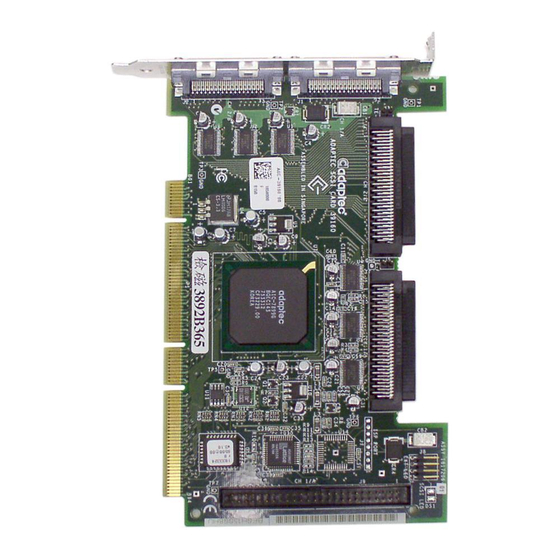














Need help?
Do you have a question about the 39160 and is the answer not in the manual?
Questions and answers