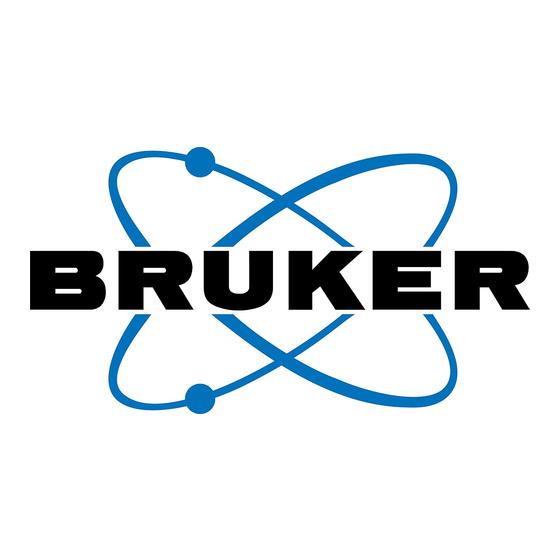
Summary of Contents for Bruker NMR CryoFIT
- Page 1 CryoFIT ● CryoProbe Flow Conversion System Installation Manual Version 003 Innovation with Integrity...
- Page 2 T. Marquardsen, J. Ganz © August 14, 2015 Bruker Corporation P/N: H12214 For further technical assistance for this product, please do not hesitate to contact your nearest BRUKER dealer or contact us directly at: Bruker Corporation Am Silberstreifen 76287 Rheinstetten...
-
Page 3: Table Of Contents
Contents Contents About This Manual .......................... 5 Policy Statement ......................... 5 Symbols and Conventions .................... 5 Introduction............................ 7 Transport, Packaging and Storage .................... 9 Symbols on the Packaging .................... 9 Inspection at Delivery...................... 10 Packaging ......................... 11 Storage .......................... 11 Flow Hardware .......................... 13 CryoFIT Accessory (PZ H13485).................. 14 Installation............................ 15 Installation with a Warm CryoProbe.................. 15 Installation with a Cold CryoProbe.................. 16 Assembling the CryoFIT Accessory.................. 16 Inserting the Flow Cell ........................ 19... - Page 4 Contents H12214_1_003...
-
Page 5: About This Manual
Options and accessories may or may not be illustrated in each figure. Policy Statement It is the policy of Bruker to improve products as new techniques and components become available. Bruker reserves the right to change specifications at any time. - Page 6 About This Manual WARNING WARNING indicates a hazardous situation, which, if not avoided, could result in death or serious injury. This is the consequence of not following the warning. 1. This is the safety condition. u This is the safety instruction. CAUTION CAUTION indicates a hazardous situation, which, if not avoided, may result in minor or moderate injury or severe material or property damage.
-
Page 7: Introduction
Introduction Introduction This document describes the installation of the CryoFIT accessory, including the insertion and removal of the flow cell. Important Information NOTICE Risk of Material Damage Due to Improper Usage Failure to observe the following safety warnings may result in material damage. u Never try to spin the flow cell. - Page 8 Introduction H12214_1_003...
-
Page 9: Transport, Packaging And Storage
Storage Retrofitting, repairs, adjustments or dismantling of the device must only be carried out by Bruker Service or personnel authorized by Bruker. Damage due to servicing that is not authorized by Bruker is not covered by your warranty. Symbols on the Packaging The following symbols are affixed to the packaging material. -
Page 10: Inspection At Delivery
Transport, Packaging and Storage Do not Damage Air-tight The packaging is air-tight. Damage to the Packaging barrier layer may render the contents unusable. Do not pierce. Do not use sharp objects to open. Component Sensitive to The packaging contains components which Electrostatic Discharge are sensitive to an electrostatic discharge. -
Page 11: Packaging
Transport, Packaging and Storage Packaging About Packaging The individual packages are packaged in accordance with anticipated transport conditions. Only environmentally friendly materials have been used in the packaging. The packaging is intended to protect the individual components from transport damage, corrosion and other damage prior to assembly. - Page 12 Transport, Packaging and Storage H12214_1_003...
-
Page 13: Flow Hardware
Flow Hardware Flow Hardware For protection during transport the flow cell is shipped together with the CryoFIT, inside the CryoFIT box, but is not mounted. For instructions for installing the flow cell refer to the User Guide Handling of Flow Cell and Capillaries. Figure 4.1: The CryoFIT Accessory Box NOTICE Material damage from improper handling of the CryoFIT... -
Page 14: Cryofit Accessory (Pz H13485)
TOOL HEX SCR KEY- T-HANDLE 3MM 84510 HOSE PTFE ID=0.8 AD=1.6 84584 PACKING CORRUGATED CARDBOARD-CARTON 2.3 HZ14633 PH CRYOFIT ANTI-ROTATION PROTECTION UNIT HZ13395 LOGO AVANCE ONE&TWO BAY BRUKER EMBLE 88650 WZ DOUBLE OPEN ENDED WRENCH 2.5X3.2 86637 CAPILLARY HOSE-CUTTER H12214_1_003... -
Page 15: Installation
Installation Installation The installation of the CryoProbe for NMR applications with standard sample and flow cell varies depending on whether the CryoProbe is warm or cold: • Installation with a Warm CryoProbe [} 15] • Installation with a Cold CryoProbe [} 16] Assembling the CryoFIT Accessory [} 16] is the same for either case. -
Page 16: Installation With A Cold Cryoprobe
Installation Installation with a Cold CryoProbe Make sure firmware version crcoah or higher is installed before installation. • Dismount the mechanical Tuning & Matching adapter or the ATM. The error message: (152) Temp. controller #3 sensor missing will appear on the display. -
Page 17: Figure 5.3: Bracket Mounting On The Shim Upper Part
Installation • Mount the HOLDER BRACKET on the shim upper part as shown: Figure 5.3: Bracket Mounting on the Shim Upper Part • Assemble of the CryoFIT Holder Unit as shown: Figure 5.4: The CryoFIT Holder Unit • Mount of the CryoFIT Holder Unit to Holder Bracket on the upper part of the shim system: H12214_1_003... -
Page 18: Figure 5.5: Mounting The Cryofit Holder On The Upper Part Of The Shim System
Installation Figure 5.5: Mounting the CryoFIT Holder on the Upper Part of the Shim System • Adjust the length of the bracing holder on the magnet until the plate is horizontal. Figure 5.6: Height of the Bracing Holder H12214_1_003... -
Page 19: Inserting The Flow Cell
Inserting the Flow Cell Inserting the Flow Cell Before inserting the Flow Cell make sure the CryoFIT Accessory has been assembled correctly as described in the section Assembling the CryoFIT Accessory [} 16]. • Switch off the BCU05 to prevent freezing. •... -
Page 20: Figure 6.3: Inserting The Guide Into The Shim Upper Part
Inserting the Flow Cell • The insert guide slots have to be rotated circa 90° relative to each other, as shown in the figure below. Insert the insert guide into the magnet. Figure 6.3: Inserting the Guide into the Shim Upper Part Figure 6.4: Switching Off the Sample Lift •... -
Page 21: Figure 6.5: Unplugging The T-Piece
Inserting the Flow Cell Figure 6.5: Unplugging the T-Piece • Keep the plug in a safe place, it will be needed when the Flow Cell is removed (see Removing the Flow Cell [} 29]). • To prepare the CryoFIT, take the CryoFIT out of the box and bend the rod at the frame joint. -
Page 22: Figure 6.7: Inserting The Capillary
Inserting the Flow Cell • Hold the CryoFIT and insert it into the holder. • Carefully insert the inlet capillary into the shim system. The capillary will glide smoothly into the probe and come out through the T-piece of the VT gas adapter. -
Page 23: Figure 6.8: Activating The Sample Lift
Inserting the Flow Cell Activate the sample lift so that the insert guide is lifted: Figure 6.8: Activating the Sample Lift • Take the insert guide and rotate the two pieces against each other until the two slots are in-line. Carefully weave out the capillary. Figure 6.9: Removing the Insert Guide H12214_1_003... -
Page 24: Figure 6.10: Switching Off The Sample Lift
Inserting the Flow Cell • Switch off the sample lift: Figure 6.10: Switching Off the Sample Lift • Lift the CryoFIT, and let the CryoFIT glide all the way down into the magnet. Hold the CryoFIT to control the lowering motion. •... -
Page 25: Figure 6.11: Inserting The Cryofit
Inserting the Flow Cell Figure 6.11: Inserting the CryoFIT • Hold the CryoFIT with one hand, and with the other hand take the lift and pull it up. Turn the lift and then move it down carefully. Now the flow cell is inserted into the probe and the outlet capillary can be connected. H12214_1_003... -
Page 26: Figure 6.12: Inserting The Flow Cell
Inserting the Flow Cell Figure 6.12: Inserting the Flow Cell • At the bottom of the probe, take the nut with the green sleeve and put it over the inlet capillary just below the T-piece of the VT gas. Screw the nut tight on the T-piece of the VT gas. - Page 27 Inserting the Flow Cell The system is now ready to be connected to the external flow equipment. Connecting the CryoFIT to the LC-NMR or BEST When you connect the Inlet capillary with a 1/16“ capillary to the LC-NMR interface (Prospekt2, BPSU-36, BPSU-12, BSFU) make sure that the capillary does NOT extrude out of the end of the sleeve.
- Page 28 Inserting the Flow Cell H12214_1_003...
-
Page 29: Removing The Flow Cell
Removing the Flow Cell Removing the Flow Cell Before you remove the flow cell you have to remove any solvent and sample! • Wash the flow cell with clean liquid. If the LC-NMR or BEST equipment allows it, do a Wash and Dry Probe. -
Page 30: Figure 7.2: Removing The Flow Cell
Removing the Flow Cell Figure 7.2: Removing the Flow Cell • Carefully pull out the CryoFIT to the frame joint. • At the frame joint push the ring and bend the CryoFIT. • Pull out the CryoFIT and inlet capillary. • Put the CryoFIT back in its package with straight bended frame joint. H12214_1_003... -
Page 31: Figure 7.3: Removing The Cryofit
Removing the Flow Cell Figure 7.3: Removing the CryoFIT H12214_1_003... -
Page 32: Figure 7.4: Plugging In The T-Piece
Removing the Flow Cell • Screw the regular plug onto the T-piece of the VT gas. Figure 7.4: Plugging in the T-Piece • Open the valve to enable the spinning flow. • Move the slider to the OPEN position. Figure 7.5: Valve Parts The CryoProbe is now ready again for using NMR sample tubes with or without a sample changer. -
Page 33: Dismantling And Disposal
Dismantling and Disposal Retrofitting, repairs, adjustments or dismantling of the device must only be carried out by Bruker Service or personnel authorized by Bruker. Damage due to servicing that is not authorized by Bruker is not covered by your warranty. - Page 34 Dismantling and Disposal For instructions on how to return end-of-life equipment, producer-supplied electrical accessories or auxiliary items for proper disposal contact the supplier or importer. If the supplier cannot be reached, contact the manufacturer. NOTICE Danger to the environment from incorrect handling of pollutants! Incorrect handling of pollutants, particularly incorrect waste disposal, may cause serious damage to the environment.
-
Page 35: Contact
WEEE DE43181702 NMR Hotlines Contact our NMR service centers. Bruker BioSpin NMR provide dedicated hotlines and service centers, so that our specialists can respond as quickly as possible to all your service requests, applications questions, software or technical needs. Please select the NMR service center or hotline you wish to contact from our list available at: http://www.bruker.com/service/information-communication/helpdesk/magnetic-... - Page 36 Contact H12214_1_003...
-
Page 37: List Of Figures
List of Figures List of Figures Figure 4.1: The CryoFIT Accessory Box..................Figure 4.2: Fittings, Sleeves and Capillaries................... Figure 5.1: Bottom of CryoProbe (left) and T-Piece (right) ............. Figure 5.2: Valve Mounting ......................Figure 5.3: Bracket Mounting on the Shim Upper Part ..............Figure 5.4: The CryoFIT Holder Unit.................... - Page 38 List of Figures H12214_1_003...
- Page 39 H12214_1_003...
- Page 40 ● Bruker Corporation info@bruker.com www.bruker.com Order No: H12214...










Need help?
Do you have a question about the NMR CryoFIT and is the answer not in the manual?
Questions and answers