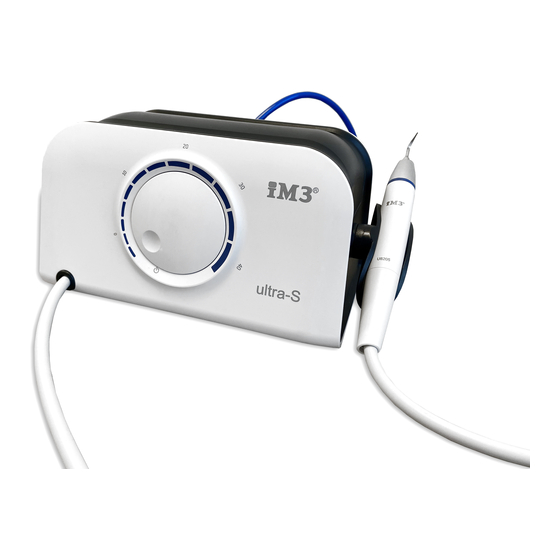
Summary of Contents for iM3 ultra-S
- Page 1 Instructions for Use Piezoelectric Ultrasonic Scaler ultra-S | ultra-ST U8200, U8300...
-
Page 2: Table Of Contents
Contents Symbols .......................................... 4 1. Introduction ....................................... 5 2. Electromagnetic compatibility (EMC) ..............................7 3. Unpacking ........................................8 4. Scope of delivery ....................................... 9 5. Safety notes ......................................10 6. Description ......................................13 Control unit U8200 ..................................... 13 Control unit U8300 ..................................... 14 LED Handpiece .................................... - Page 3 Inspection, Maintenance and Testing .............................. 30 Exchanging the supply hose O-rings ..............................31 U8300 ........................................32 12. Servicing ........................................ 33 13. iM3 accessories and spare parts ................................ 35 14. Technical data ....................................... 36 15. Disposal ......................................... 38 Explanation of warranty terms .................................. 39...
-
Page 4: Symbols
Symbols Consult Instructions for Use CE mark Supply voltage XXXX Follow Instructions for Use Foot control Electric power consumption Frequency of the Date of manufacture Non-ionizing electromagnetic alternating current radiation Do not dispose of with Catalogue number ESI (External System Interface) domestic waste DataMatrix Code Serial number... -
Page 5: Introduction
1. Introduction For your safety and the safety of your patients These Instructions for Use explain how to use your device. However, we must also warn against possible hazardous situations. Your safety, the safety of your team and, of course, the safety of your patients are of paramount importance to us. Observe the safety notes. - Page 6 Improper use, unauthorised assembly, modification or repair to the device, non-compliance with our instructions or the use of accessories and spare parts which are not approved by iM3, invalidates all claims under warranty and any other claims. FOR VETERINARY DENTAL USE ONLY.
-
Page 7: Electromagnetic Compatibility (Emc)
EMC requirements only when used with original iM3 accessories and spare parts. The use of accessories and spare parts not approved by iM3 can lead to an increased emission of electromagnetic interference or to a reduced resistance against electromagnetic interference. -
Page 8: Unpacking
Use and the accessories. Remove the control unit, the coolant tank (U8300) and the foot control. iM3 packaging is environmentally friendly and can be disposed of by industrial recycling companies. However, we recommend that you keep the original packaging. -
Page 9: Scope Of Delivery
4. Scope of delivery Control unit (100–230 V) U8200 U8300 ULTRA-S ULTRA-ST REF 02675000 Coolant filter REF 05075600 Coolant hose (Ø 6 mm, approx. 2 m) REF 08016690 Power supply with adaptor REF 07991190 Coolant tank... -
Page 10: Safety Notes
5. Safety notes Control unit/Foot control/ Handpiece > Before using the device for the first time, store it at room temperature for 24 hours. > Check the device for damage and loose parts each time before using. > Do not operate the device if it is damaged. >... - Page 11 Safety notes Tips > Only use tips that have been approved by iM3 and the associated tip changers. > An overview of the correct power settings is included with every tip. > With periodontal tips, the device is suitable for the removal of concretions in the subgingival region, but not or applications which demand sterile conditions.
- Page 12 ICD. The control unit is designed for use with the iM3 handpiece U8205 so only this is to be used with the control unit. The use of other handpieces could lead to a malfunction or destruction of the electronics.
-
Page 13: Description
6. Description Control unit U8200 ULTRA-S Connections Status LED Power range Power supply Cover Power regulator ESI (external service interface) »... -
Page 14: Control Unit U8300
Description Control unit U8300 ULTRA-ST Status LED Power range Coolant tank Filling level indicator Coolant regulator Power regulator Connections Cover » «... -
Page 15: Led Handpiece
Description LED Handpiece Thread Optical fibre Connection for supply hose Optic outlet Handpiece cap Nozzle Cleaner ... -
Page 16: Foot Control U8007
Description Foot control U8007... -
Page 17: Start-Up
7. Start-up Control unit general Ensure that the device can be disconnected from the power supply at any time. Place the device on a flat, level surface. Control unit U8200 Push the coolant hose until the limit stop. Control unit U8200 Remove the coolant hose Screw off the coolant regulator. - Page 18 Start-up Control unit general Control unit U8300 Coolant tank Fill the coolant tank and attach it. The coolant tank snaps audibly into place. Control unit Slide the adapter onto the power supply. Connect the power supply. Connect the foot control. ...
-
Page 19: Operation
8. Operation Assembly/Removal Push the handpiece onto the supply hose. Note the positioning. Remove the handpiece. ... -
Page 20: Changing The Tip
Operation Changing the tip Insert tip with tip changer Ensure the matching thread system (at the handpiece, tip changer, tip)! Position the tip on the thread of the handpiece. Turn the tip changer until it audibly engages. ... - Page 21 > Attach the handpiece to the supply hose. > Insert the tip. > Put the device into operation. In the event of operating malfunctions (e.g., vibrations, unusual noise, overheating, coolant failure or leakage) stop the device immediately and contact an authorised iM3 service partner.
- Page 22 Operation Changing the tip Remove tip with tip changer Place the tip changer onto the tip. Unscrew the tip with the tip changer. Leave the tip in the tip changer until the hygienic maintenance process! ...
-
Page 23: Control Unit - Startup
Control unit Attach the handpiece to the supply hose. Insert tip. Follow the directions and safety notes in the Instructions for Use of the iM3 handpieces. Set power and coolant (variable) Press foot control > Release foot control: Fade-out time of the handpiece LED 30 seconds... -
Page 24: Control Unit - Functions
Operation Control Unit - Functions > Before every patient: Perform rinsing funcion for automatic internal cleaning of the coolant channels. Ultra U8200 U8300 Rinsing function for automatic internal cleaning of the coolant channels ✔ ✔ Control Unit - Rinsing function Control unit U8200, U8300 Remove the handpiece from the supply ... -
Page 25: Error Messages
> Check tip (full engagement, damage, torque) > Dry the handpiece/supply hose > Check plug-in connection of the handpiece/supply hose > If the error message appears again, contact an authorised iM3 service partner immediately. System error > Start the device again... -
Page 26: Hygiene And Maintenance
10. Hygiene and maintenance General notes Follow your local and national laws, directives, standards and guidelines for cleaning, disinfection and sterilisation. > Wear protective clothing, safety glasses, face mask and gloves. > Wipe the entire device and the foot control with disinfectant. >... -
Page 27: Maintenance
11. Maintenance Ultra U8200 U8300 Replacing the O-ring of the coolant tank – ✔ Replacing the coolant filter of the coolant hose – ✔ Replacing the pump cartridge – ✔ Replacing the O-ring of the coolant tank Remove the O-ring with tweezers. ... -
Page 28: Manual Cleaning
The nozzle cleaner can be cleaned in an ultrasonic bath and/or in the washerdisinfector. Cleaning the coolant tube Blow through the coolant tube using compressed air. In the case of clogged up coolant outlets or coolant tubes contact an authorised iM3 service partner. - Page 29 Carry out a visual inspection after each cleaning process. Do not use the device if the optic outlet or the optical fibre is damaged and contact an authorised iM3 service partner.
-
Page 30: Inspection, Maintenance And Testing
Maintenance Inspection, Maintenance and Testing Reassembling the device Reassemble the device following cleaning and disinfection. Fit optic fibre onto device. Screw on the handpiece cap. Sterilise the handpiece, the tip and the tip changer following cleaning and disinfection. ... -
Page 31: Exchanging The Supply Hose O-Rings
Maintenance Exchanging the supply hose O-rings Remove O-rings. Slide on the new O-rings with a pair of tweezers. Always change all O-rings to ensure tightness. ... -
Page 32: U8300
Maintenance U8300 Replacing the pump cartridge Uncrew cover and remove. Attach new pump cartridge. Snaps audibly into place. Pull off coolant hoses. Attach the coolant hoses until the limit stop. Unlock pump cartridge and Attach cover and screw tight. pull it out. -
Page 33: Servicing
> Function test with check to see if the maximum speed can be reached Processing cycles > We recommend replacing the tip changer after 250 processing cycles > Check signs of wear on the tips (see tip card) The regular checking must only be performed by an authorised iM3 service partner. - Page 34 Servicing Repair and returns In the event of operating malfunctions immediately contact an authorised iM3 service partner. Repairs and maintenance work must only be undertaken by an authorised iM3 service partner. > Always return equipment in the original packaging!
-
Page 35: Im3 Accessories And Spare Parts
13. iM3 accessories and spare parts Use only original iM3 accessories and spare parts or accessories approved by iM3. Suppliers: iM3 partners U8205 U8302 Coolant filter U8007 Handpiece Coolant tank Foot control U8303 U8304 U8305 O-ring for coolant tank Pump cartridge... -
Page 36: Technical Data
14. Technical data Control unit U8200 U8300 Power supply: 28.3–31.5 V Mains voltage: 100–230 V Nominal current: max. 830 mA Permissible voltage fluctuation: ±10% Max. output power to the handpiece 12 W under load (ultrasonic): Frequency (ultrasonic): 22–35 kHz Operating mode: S3 (14sec/6sec) Max. - Page 37 Technical data U8205 LED HANDPIECE Max. power output to the handpiece with load (ultrasonic) Frequency (ultrasonic) (kHz) 22–35 Minimum coolant supply volume (ml/min) 0*/20 Maximum coolant supply volume (ml/min) Water pressure (bar) 1–6 Max. oscillating amplitude (Tip 1U) (mm) * for tips where no coolant is used U8200 &...
-
Page 38: Disposal
15. Disposal Ensure that the parts are not contaminated on disposal. Follow your local and national laws, directives, standards and guidelines for disposal. > Device > Waste electrical equipment > Packaging... -
Page 39: Explanation Of Warranty Terms
Ex p la n a t i on of wa rra nty terms This iM3 device has been manufactured with great care by highly qualified specialists. A wide variety of tests and controls guarantees faultless operation. Please note that claims under warranty can only be validated when all the directions in the Instructions for Use have been followed. -
Page 40: Authorised Im3 Service Partners
Authorised iM3 service partners Find your nearest iM3 service partner please contact: iM3 Pty Ltd - Australia/Asia 21 Chaplin Drive, Lane Cove NSW 2066 Australia Ph: +61 (0)2 9420 5766 Email: sales@im3vet.com www.im3vet.com.au iM3 Inc. - USA/Canada 12414 NE 95th St, Vancouver, WA 98682 USA Ph: +1 800 664 6348 0 Email: info@im3usa.com...




Need help?
Do you have a question about the ultra-S and is the answer not in the manual?
Questions and answers