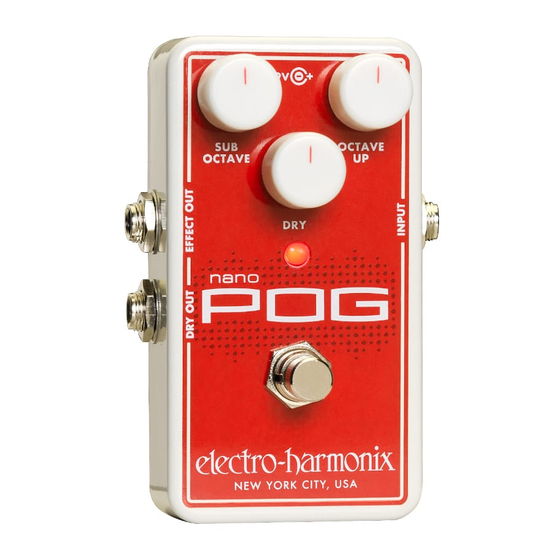
Advertisement
NANO POG
Polyphonic Octave Generator
Congratulations on your purchase of the NANO POG Polyphonic Octave
Generator. The NANO POG can simultaneously generate multiple octaves from
your input signal. Whether you play single notes, arpeggios, or full chords, the
NANO POG will precisely track every note or chord that you play. With the NANO
POG, you can mix together your dry signal with two different octaves (one above
and one below your original note) to create totally new, inspiring tones.
- CONTROLS –
DRY Knob – Controls the output volume of the DRY signal at the EFFECT OUT
jack. The DRY signal is the signal present at the INPUT jack. As this knob is
turned clockwise, the volume of the DRY signal at the EFFECT OUT Jack
increases.
SUB OCTAVE Knob – Controls the output volume of the SUB OCTAVE signal.
The SUB OCTAVE signal is one octave below the original input signal, or half the
frequency. As this knob is rotated clockwise, the volume of the SUB OCTAVE
signal increases.
OCTAVE UP Knob – Controls the output volume of the OCTAVE UP signal. The
OCTAVE UP signal is one octave above the original input signal, or twice the
frequency. The volume of the OCTAVE UP signal increases as this knob is rotated
clockwise.
FOOTSWITCH and LED – The footswitch selects whether the NANO POG is
engaged or in buffered bypass mode. When the effect is engaged, the LED is lit.
INPUT Jack – This ¼" jack is the audio input for the NANO POG. The input
impedance is 2M.
EFFECT OUT Jack – This ¼" jack outputs the NANO POG effect. The output
impedance at this jack is 700.
DRY OUT Jack – This ¼" jack outputs a buffered version of the input signal.
The output impedance at this jack is 500. Note: The DRY Knob does not
control the volume at the DRY OUT Jack. DRY OUT is always identical to the
input signal, with no change in volume.
1
Advertisement
Table of Contents

Summary of Contents for Electro-Harmonix NANO POG
- Page 1 FOOTSWITCH and LED – The footswitch selects whether the NANO POG is engaged or in buffered bypass mode. When the effect is engaged, the LED is lit. INPUT Jack – This ¼” jack is the audio input for the NANO POG. The input impedance is 2M.
- Page 2 AC Adapters. - CHANGING THE BATTERY - To change the battery, remove the four screws on the bottom of the NANO POG and take off the bottom plate. The battery clip is in the bottom of the unit. Take care not to touch the circuit board while changing the battery in order to avoid damaging a component.
- Page 3 This applies only to original purchasers who have bought their product from an authorized Electro-Harmonix retailer. Repaired or replaced units will then be warranted for the unexpired portion of the original warranty term.
- Page 4 FCC COMPLIANCE This equipment has been tested and found to comply with the limits for a Note: Class B digital device, pursuant to part 15 of the FCC Rules. These limits are designed to provide reasonable protection against harmful interference in a residential installation.














Need help?
Do you have a question about the NANO POG and is the answer not in the manual?
Questions and answers