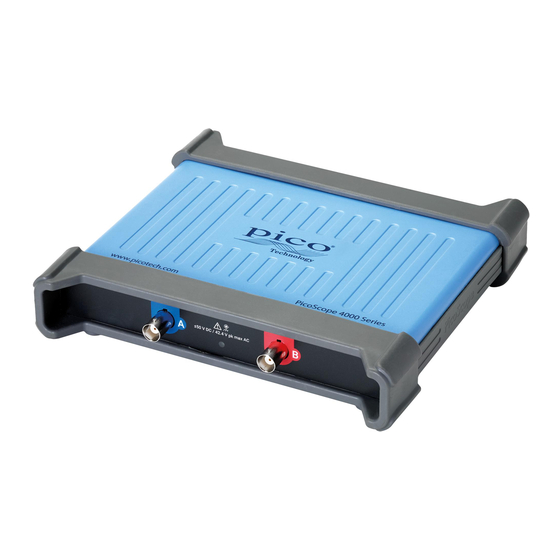
Table of Contents
Advertisement
Quick Links
Advertisement
Table of Contents

Summary of Contents for pico Technology PicoScope
- Page 1 PicoScope USB Oscilloscope Quick Start Guide...
- Page 2 2) 30.09.13 Translated document complete. Pico Technology James House Colmworth Business Park ST. NEOTS Cambridgeshire PE19 8YP United Kingdom Tel: +44 1480 396395 Fax: +44 1480 396296 Website: www.picotech.com Email: support@picotech.com copyright © 2006-2013 Pico technology Ltd. all rights reserved. dO231-1...
-
Page 3: Table Of Contents
Installing the PicoScope software ..........13 Free newsletter ................14 Software updates and replacement........... 14 Writing your own software ............14 Input connections ..............14 1.10 Specifications ................14 1.11 Technical support ..............14 dO231-1 copyright © 2006-2013 Pico technology Ltd. all rights reserved. -
Page 4: English
English Introduction Thank you for purchasing a Pico Technology PC Oscilloscope. This guide explains how to install the software, including the product manual, from the disc supplied. Once you have finished the basic installation, the User’s Guide and Data Sheet will provide further information about setting up and using the oscilloscope. - Page 5 Applying a voltage to the ground input is likely to cause permanent damage to the oscilloscope, the attached computer, and other equipment. CAUTION To prevent measurement errors caused by poor grounding, always use the high-quality blue USB cable supplied with the oscilloscope. copyright © 2006-2013 Pico technology Ltd. all rights reserved. dO231-1...
- Page 6 Care of the product The product contains no user-serviceable parts. Repair, servicing and calibration require specialized test equipment and must only be performed by Pico Technology or an approved service provider. There may be a charge for these services unless covered by the Pico five year warranty.
-
Page 7: Contents
To ensure that PicoScope operates correctly, you must have a computer with at least the minimum system requirements, as shown in the following table. The performance of the PicoScope software will improve with a more powerful PC, and will benefit from a multi–core processor. -
Page 8: Installing The Picoscope Software
Pico CD. Select the appropriate language. Follow the on-screen instructions to install the PicoScope software. Do not connect the oscilloscope until the installation is complete. If your oscilloscope is mains powered, connect the mains lead (line cord) to the mains adaptor, and plug it into a mains power socket. -
Page 9: Free Newsletter
PicoScope uSB Oscilloscope Free newsletter Pico Technology sends out a free monthly newsletter by email. This gives news of product launches, software upgrades and application notes, as well as hints and advice. We treat your email details as confidential and will not pass them on to any third parties. - Page 11 dO231-1...









Need help?
Do you have a question about the PicoScope and is the answer not in the manual?
Questions and answers