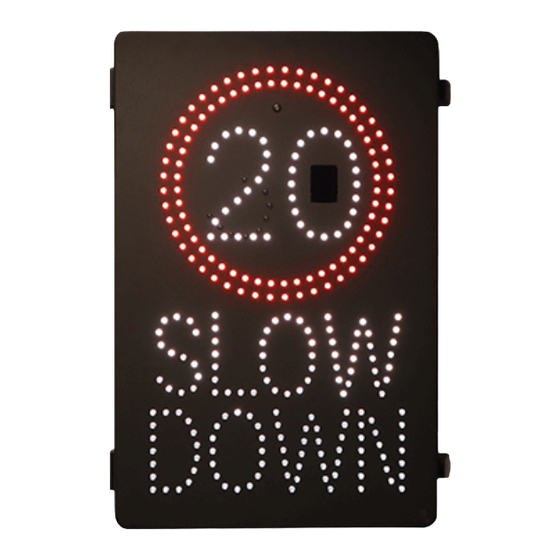
Advertisement
Table of Contents
SWARCO Traffic Ltd.
4.
MVAS SETUP GUIDE
A QUICK GUIDE TO SETTING UP YOUR MVAS
This is only a quick guide for easy setup, the comprehensive handbook must be
read. This is available at;
https://www.swarco.com/stl/Products-Services/Service/Support
MVAS OVERVIEW
3.
1. The MVAS can be opened using the crown key. Place the key firmly into the holes on
the right hand side of the MVAS and turn, do this in both until the sign opens.
2. Ensure the wires connecting the batteries are plugged in, occasionally these are
unplugged to prevent battery drainage in transit.
3. Using the rotary switch select the appropriate speed threshold for the area it is
going to be located in. Based on factory settings the sign will activate with a 10%
discretion, i.e if set at 30mph it will activate when vehicles approaching are travelling at
33mph, allowing for different tolerances on speedometers and preserving battery life.
BATTERY CHARGING
1. The batteries in the MVAS are lithium ion rechargeable and can be
simply removed from the sign, their is an LED indicator on the top of the
battery which shows battery charge level.
2. When the batteries need charging simply remove from the sign and
plug in using the mains powered charger that comes with them, the
batteries will need charging before first use.
3. The batteries can be removed and placed in whilst the sign is
mounted, if this makes sign installation easier and if it is safe to do so.
1.
1. ROTARY SWITCH
2. BATTERY PACK
3. BLUETOOTH DATA
LOGGER
4. RADAR DETECTOR
2.
Advertisement
Table of Contents

Summary of Contents for SWARCO MVAS
- Page 1 LOGGER 4. RADAR DETECTOR 1. The MVAS can be opened using the crown key. Place the key firmly into the holes on the right hand side of the MVAS and turn, do this in both until the sign opens. 2. Ensure the wires connecting the batteries are plugged in, occasionally these are unplugged to prevent battery drainage in transit.
- Page 2 5. Attach the padlock through the post bracket to secure the sign. A comprehensive guide to the MVAS and how to connect to the sign including the software needed can be found online at ;...


Need help?
Do you have a question about the MVAS and is the answer not in the manual?
Questions and answers