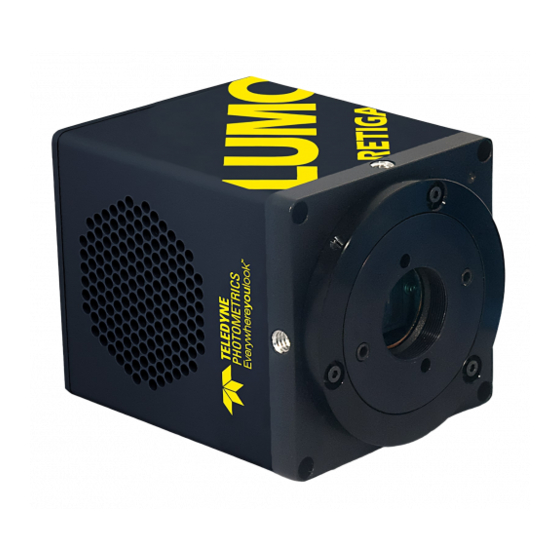
Table of Contents
Advertisement
Quick Links
Advertisement
Table of Contents

Summary of Contents for Q Imaging RETIGA LUMO
- Page 1 U S E R M A N U A L DIGITAL IMAGING MADE EASY www.QIMAGING.com...
- Page 2 ™ RETIGA LUMO USER MANUAL Applicability This document applies to the QImaging Retiga LUMO camera. For the latest updates, please visit www.qimaging.com. Notice of Copyright Copyright © 2017 Quantitative Imaging Corporation. All rights reserved. Unauthorized duplication of this document is prohibited.
- Page 3 ™ RETIGA LUMO USER MANUAL QIMAGING LIMITED WARRANTY Standard Product Warranty Plan A Standard Product Warranty Plan is included with every QImaging camera purchase. This Warranty Plan includes parts and labor for two full years (starting from the shipping date of the camera). The Standard Product Warranty Plan is provided on all new and used equipment, including retired demonstration cameras.
-
Page 4: Table Of Contents
Install the Camera Driver ....................5 Connect the Camera ......................5 Note on Selecting the Optimal USB 3.0 Port ............... 6 Note on Optimum Mounting of Retiga LUMO Camera ............8 USING YOUR RETIGA LUMO CAMERA ................9 Imaging Software ....................... 9 Basic Camera Parameters .................... -
Page 5: Introduction
Retiga LUMO provides higher resolution and sensitivity in a form factor that saves space in laboratory settings. The Retiga LUMO camera uses a USB 3.0 data connection for a fast and easy installation, while maintaining backwards compatibility for USB 2.0 at reduced data rates for use with a variety of host computers. -
Page 6: Precautions
Optics and Mounting The Retiga LUMO camera lens mount accepts a standard 1” diameter, C-mount lens or adapter. The camera is also compatible with a standard C-mount lenses as long as its optics do not extend behind the flange of the lens. -
Page 7: Cleaning
Do not touch the window. Repair The Retiga LUMO contains no user-serviceable parts. Repairs must be done by QImaging. Should your camera system need repair, contact QImaging Support. Please save the original packing materials so you can safely ship the camera system to another location or return it for repairs if necessary. -
Page 8: Installation
RETIGA LUMO USER MANUAL CHAPTER 2 INSTALLATION This chapter will detail the proper installation of your Retiga LUMO camera. In order to install and use the camera, the following items are required: Retiga LUMO camera (supplied) ■ USB 3.0 data cable (supplied) ■... -
Page 9: Camera Power Requirements
1. Install the Camera Driver In order for the Retiga LUMO camera to communicate with the host PC, the camera’s device driver must first be installed. The latest version of the PVCAM driver installer is available on the QImaging website as well as the provided USB drive. -
Page 10: Note On Selecting The Optimal Usb 3.0 Port
LUMO camera power supply’s cable to the power connector located on the back of the camera. (Your Retiga LUMO camera is powered by the 12V 5A or greater power supply provided by QImaging.) Lastly, plug the power supply’s cord into an appropriate power source. - Page 11 Each USB host controller has a Root Hub to which multiple physical ports are connected. Each port can have a device plugged in or another hub to allow connection of more devices. However, the Retiga LUMO camera should be the only device connected to a single USB Root Hub. If other devices are connected to the same Root Hub, then camera communication may fail, which can result in camera hanging or image tearing depending on the bandwidth consumed by the other devices.
-
Page 12: Note On Optimum Mounting Of Retiga Lumo Camera
Note on Optimum Mounting of Retiga LUMO Camera It is important to maintain a minimum of 1” clearance on the vented sides of the Retiga LUMO camera to allow proper air flow, removing heat generated by Thermoelectric Cooling of the sensor. Blocking this air flow will impede the camera’s ability to cool, and may cause the camera to overheat. -
Page 13: Using Your Retiga Lumo Camera
CHAPTER 3 Using Your Retiga LUMO Camera Imaging Software The Retiga LUMO cameras come with optional full featured Ocular software. For an up-to-date list of other compatible third-party imaging software applications, please visit: http://www.qimaging.com. The Retiga LUMO camera’s image capture capabilities are controlled entirely through your imaging software. -
Page 14: Sensor Cooling
Sensor Cooling To further reduce thermally generated noise, the Retiga LUMO camera system provides regulated sensor cooling of -20ºC in a 22°C ambient, which effectively eliminates dark current noise from typical imaging scenarios. -
Page 15: Roi / Binning
TTL input and output operations. An optional cable is available to access primary signals such as “Trigger-in,” “Expose out,” “End of Frame” and “Shutter Out”. The camera triggers on the rising edge of a TTL signal. The Retiga LUMO camera supports three trigger modes: Trigger-First Mode In this mode, the camera requires one trigger to begin the acquisition of a stream of images. -
Page 16: Bulb Mode
Exposure time entered into the software is not used in this mode. Triggers received when Trigger Ready is low are ignored. Non-Overlap Mode is shown below. TRIGGERING NOTE: though present on some trigger cables, the Retiga LUMO camera does not provide a “Trigger Ready” signal. -
Page 17: Recommended Initial Settings
™ RETIGA LUMO USER MANUAL Recommended Initial Settings Initial settings for microscopic imaging (available options depend on application software): 16 bits ■ Gain State 2 ■ 30 msec exposure time ■ Clear Pre-Exposure ■ Clear count 2 ■ Display gamma of 1 ■... -
Page 18: Embedded Image Processing Algorithms
USER MANUAL CHAPTER 4 Intelligent Quantification Embedded Image Processing Algorithms The Retiga LUMO camera includes user controllable features designed to enhance camera performance and image quality. Defective Pixel Correction QImaging only uses sensor manufacturers with the highest grade CCD sensors in your Retiga LUMO camera. However, manufacturer’s specifications do not always meet customer... -
Page 19: Troubleshooting
Confirm that the camera is operational by taking an image with a standard C-mount lens attached ■ to your Retiga LUMO camera. Using normal room lighting, place the camera on a table about 3 meters away from an object and acquire an image. - Page 20 Camera Fan Not Running The Retiga LUMO camera has a fan that operates continuously. If the camera is imaging, but the fan is not operating, please contact QImaging Support. The fan can be viewed through the vent holes on one side of the camera.
-
Page 21: Unresolved Problems - Contacting Qimaging Support
™ RETIGA LUMO USER MANUAL Unresolved Problems - Contacting QImaging Support If you are still unable to resolve your problem, contact QImaging Support for assistance in one of four ways: 1. Visit http://www.qimaging.com/support/faq/ for a list of all frequently asked questions. Your issue may be resolved in one of these faqs. -
Page 22: Specifications
™ RETIGA LUMO USER MANUAL CHAPTER 6 SPECIFICATIONS Camera Dimensions (Front) Camera Dimensions (Bottom) www.qimaging.com ©2017 QImaging. All rights reserved. 58-608-006 REV A00... - Page 23 1/4”-20 thread, located near front of camera Connectors on Back of Camera Power Supply Specifications IMPORTANT: Only operate the Retiga LUMO camera with the power supply provided by QImaging. For applications requiring use of instrumentation supplied power, please contact your QImaging Customer Support for advice.
- Page 24 Sensor Orientation The Retiga LUMO camera uses “multiport” sensors. Multiport sensors can be read entirely from one common output for all pixels, as is the case of typical CCD sensors, or from 2 or more outputs in parallel to achieve greater frame rates.
- Page 25 ™ RETIGA LUMO USER MANUAL I/O Connector Pinout The I/O (Input/Output Status) connector provides information about trigger function. Inputs must be at least 3.15 V for a high and less than 0.9 V for a low. The I/O trigger cable connects to Hirose connector HR212-10RA-8P on the back of the camera. Below is a description of each of the trigger pins.
- Page 26 ■ Shutter Output – TTL output to control timing of an external shutter driver ■ Ground – system digital ground ■ Types of triggering supported by the Retiga LUMO Camera: Trigger-first Mode (Overlap/Non-Overlap) ■ Strobe Mode (Overlap/Non-Overlap) ■ Bulb Mode (Non-Overlap) ■...
- Page 27 www.qimaging.com tel +1 800.874.9789 support@qimaging.com www.qimaging.com 58-608-006 REV A00...
- Page 28 www.qimaging.com tel +1 800.874.9789 support@qimaging.com DIGITAL IMAGING MADE EASY © 2017 QImaging. All rights reserved.




Need help?
Do you have a question about the RETIGA LUMO and is the answer not in the manual?
Questions and answers