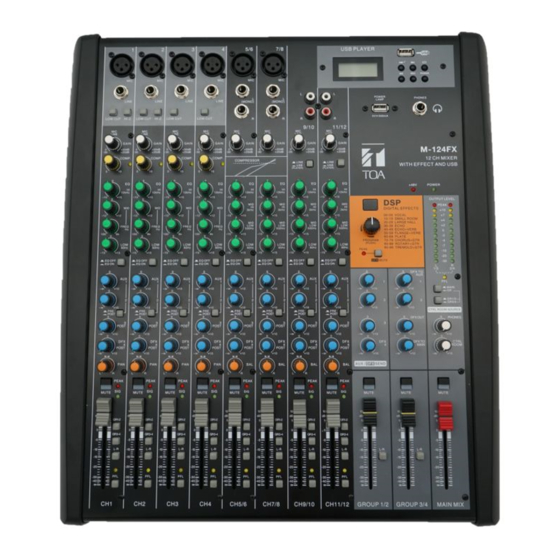
Table of Contents
Advertisement
Quick Links
12CH MIXER WITH EFFECT AND USB
TABLE OF CONTENTS
2. SAFETY PRECAUTIONS ........................... 3
3. GENERAL DESCRIPTION ......................... 5
4. FEATURES ................................................. 5
7. CONNECTIONS ........................................ 12
........................................ 13
Thank you for purchasing TOA's 12ch Mixer With Effect And USB.
Please carefully follow the instructions in this manual to ensure long, trouble-free use of your equipment.
OPERATING INSTRUCTIONS
PC
10. RACK MOUNTING ................................... 14
11. BLOCK DIAGRAM ................................... 15
13.
DIMENSIONAL DIAGRAM ....................... 16
....... 5
...... 11
INSTRUCTIONS ........................................ 17
M-124FX-EB
/
CTRL ROOM SOURCE
...................................
. 16
Advertisement
Table of Contents

Summary of Contents for Toa M-124FX-EB
-
Page 1: Table Of Contents
7. CONNECTIONS ........12 INSTRUCTIONS ........17 8 EXAMPLE OF EXTERNAL EQUIPMENT CONNECTIONS ........13 Thank you for purchasing TOA's 12ch Mixer With Effect And USB. Please carefully follow the instructions in this manual to ensure long, trouble-free use of your equipment. -
Page 2: Important Safety Instructions
1. IMPORTANT SAFETY INSTRUCTIONS • Read these instructions. • Keep these instructions. • Heed all warnings. • Follow all instructions. • Do not use this apparatus near water. • Clean only with dry cloth. • Do not block any ventilation openings. Install in accordance with the manufacturer's instructions. •... -
Page 3: Safety Precautions
Should the following irregularity be found during use, immediately switch off the power, disconnect the power supply plug from the AC outlet and contact your nearest TOA dealer. Make no further attempt to operate the unit in this condition as this may cause fire or electric shock. - Page 4 CAUTION Indicates a potentially hazardous situation which, if mishandled, could result in moderate or minor personal injury, and/or property damage. When Installing the Unit • Never plug in nor remove the power supply plug with wet hands, as doing so may cause electric shock. •...
-
Page 5: General Description
3. GENERAL DESCRIPTION The M-124FX is a professional compact 12 Channel Mixing Console with great quality and better reliability. You will get smooth, accurate, more natural and open sound from this apparatus. It is the ideal mixer for gigs, recording and fixed PA installations. It can be mounted an EIA standard equipment rack. - Page 6 6. HI-Z To change to a high impedance input, push the appropriate hi-z switch. 7. GAIN CONTROL Adjusts the input signal level. To achieve the best balance between S / N and dynamic range, adjust the level so that the peak LED indicator lights occasionally only on the highest input transients.
- Page 7 13. AUX SEND CONTROLS These four controls are used to adjust the level of the respective signal sent to AUX bus and their adjustable range is from -∞ to +10 dB . 14. PRE / POST-FADER AUX1 and AUX2 can be switched to PRE/POST-FADER via the PRE/POST button, so, generally, they can be used for monitor application and effects &...
- Page 8 23. DIGITAL EFFECTS It displays the selected preset. 24. PROGRAM Adjust this knob to select the right effect you wish to perform. There are totally 100 options for you: Echo, Vocal, Plate and versatile two-effect combination. When you are satisfied the right preset, please push this knob to store this preset you want.
- Page 9 34. POWER LAMP socket A lamp is very convenient for your operation. The USB socket provides 5V that can drive standard USB-type lamps. 35. PHONES This socket will be used to send out the mix signal to a pair of headphones. 36.
- Page 10 BASIC INTERFACE INSTRUCTION When the player isn't connected to a USB memory equipment, the interface is as follows: When the player is searching for USB tracks, the interface is as follows: When the player is in pause state, the interface is as follows: When the player is in use, the interface is as follows: 53 54 46.
-
Page 11: Power And Level Adjustment
6. POWER AND LEVEL ADJUSTMENT NOTE: Before connecting MICs or instruments, make sure that the power of all your systems components including the mixer is turned off. Also, make sure that all input and output controls of your mixer are turned down. -
Page 12: Connections
7. CONNECTIONS MIC input 1 - 8 connection (3-Pin XLR male plug) LINE input 1 - 8 connection Use for balanced inputs MAIN MIX OUTPUT connection 1 = Earth Use for balanced inputs/outputs (double pole 2 = Hot (+) phone plug) 3 = Cold (-) Hot (+) (seen from soldering side) -
Page 13: Example Of External Equipment Connections
8. EXAMPLE OF EXTERNAL EQUIPMENT CONNECTIONS SMALL CLUB GIG Wireless Microphone Drum Machine MIC 3 CD Player 1 MIC 2 Keyboaro DAT Recorder MIC 1 Headphone Stage Monitors Power Amplifier Active speaker COMPUTER SET-UP Wireless Microphone Drum Machine Digital Audio MIC 3 Workstation Digital Audio... -
Page 14: Dsp Digital Effects Preset List
9. DSP DIGITAL EFFECTS PRESET LIST Preset Description Parameter Simulate a small Rev.delay time: 0.8~0.9s 00~09 Vocal space with slight pre-delay: 10~45ms Simulate a bright Decay time: 0.7~2.1s 10~19 Small Room studio room Pre-delay: 20~45ms Simulate a large Decay time: 3.6~5.4s 20~29 Large Hall acoustic space... -
Page 15: Block Diagram
11. BLOCK DIAGRAM... -
Page 16: Specifications
12. SPECIFICATIONS Power Source 100-240V AC 50/60 Hz Power Consumption MIC input 1-8: -50 dBu, 1.8 k Ω, electronic balanced, female XLR connector Audio Input LINE input 1-4: -30 dBu, 10 k Ω, electronic balanced, TRS phone-jack LINE input 5-8: -30 dBu, 10 k Ω, stereo pair, electronic balanced, TRS phone-jack LINE input 9-12: -30 dBu, 10 k Ω, stereo pair, unbalanced, RCA connector MAIN INSERT: 0 dBu, 10 k Ω, stereo pair, unbalanced, TRS phone-jack USB input : Audio formats: MP3, Format: FAT16, FAT32, Max. - Page 20 Traceability Information for Europe Manufacturer: Authorized representative: TOA Corporation TOA Electronics Europe GmbH 7-2-1, Minatojima-Nakamachi, Chuo-ku, Kobe, Hyogo, Suederstrasse 282, 20537 Hamburg, Japan Germany URL: http://www.toa.jp/ 202012...







Need help?
Do you have a question about the M-124FX-EB and is the answer not in the manual?
Questions and answers