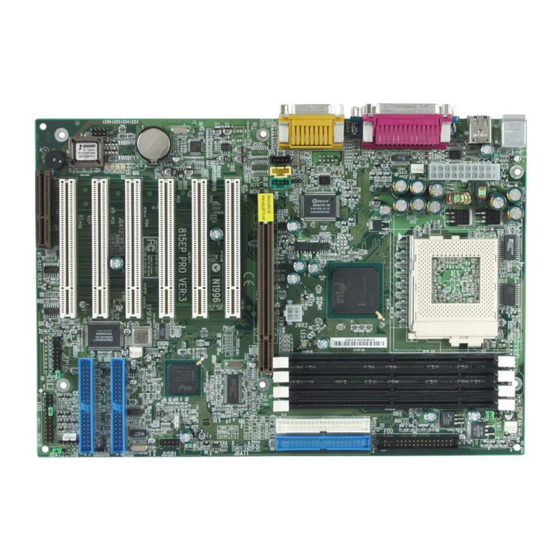
Table of Contents
Advertisement
Advertisement
Table of Contents

Summary of Contents for MSI MS-6337
- Page 1 MICRO-STAR INTERNATIONAL MS-6337 LE5 ATX Mainboard Version 5.0 G52-MA00370...
- Page 2 Shielded interface cables and A.C. power cord, if any, must be used in order to comply with the emission limits. VOIR LA NOTICE D'INSTALLATION AVANT DE RACCORDER AU RESEAU. Micro-Star International MS-6337 LE5 Tested to comply with FCC Standard For Home or Office Use...
- Page 3 Edition May 2001 Copyright Notice The material in this document is the intellectual property of MICRO-STAR INTERNATIONAL. We take every care in the preparation of this document, but no guarantee is given as to the correctness of its contents. Our products are under continual improvement and we reserve the right to make changes without notice.
- Page 4 Safety Instructions Always read the safety instructions carefully. Keep this User’s Manual for future reference. Keep this equipment away from humidity. Lay this equipment on a reliable flat surface before setting it up. The openings on the enclosure are for air convection hence protects the equipment from overheating.
- Page 6 CONTENTS Chapter 1. Introduction ............... 1-1 Chapter 2. AWARD® BIOS Setup ..........2-1...
- Page 7 Introduction Chapter 1. Introduction ® ® ®...
-
Page 8: Mainboard Specifications
Chapter 1 Mainboard Specifications ® ® Chipset ® ® Main Memory Slots On-Board IDE On-Board Peripherals... - Page 9 Introduction Audio BIOS Dimension Mounting...
-
Page 10: Mainboard Layout
Top : Parallel Port Bottom: COM A COM B Intel 815EP chipset Top : Game port Bottom: Line-Out Line-In AGP Slot PCI Slot 1 PCI Slot 2 PCI Slot 3 PCI Slot 5 PCI Slot 6 MS-6337 LE5 ATX Mainboard... -
Page 11: Jumpers And Connectors
Introduction Jumpers & Connectors " B u z z e r / B u z z e r / B u z z e r / B u z z e r / B u z z e r / C h a s s i s C h a s s i s C h a s s i s... - Page 12 Chapter 1 Back Panel LPT 1 COM B COM A Joystick/MIDI Mouse Connector Pin5 Mouse Clock Pin6 Pin4 Pin3 V C C Pin1 Pin2 Mouse DATA Keyboard Connector Audio Ports Pin5 KBD Clock Pin6 Pin4 Pin3 V C C Line Line Pin1 Pin2...
-
Page 13: Bios Setup
® AWARD BIOS Setup Chapter 2. AWARD BIOS Setup ® AWARD BIOS Setup ® ®... -
Page 14: Entering Setup
Chapter 2 Entering Setup Getting Help Main Menu ↑↓ ) Sub-Menu !IDE Primary Master !IDE Primary Slave !IDE Secondary Master !IDE Secondary Slave ↑↓ ) General Help <F1>... -
Page 15: The Main Menu
® AWARD BIOS Setup The Main Menu ® CMOS Setup Utility - Copyright(C) 1984-2001 Award Software Standard CMOS Features Frequency/Voltage Control Advanced BIOS Features Load Fail-Safe Defaults Advanced Chipset Features Load Optimized Defaults Integrated Peripherals Set Supervisor Password Power Management Setup Set User Password PnP/PCI Configurations Save &... -
Page 16: Standard Cmos Features
Chapter 2 Standard CMOS Features CMOS Setup Utility - Copyright(C) 1984-2001 Award Software Standard CMOS Features Date(mm:dd:yy): Fri, Feb 28,1999 Time(hh:mm:ss): 00:00:00 Item Help IDE Primary Master Press Enter 2557MB Menu Level > IDE Primary Slave Press Enter None IDE Secondary Master Press Enter None IDE Secondary Slave Press Enter None... -
Page 17: Advanced Bios Features
® AWARD BIOS Setup Advanced BIOS Features CMOS Setup Utility - Copyright(C) 1984-2001 Award Software Advanced BIOS Features Anti-Virus Protection Disabled CPU Internal Cache Enabled Item Help External Cache Enabled CPU L2 Cache ECC Checking Enabled Processor Number Feature Enabled Menu Level >... -
Page 18: Advanced Chipset Features
Chapter 2 Advanced Chipset Features CMOS Setup Utility - Copyright(C) 1984-2001 Award Software Advanced Chipset Features SDRAM CAS Latency Time Auto SDRAM Cycle Time Tras/Trc Item Help SDRAM RAS-to-CAS Delay SDRAM RAS Precharge Time System BIOS Cacheable Disabled Menu Level >... -
Page 19: Integrated Peripherals
® AWARD BIOS Setup Integrated Peripherals CMOS Setup Utility - Copyright(C) 1984-2001 Award Software Integrated Peripherals On-Chip Primary PCI IDE Enabled On-Chip Secondary PCI IDE Enabled Item Help IDE Primary Master PIO Auto IDE Primary Slave PIO Auto IDE Secondary Master PIO Auto IDE Secondary Slave PIO Auto... -
Page 20: Power Management Setup
Chapter 2 Power Management Setup CMOS Setup Utility - Copyright(C) 1984-2001 Award Software Power Management Setup IPCA Function Enabled ACPI Suspend Type S1(POS) Item Help Power Management User Define Video Off Method DPMS Video Off In Suspend Menu Level > Suspend Type Stop Grant Modem Use IRQ... -
Page 21: Pnp/Pci Configurations
® AWARD BIOS Setup PNP/PCI Configurations CMOS Setup Utility - Copyright(C) 1984-2001 Award Software PnP/PCI Configurations PNP OS Installed Reset Configuration Data Disabled Item Help Resources Controlled By Auto IRQ Resources Press Enter Menu Level > DMA Resources Press Enter PCI/VGA Palette Snoop Disabled INT Pin 1 Assignment... -
Page 22: Pc Health Status
Chapter 2 PC Health Status CMOS Setup Utility - Copyright(C) 1984-2001 Award Software PC Health Status CPU Warning Temperature Disabled Current System Temp. C/102 Item Help Current CPU Temperature C/150 Current Top Tech. III Temp. C/89 System fan 0RPM Menu Level >... -
Page 23: Frequency/Voltage Control
® AWARD BIOS Setup Frequency/Voltage Control CMOS Setup Utility - Copyright(C) 1984-2001 Award Software Frequency/Voltage Control Auto Detect DIMM/PCI Clk Enabled Spread Spectrum Enabled Item Help Clock By Slight Adjust CPU Internal Freq Will Be 198 Mhz CPU Clock Ratio Auto Menu Level >... -
Page 24: Load Fail-Safe/Optimized Defaults
Chapter 2 Load Fail-Safe/Optimized Defaults CMOS Setup Utility - Copyright(C) 1984-2001 Award Software !Frequency/Voltage Control !Standard CMOS Features !Advanced BIOS Features Load Fail-Safe Defaults !Advanced Chipset Features Load Optimized Defaults !Integrated Peripherals Set Supervisor Password !Power Management Setup Load Fail-Safe Defaults (Y/N)? N Set User Password !PnP/PCI Configurations Save &... -
Page 25: Set Supervisor/User Password
® AWARD BIOS Setup Set Supervisor/User Password CMOS Setup Utility - Copyright(C) 1984-2001 Award Software !Standard CMOS Features !Frequency/Voltage Control !Advanced BIOS Features Load Fail-Safe Defaults !Advanced Chipset Features Load Optimized Defaults !Integrated Peripherals Set Supervisor Password !Power Management Setup Set User Password Enter Password: !PnP/PCI Configurations... - Page 26 Chapter 2 System Setup About Supervisor Password & User Password: Supervisor password : Can enter and change the settings of the setup menus. User password: Can only enter but do not have the right to change the settings of the setup menus 2-14...











Need help?
Do you have a question about the MS-6337 and is the answer not in the manual?
Questions and answers