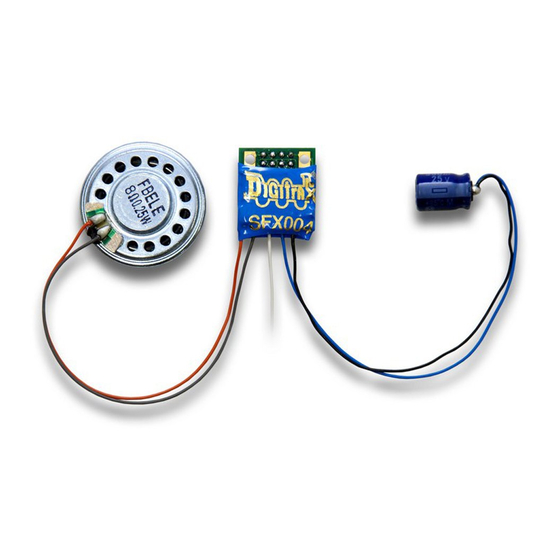
Advertisement
Quick Links
F F e e a a t t u u r r e e s s : :
Plug N' Play sound module for Digitrax DH165 series decoders
n
Stationary and under-layout sound
n
Digitrax SoundFX
n
real thing with SoundFX
Customizable 8 Bit Sound
3 simultaneous voices
Downloadable Sound with Digitrax PR2 and SoundLoader software
4 Megabit Sound Memory
Playable F2/Whistle option with DT400 Throttle
1 Watt Sound Output
Cam input-synchronized steam-chuff option for steam locos
Smart Power Management-no more booster or programmer shutdowns! No
n
extra equipment needed to program or run
Program CVs using any Digitrax Compatible decoder programmer with-
n
out having to buy any extra equipment
Direct Mode Programming
n
Operations Mode Programming
n
DCC Compatible
n
Runs on up to 20V track voltage
n
Download sounds using Digitrax PR2 sound programmer
n
©2007 Digitrax, Inc
C C
T T
o o m m p p l l e e t t e e
r r a a i i n n
R R u u n n Y Y o o u u r r T T r r a a i i n n s s , , N N o o t t Y Y o o u u r r T T r r a a c c k k ! !
SFX004: Plug N' Play SoundFX
With 28mm Speaker & 330uF Capacitor
SFX004
Plug N' Play Sound module for HO, N, O
Locomotives
Preloaded with selectable Steam and
Diesel Sound Schemes
®
Sound System-Your locomotives will sound like the
TM
www.digitrax.com
C C
o o n n t t r r o o l l
HO, N, O and Stationary
Soundbug
®
Decoder
Decoder
TM
1
Advertisement

Summary of Contents for Digitrax SoundFX SFX004
- Page 1 Preloaded with selectable Steam and Diesel Sound Schemes F F e e a a t t u u r r e e s s : : Plug N’ Play sound module for Digitrax DH165 series decoders Stationary and under-layout sound ®...
- Page 2 I I n n s s t t a a l l l l a a t t i i o o n n I I n n f f o o r r m m a a t t i i o o n n For additional resources see Digitrax Decoder Manuals for test procedures, installation instructions, programming and other technical information.
- Page 3 03 to enable SFX sounds for testing 9) Be sure F8 is OFF, and then press F1(bell) or F2 (whistle/horn) ON to hear these associated sounds. 10) Customize sounds by programming Sound CV’s to adjust the desired con- ©2006 Digitrax, Inc www.digitrax.com...
- Page 4 Sound FX CVs. Sound schemes other than the default Steam (CV60=0) or Diesel (CV60=1) schemes may be loaded by using a Digitrax PR2 Sound FX Programmer. Note: For standalone operation without a DH165 series host decoder, DCC track power may be connected to the two gold ringed pads (see page 10) with holes that the two 2/56 screws engage on the Soundbug.
- Page 5 Configuration Variables, or CVs, available. Digitrax Sound decoders can be programmed using either the direct method on a programming track or with the operations mode using the main line. See the Digitrax Decoder Manual or the Digitrax web site for more information.
- Page 6 S S p p e e e e d d T T a a b b l l e e s s - - H H o o w w t t h h e e L L o o c c o o R R e e s s p p o o n n d d s s t t o o t t h h e e T T h h r r o o t t t t l l e e With Digitrax LocoMotion, there are two types of speed tables: 3 Step Tables and High Resolution 28 Step Tables.
- Page 7 F7 ON to decrease the notch setting irrespec- tive of the throttle setting, which controls just the motor speed. The decoder’s sound scheme can be reloaded using a Digitrax PR2 program- mer and a sound project file (for example AC4400.spj) from the Digitrax Sound Depot web site.
- Page 8 Horn=1, Alternate Horn=2) Auto Coupler Sequence Threshold Value- [0-60] 48 Peak speed to allow auto coupler/brake when direction change occurs and F3 is Project Author ID, Digitrax=221 Project ID Steam/SD38_2 Steam Blowdown / Safety volume [0-64] 60 Notching/Slip Mode: 00=Automatic, 01=Semi-Automatic, 02=Manual ©2007 Digitrax, Inc...
- Page 9 S S o o u u n n d d F F X X D D C C O O p p e e r r a a t t i i o o n n M M o o d d e e Digitrax SoundFX deccoders will operate on smooth DC power. The sound will not start until approximately 5 volts is applied to the track and there will be no “start up sound.”...
- Page 10 If the sound in your decoder shuts down after you stop it and you are not using a Digitrax system for control. On some DCC systems decoders are not addressed by DCC packets after the locomotive is set to 0 speed. In this case after the CV11 timeout elapses (6 second default), sound will “shutdown.”.
- Page 11 W W a a r r r r a a n n t t y y & & R R e e p p a a i i r r All warranties on Digitrax products are limited to refund of purchase price, repair or replacement at Digitrax’s sole discretion.
- Page 12 ® Plug N’ Play SoundFX Decoder 2443 Transmitter Rd Panama City, FL 32404-3157 www.digitrax.com 850-872-9890 Made in U.S.A. 850-872-9557...















Need help?
Do you have a question about the SoundFX SFX004 and is the answer not in the manual?
Questions and answers