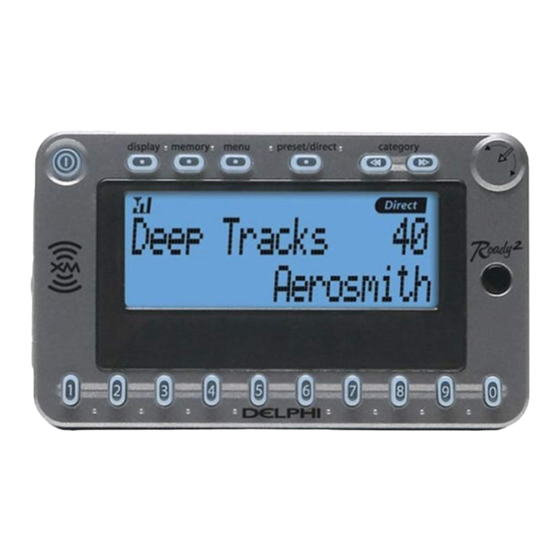Advertisement
Quick Links
Download this manual
See also:
User Manual
SA10085
Important: This manual contains important safety and operating information.
Please read and follow the instructions in this manual. Failure to do so could result
in personal injury, death, and/or damage to your Roady2 and/or to your vehicle.
Quick
Guide
Satellite
Radio
Receiver
Advertisement

Summary of Contents for Delphi Roady 2 SA10085
- Page 1 SA10085 Quick Guide Satellite Radio Receiver Important: This manual contains important safety and operating information. Please read and follow the instructions in this manual. Failure to do so could result in personal injury, death, and/or damage to your Roady2 and/or to your vehicle.
- Page 2 Display sets one of four different display options. Power turns unit on and off manually. Memory saves song information. Press to save song information; press and hold for 3 seconds to retrieve song information. Menu contains 10 options (11 when in FM mode).
- Page 3 See your Roady2 User Guide for additional operating, ™ installation, and safety information.
- Page 4 Preset/Direct scrolls through three preset banks (A, B, and C) and Direct Entry. Category scrolls through XM ® categories such as Rock, Country, News, etc. Use the Tuning Wheel to scroll within each category. Tuning Wheel scrolls through channels, menu options, and channels within categories.
-
Page 5: Basic Channel Selection
Roady2 to increase or decrease channel number; then press it in to select that channel. Presets Your Delphi XM Roady2 has three banks of presets: A, B, and C. Each bank of presets can hold up to 10 channels. To set a preset, first go to the channel you want to set as a preset—make sure that it is playing. -
Page 6: Stock Ticker
You can use the menu to erase songs from your TuneSelect list. Stock Ticker You can track the performance of up to 20 stocks with your Delphi XM Roady2 receiver. Use the menu to select specific stocks and then use the display key to select display mode 4 in order to view the ticker.