Table of Contents
Advertisement
Quick Guide
• Make sure to read the cautions for safety before installation and use, and
use it correctly.
• It is intended to keep protect the safety of the installer and user and to
prevent the property damage, etc.
• After reading the user manual, please keep it at a place where user can
access any time.
Type: AC Smart IV
Model No.: PACS4B000
*MFL68525002*
P/NO : MFL68525002
www.lg.com
Advertisement
Table of Contents

Summary of Contents for LG AC Smart IV
- Page 1 • It is intended to keep protect the safety of the installer and user and to prevent the property damage, etc. • After reading the user manual, please keep it at a place where user can access any time. Type: AC Smart IV Model No.: PACS4B000 *MFL68525002* www.lg.com...
- Page 3 LG Electronics. Copyright © 2014 LG Electronics. All rights reserved. Registered Trademarks AC Smart IV is a registered trademark of LG Electronics. All other products and company names are trademarks of their respective owners and are used for illustrative purposes only.
- Page 4 SAFETY PRECAUTIONS SAFETY PRECAUTIONS • This product must be installed by an installation professional from an LG authorized service center. • Any issues stemming from an installation by an unauthorized person is the responsibility of the user and will not be covered by warranty.
- Page 5 SAFETY PRECAUTIONS y For electrical work, please have an electrician do the work based on the installation manual and specified circuit diagram. - Using an unsuitable cord, or having a non-professional work on the electricals may result in fire or electrical shock. y Do not place the product near a fire source.
- Page 6 SAFETY PRECAUTIONS y Do not touch the product with wet hands. - It may cause a fire or electric shock. y Use standard components. - Use of an unauthorized product may result in fire, electric shock, explosion, injury, or a malfunc- tioning of the product.
- Page 7 - If a non-standard adapter is used, the product may malfunction. The adaptor is not provided with the AC Smart IV package sold in the U.S. y Be careful not to drop or damage the product when moving it.
- Page 8 Main module current: 24 V~, 850 mA - Use the provided adaptor when using DC 12 V. The adaptor is not provided with the AC Smart IV package sold in the U.S.
-
Page 9: Table Of Contents
AC Smart IV Overview Components Product Specifications Features and Functions Installation – Check the installation environment and configure the device address – Connect AC Smart IV STARTING Login and logout – Login – Logout Home screen composition and features INSTALLING Registering Device –... -
Page 10: Preparation
Power Adapter Quick Guide User's Manual Power Cord, Power Adaptor and Quick Guide are not provided with the AC Smart IV package sold in the U.S. Notes The figures of the components and optionally purchased products shown may differ from the... -
Page 11: Product Specifications
PREPARATION Product Specifications The product specifications for AC Smart IV are as follows. Item Specifications PCIMX5150D y ARM Cortex A8™ core y 800 MHz MEMORY 128 x 4 MB (DDR2 SDRAM) Storage 4GB (INAND FLASH) 10.2 inch WSVGA (1024 x 600) TFT LCD... -
Page 12: Features And Functions
Push 10 seconds or more to reset AC Smart IV. Power ON/OFF ⑪ y If you are not going to use AC Smart IV for a long time, it is recommended that the product be turned off to prolong the LCD backlight's life. -
Page 13: Installation
PREPARATION Installation To use AC Smart IV, build an environment for which AC Smart IV can communicate with devices like the indoor unit, ERV, DI/DO, DOKIT, AWHP, AHU and I/O Module. Use AC Smart IV to register those devices. AC Smart IV should be installed in the following order: STEP 1. -
Page 14: Check The Installation Environment And Configure The Device Address
Check the installation environment and configure the device address AC Smart IV can connect up to 128 devices (including indoor units, ERV, DI/DOs, DOKITs, AWHPs, AHUs) or 64 devices (including indoor units, ERV, DI/DOs, DOKITs, AWHPs ans AHUs) and 9 I/O Modules. - Page 15 The maximum allowed communication distance guaranteed by LG Electronics is 1 000 m. It means that the distance between AC Smart IV and the farthest device should not exceed 1 000 m. It is recommended that the communication cable use 0.75 mm square or more.
-
Page 16: Connect Ac Smart Iv
PREPARATION Connect AC Smart IV You can install AC Smart IV and its cables as follows. Choose a space for AC Smart IV. Connect the RS485 cable,which is located behind the AC Smart IV, to the RS485 • Prior to securing AC Smart IV, check if terminal. - Page 17 • For global models installed on the wall, please push the - On the back of AC Smart IV, connect top of the main body unit forward for firm the power adapter to the power port.
-
Page 18: Starting
AC Smart IV can control and monitor equipment by touch screen or Web access. If you enter the IP address of the AC Smart IV in the address bar of the Internet without the installation of another program, the central control program AC Smart IV, Web server will execute automatically, to use the functionality of the various content. -
Page 19: Home Screen Composition And Features
Time Check the current date and time. ③ Today's Schedule Check the registered schedules in chronological order. ④ Main Menu Use AC Smart IV main menu. ⑤ Home Return to the home screen. ⑥ View Menu Display the active menu. -
Page 20: Installing
You can add a device or change the settings of a registered device. Registering Device After installing AC Smart IV, log into AC Smart IV to register the devices to be connected. AC Smart IV can register a device by using one of two methods. - Page 21 • It takes 5 to 10 minutes to register a device automatically. To save the searched devices, touch the [Apply] button. • Device registration is completed. Some DIs and DOs are always added to the Unit Status area as they are part of the AC Smart IV hardware.
-
Page 22: Managing Device
INSTALLING Managing Device The following explains how to manage the information for a device added to the system. Adding Groups Follow these steps to add a new group. In the main menu, touch the [Installing] menu icon. Touch the [Grouping] tab. Touch the [Add Group] button. - Page 23 INSTALLING In the non-registered device area, touch a device to add to the new group and touch the [Add] button. • The selected device is moved to the registered device area. To complete group creation, touch the [Apply] button. • When all non-registered devices are registered, the [Apply] button is enabled.
-
Page 24: Troubleshoot
In addition to the source code, all referred license terms, warranty disclaimers and copyright notices are available for download. LG Electronics will also provide open source code to you on CD-ROM for a charge covering the cost of performing such distribution (such as the cost of media, shipping and handling) upon email request to opensource@lge.com. - Page 25 ver. 1.0.0...
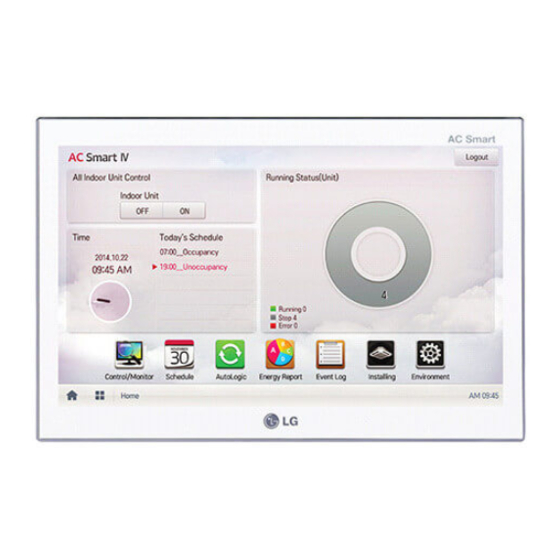













Need help?
Do you have a question about the AC Smart IV and is the answer not in the manual?
Questions and answers