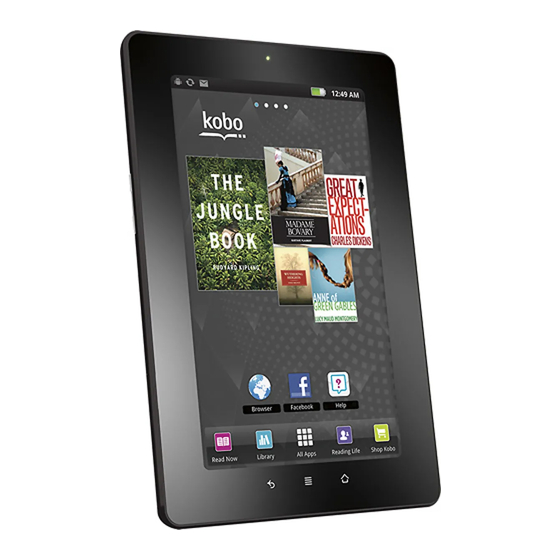
Table of Contents
Advertisement
Quick Links
Getting Started
1. Before you get started, charge your Kobo Vox eReader for at least two hours by plugging it
into a wall socket using the supplied power cable. You will also need a reliable wireless
Internet connection before you set up your Kobo Vox.
2. When your eReader is charged, turn it on by pressing the power button on top. It will take a
moment to start up.
3. Once your Kobo Vox turns on, tap Get Started. Select your Wi Fi network, then tap the
Password box to bring up a keyboard and enter your password. Tap Connect. Your Kobo Vox
will now connect to your network. Tap Next.
4. Tap Check Now to check for updates. Your Kobo Vox will now download any necessary
updates. Follow the prompts, and ensure that your Wi Fi connection is strong and
uninterrupted during the update process. When prompted, you may be required to restart
your Kobo Vox.
5. Tap Select Time Zone. Scroll to your location, then tap your Time Zone. Set the date and time
if necessary and tap Next to continue.
6. Your Kobo Vox will now ask you to sign in with a Kobo account. If you already have a Kobo
account, tap "I Have a Kobo Account". If you do not have a Kobo account, or are unsure, tap
"I'm New To Kobo".
Kobo Vox eReader
Page 1 of 5
Advertisement
Table of Contents

Summary of Contents for Kobo Vox
- Page 1 Next to continue. 6. Your Kobo Vox will now ask you to sign in with a Kobo account. If you already have a Kobo account, tap "I Have a Kobo Account". If you do not have a Kobo account, or are unsure, tap "I’m New To Kobo".
- Page 2 Tap Skip, then tap Go To My Library. 7. Your Kobo Vox eReader is now set up. Your Kobo Vox will give you a quick tutorial on how to navigate your library. Try swiping in the window to practice navigating your library. Tap Get Started to go to your Library.
- Page 3 Home button to take you back to the Home screen. Purchasing Books 1. There are two ways to purchase books — on the Kobo Vox itself and from your computer. Kobo Vox: i. From the Home screen, tap Shop Kobo. You must have a Wi Fi connection to shop.
- Page 4 Reading Life 1. From the Home screen, tap Reading Life, then tap Get Started. Reading Life is Kobo’s social reading platform. You can track how many books you've read and your time spent reading. Earn awards by reading, and share quotes and more with your Facebook friends.
- Page 5 1. If you need help using your eReader, you can use the built-in Help feature. Tap the Home button on your Kobo Vox. Swipe from left to right, then tap Help. Tap the text field and type in your question using the keyboard. For example, “How do I change font size on my Kobo Vox?”...














Need help?
Do you have a question about the Vox and is the answer not in the manual?
Questions and answers