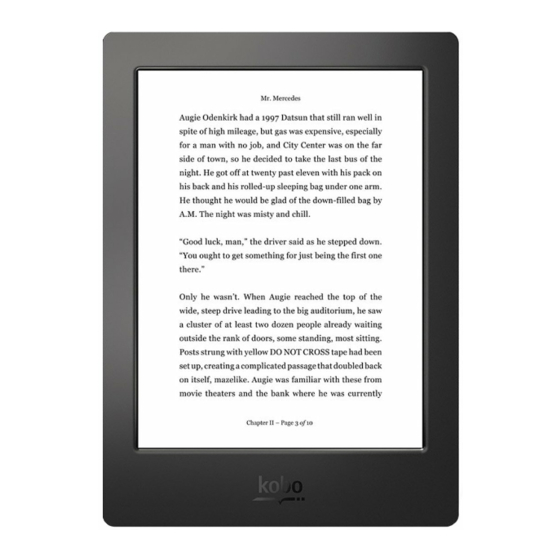
Table of Contents
Advertisement
Quick Links
Advertisement
Table of Contents

Summary of Contents for Kobo N250
- Page 1 Kobo eReader User Guide July 2014 Kobo Inc. For Internal Use Only...
-
Page 2: Safety, Regulatory And Warranty Information
Safety, Regulatory and Warranty Information Important safety, regulatory and warranty details about your Kobo eReader can be found on the Kobo website at www.kobo.com/userguides. -
Page 3: What's Covered
Charging your Kobo eReader Using the light Turning pages Connecting to the Kobo Store or syncing your Library over Wi Fi Adding books using a Micro SD card Adding books using your computer Note: ... -
Page 4: Anatomy Of Your Kobo Ereader
Anatomy of your Kobo eReader Power slider Turn your eReader on and off, or put it to sleep. Increase the number of books your eReader can Micro SD card slot hold by inserting a micro SD card. Connect your eReader to your computer using the... -
Page 5: Turning Your Kobo Ereader On & Off
Turning your Kobo eReader on & off You can turn your eReader on and off or put it to sleep using the power button. To turn on your eReader: Press the power button. To turn off your eReader: ... -
Page 6: Charging Your Kobo Ereader
Charging your Kobo eReader Your eReader can last several weeks after a full charge. If this is your first time using your eReader out of the box, it’s recommended to charge your eReader for up to 3 hours before using it. -
Page 7: Using The Light
Using the light You can read in areas with low light or even in the dark using the front light. The front light can be used for hours without affecting your eReader’s battery life. To adjust screen brightness: Go to your Home screen. Tap the Menu icon at the top of the screen. -
Page 8: Turning Pages
This means that you’re connected to Wi Fi. This icon will disappear when your eReader is trying to conserve battery. When you connect to the Kobo Store or sync your books, your eReader will automatically connect to Wi Fi. -
Page 9: Adding Books Using A Micro Sd Card
Adding books using a Micro SD card You can increase the number of books your eReader can hold by adding a microSD card with books already stored on it. Books must be in EPUB or PDF format. It does not matter how they are organized on the card —... - Page 10 Tap Connect on your eReader screen. When Window prompts you for an action, select ‘Open folder to view files.’ A window should open, showing the contents of your eReader. In another window, go to where you stored your eBooks you want to add to your eReader. Drag and drop your eBooks into the eReader window.
-
Page 11: Regulatory Compliance Statement
Legal Regulatory Compliance Statement Regulatory and device approval markings can be viewed on the Kobo eReader by completing these instructions: Slide the power button to the right to turn on your eReader. From the Home screen, tap the Menu icon at the top of the screen. - Page 12 Kobo Inc deklaruoja, kad šis įranga atitinka esminius reikalavimus ir kitas 1999/5/EB Direktyvos nuostatas. Nederlands [Dutch] Kobo Inc dat het toestel toestel in overeenstemming is met de essentiële eisen en de andere relevante bepalingen van richtlijn 1999/5/EG. Malti [Maltese] Kobo Inc jiddikjara li dan prodott jikkonforma mal-ħtiġijiet essenzjali u ma provvedimenti oħrajn relevanti li hemm fid-Dirrettiva 1999/5/EC.
- Page 13 Svenska [Swedish] Kobo Inc förklarar att denna utrustningstyp står I överensstämmelse med de väsentliga egenskapskrav och övriga relevanta bestämmelser som framgår av direktiv 1999/5/EG. The declaration of conformity may be consulted at www.kobo.com/userguides SAR Limits The exposure standard for wireless devices employs a unit of measurement known as the Specific Absorption Rate, or SAR.
- Page 14 and used in accordance with the instructions, may cause harmful interference to radio communications. However, there is no guarantee that interference will not occur in a particular installation. If this equipment does cause harmful interference to radio or television reception, which can be determined by turning the equipment off and on, the user is encouraged to try to correct the interference by one or more of the following measures: ...
- Page 15 The European Union is not the only jurisdiction where electronics are separately collected and treated. Please contact your local waste authority for how you should dispose of your device. For further information on how you can recycle your device, please contact Kobo at: www.kobobooks.com/recycling Other Safety Information Safety Information WARNING: Please read the User Manual in full before you begin the operation and use of your device.
- Page 16 Kobo Support for any repair and/or battery- related safety concerns. 4. This Kobo device has been tested to comply with specific absorption rate (SAR) limits. The maximum allowable level for the European Union is 2.0 W/kg and operation of this device is below that value.
















Need help?
Do you have a question about the N250 and is the answer not in the manual?
Questions and answers