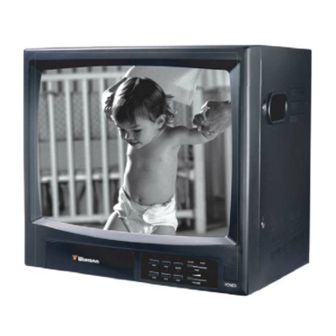
Advertisement
MONITOR
1. POWER ON/OFF button
Turn the monitor ON/OFF.
2. CH1 button
Pressing this button enables the conversion to CAMERA 1 in MANUAL mode and the corresponding
LED is lit.
3. CH2 button
Pressing this button enables the conversion to CAMERA 2 in MANUAL mode and the
LED is lit.
4. CH3 button
Pressing this button enables the conversion to CAMERA 3 in MANUAL mode and the corresponding
LED is lit.
5. CH4 button
Pressing this button enables the conversion to CAMERA 4 in MANUAL mode and the corresponding
LED is lit.
6. AUTO button
When pressing this button, the unit is in auto mode and the corresponding LED is lit.
7. VCR button
Press this button to view the recorded images from the VCR.
8. Brightness control (
Adjusts the picture brightness. Turn this control clockwise to increase the brightness, and turn it
counterclockwise to reduce the brightness.
10 8 9
)
2
3 11
4
5 7
15
DC-IN
CH1
CH2
CH3
CH4
AUDIO-IN
A UDIO OUT
VIDEO OUT
VIDEO- IN
20
17 18
16
19
corresponding
Advertisement
Table of Contents

Summary of Contents for Clover OW1415
- Page 1 MONITOR 1. POWER ON/OFF button Turn the monitor ON/OFF. 2. CH1 button Pressing this button enables the conversion to CAMERA 1 in MANUAL mode and the corresponding LED is lit. 3. CH2 button Pressing this button enables the conversion to CAMERA 2 in MANUAL mode and the LED is lit.
-
Page 2: Audio Out
9. Contrast control ( Adjusts the picture contrast. Turn this control clockwise to increase the contrast, and turn it counterclockwise to reduce the contrast. 10. Vertical Hold control ( This control is used to lock the vertical position of the picture. 11.Auto dwell time control ( Adjusts the auto dwell time. - Page 3 This is a VIDEO output RCA jack for VCR. 20. DC IN jack Plug the DC plug of the power adapter (supplied as a standard accessory) into this jack and connect it to an AC outlet. CAMERA M o n i t o r (Indoor camera) Lens (4mm) Indoor camera: Turn the CS mount lens clockwise or counter-clockwise to get the best picture.
- Page 4 Infrared LEDs Infrared LEDs let you see objects in the darkness. CDS sensor Turn the Infrared LEDs off during daytime, and turn it on at night automatically. C-mic for Indoor camera only High sensitivity condenser microphone. 4-pin Din jack Connect the one end of cable to this jack. Tripod screw for Indoor camera There is a tripod screw on the bottom of the indoor camera (Refer to installation).
- Page 5 60’ cable (CAMERA ) Wall MOUNTING BRACKET CE ILING 60’ cable MOUNTING BRACKET (CAMERA ) (MONITOR) CE ILING MOUNTING BRACKET 60’ cable (CA MERA ) Fig.1 (MONITOR) 60’ cable Wall MOUNTING BRACKET Fig.2 (CAMERA )











Need help?
Do you have a question about the OW1415 and is the answer not in the manual?
Questions and answers