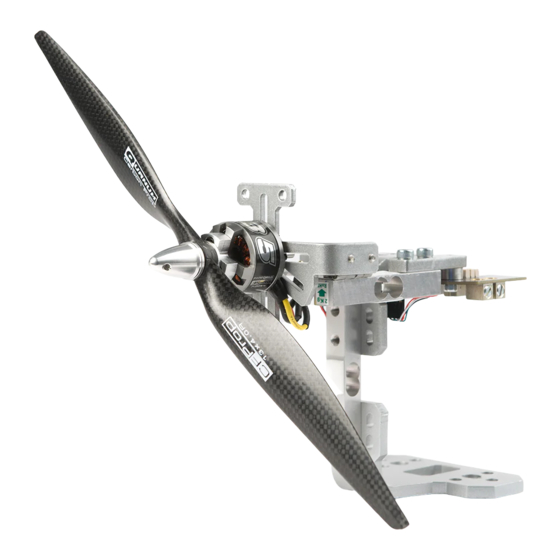
RCbenchmark 1580 Series Assembly Manual
Dynamometer
Hide thumbs
Also See for 1580 Series:
- Assembly manual (16 pages) ,
- Assembly manual (4 pages) ,
- General user manual (28 pages)
Advertisement
Quick Links
1
Install 5kg load cell
5kg
Note: for added safety, you may use removable (blue) thread-
locking fluid to secure the screws. Do not use permanent (red) fluid.
Dynamometer Series 1580/1585
Assembly Manual 1.18
For the latest version
of the manual and
extra tutorials, please visit
RCbenchmark.com
2020-05-12
Wires out on
this side
2x M4
Lower structural
part
2
Install 2kg load cells and
upper structural part
Upper
structural
part
2x M5
Wires pointing
inside for both load
cells
2x 2kg
load cell
4x M5
⚠
Do not
tighten
yet.
Advertisement

Subscribe to Our Youtube Channel
Summary of Contents for RCbenchmark 1580 Series
- Page 1 Dynamometer Series 1580/1585 Assembly Manual 1.18 For the latest version of the manual and extra tutorials, please visit RCbenchmark.com 2020-05-12 Wires pointing Install 5kg load cell Install 2kg load cells and inside for both load upper structural part cells Wires out on...
- Page 2 Assemble data Attach the L-brackets to the motor mount 4x M4 5mm ⚠ Do not tighten yet acquisition board, motor mounting part, and lower structural part 2x Spacer 4x M4 5mm Data acquisition Bracket board Motor mounting part 2x M4 Washer 2x M4 12mm Connect in the following order: the load Position 2kg load cells parallel to each other and...
- Page 3 Software installation Calibration Follow the instructions provided in the app to calibrate your 1) Go to docs.rcbenchmark.com/en/dynamometer/ software/dynamometer-software-download.html device. Recalibrate the device if it has been disassembled, if to install the app. the wires have been moved, or every 2 months.
- Page 4 ESC - please contact us at support@rcbenchmark.com. ESC + 2x C-clamp for attaching to Do not RCbenchmark products are fully tested and inspected before table reverse shipping. This product is covered by a one year warranty on polarity manufacturing defects.




Need help?
Do you have a question about the 1580 Series and is the answer not in the manual?
Questions and answers