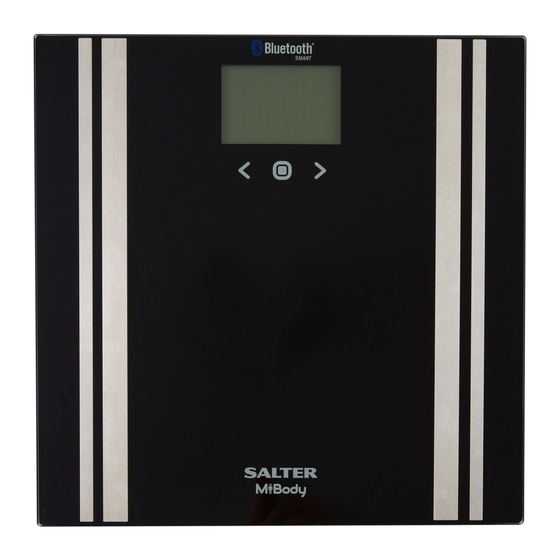
Table of Contents
Advertisement
Available languages
Available languages
IMPÉDAN CEMÈTRE • KÖRPER-ANALYSE-WAAGE • LICHAAMSANALYSE WEEGSCHAAL • KROPSANALYSEVÆGT
MiBODY Salter MiBody is a range of connected devices to
GB
IE
NI
make weight and health management easier. Measurements
are sent wireless to your mobile device and can be viewed using the free to
download MiBody App. Trends can be tracked over time and the measurements
explained with healthy/recommended ranges. The results are stored on your personal
mobile device and are private unless you choose to share your achievements.
MiBody should be used in addition with and not as a substitute to professional
medical guidance. If you are concerned about any aspect of your health please seek
professional medical guidance.
HOW DOES THIS SALTER SCALE WORK? This Salter scale uses BIA (Bio Impedance
Analysis) technology which passes a tiny electrical impulse through the body to
determine fat from lean tissue, the electrical impulse cannot be felt and is perfectly
safe. Contact with the body is made via stainless steel pads on the platform of the
scale.
This method simultaneously calculates your personal weight, body fat, total body
water, BMI and muscle mass, giving you a more accurate reading of your overall
health and fitness. This scale stores the personal data of up to 4 users. As well as
being an analyser scale, this scale can be used as a conventional scale.
PREPARING YOUR SCALE 1. Open the battery compartment on the scale underside.
2. Remove isolating tab from beneath the battery (if fitted) or insert batteries
observing the polarity signs (+ and -) inside the battery compartment. 3. Close
the battery compartment. 4. Position scale on a firm flat surface. 5. For use
on carpet or uneven floors separate carpet feet are available. Please visit www.
salterhousewares.co.uk to select the carpet feet available for your model.
MiBODY APP Before using your device for the first time: 1. Download and install
the Salter MiBody App from the App store. Use keyword search terms "Salter" or
"MiBody". 2. Turn Bluetooth "On" in the "Settings" menu of your mobile device.
3. Open the MiBody App and follow the on screen instructions to set up your user
account.
PAIRING DEVICES
1. Turn Bluetooth "On" in the "Settings" menu of your mobile device.
2. Open the MiBody App.
3. Press the button.
4. Press "Add Device".
5. Turn on the scale.
6. Press and hold the "UNIT" button on the base of the scale until is displayed on
the screen.
7. On your mobile device, touch the scale icon to connect with the scale. Select the
user number you wish to pair. Touch the Done button to finish.
8. If pairing is successful will be displayed.
9. If pairing is unsuccessful will be displayed.
10. The scale will automatically switch off.
11. Repeat procedure for each user and each mobile device.
Note: Each user number can only be paired with one mobile device. Results will be
sent to the paired device only.
INITIALISING YOUR SCALE 1. Press the platform centre and remove your foot.
2. '0.0' will be displayed. 3. The scale will switch off and is now ready for use.
This initialisation process must be repeated if the scale is moved.
At all other times step straight on the scale.
BODY ANALYSER SCALE
Instructions and Guarantee
WEIGHT READING ONLY This scale features our convenient step-on operation. Once
initialised the scale can be operated by simply stepping straight on the platform – no
more waiting! 1. Step on and stand very still while the scale computes your weight.
2. Your weight is displayed. 3. Step off. Your weight will be displayed for a few
seconds. 4. The scale will switch off.
PERSONAL DATA ENTRY
1. Press the platform centre and remove your foot.
2. Press the
3. While the user number is flashing, select a user number by pressing the or
4. The weight mode display will flash.
5. The male or female symbol will flash. Press or to select male/female/male
6. The height display will flash.
7. The age display will flash.
8. The display will show your settings, then switch off. The memory is set.
9. Repeat procedure for a second user, or to change user details.
Note: To update or overwrite the memorised data, follow the same procedure,
making changes as required.
WEIGHT & BODY FAT READINGS
1. Position scale on a firm flat surface.
2. Press the platform centre and remove your foot.
3. Press the
4. Whilst the user number is flashing select your user number by pressing the
5. Wait while the display reconfirms your personal data then shows a zero reading.
6. When zero is displayed, with bare feet, step onto the platform and stand still.
7. Your weight will be displayed followed by BMI, body fat, body water and muscle
8. If the user number is paired with a mobile device
9. If the device is out of range or the App is closed
10. The scale will switch off.
Note: To receive data the MiBody App must be open or running in the background.
The MiBody App will not receive data if it is closed completely or Bluetooth is turned
off.
WHAT DOES MY BMI VALUE MEAN?
Body Mass Index (BMI) is an index of weight-for-height that is commonly used
to classify underweight, overweight and obesity in adults. This scale calculates
your BMI value for you. The BMI categories shown in the chart and table below are
recognised bythe WHO (World Health Organisation) and can be used to interpret your
BMI value. Your BMI category can be identified using the table below.
button.
buttons. Press the
button to confirm your selection.
Press or button until the correct symbol is flashing, then press the
athlete/female athlete, then press the
Athlete Mode:
An athlete is defined as a person who is involved in intense physical activity
of approximately 12 hours per week and who has a resting heart rate of
approximately 60 beats per minute or less.
Press or as necessary to set your height, then press the
Press or as necessary to set your age, then press the
button.
or buttons.
mass.
data will be sent wirelessly to your mobile device.
will be saved on the scale and transferred next time the scale is used.
button.
button.
button.
button.
will be displayed and the
will be displayed and the data
9159LD
Advertisement
Table of Contents

Summary of Contents for Salter MiBody 9159LD
- Page 1 MiBODY APP Before using your device for the first time: 1. Download and install making changes as required. the Salter MiBody App from the App store. Use keyword search terms “Salter” or WEIGHT & BODY FAT READINGS “MiBody”. 2. Turn Bluetooth “On” in the “Settings” menu of your mobile device.
- Page 2 14.8 - 30.8 30.9 - 34.7 ≥34.8 This Salter Scale uses a measurement method known as Bioelectrical Impedance Analysis (BIA). A minute current is sent through your body, via your feet and legs. BODY FAT % RANGES FOR MEN** This current flows easily through the lean muscular tissue, which has a high fluid...
-
Page 3: Warning Indicators
Salter Mibody à partir de l’ A pp store. Lancez la recherche 3’31/2” - 7’21/2” 4 user memory en utilisant les mots-clés « Salter » ou « MiBody » 2. Activez le Bluetooth dans le 10 - 100 years Athlete mode menu «... - Page 4 pour lancer l’appareil – plus d’attente! 1. Montez sur le plateau et attendez sans du corps, elle emmagasine les vitamines et aide le corps à se nourrir lorsque les bouger que l’appareil calcule votre poids. 2. Votre poids s’affiche. 3. Descendez. aliments se font rares.
-
Page 5: Caractéristiques Techniques
Comment au juste sont mesurés mes taux de graisse corporelle et masse aqueuse? VOYANTS ALARME O-Ld Le poids dépasse la capacité maximale. Ce pèse-personne Salter utilise la méthode d’analyse par bio-impédance également Remplacez la pile. nommée BIA. Celle-ci consiste à faire passer une impulsion électrique infime Synchronisation réussie à... -
Page 6: Geräte Koppeln
2. Die Taste drücken. Salter est habilité à traiter une demande de garantie. Tout service prodigué pour ce produit par quiconque autre que le Service après-vente Salter entraîne l’annulation 3. Wenn die Benutzernummer blinkt, mit den Tasten or eine Benutzernummer auswählen. - Page 7 6. Wenn Null angezeigt wird, sich mit bloßen Füßen auf die Plattform stellen und ≤13 13.1 - 24.9 25 - 29.9 ≥30 still stehen. KÖRPERFETTANTEIL BEI FRAUEN IN %** 7. Zuerst wird Ihr Gewicht angezeigt. Dem folgen BMI, Körperfettanteil, Alter Niedrig Optimal Erhöht...
-
Page 8: Technische Spezifikation
Nach Erhalt wird FKA Brands Ltd. Ihr Gerät reparieren oder gegebenenfalls ersetzen diesen Umständen könnte der Körperfettanteil ungenau und irreführend sein. und frankiert an Sie zurücksenden. Die Garantie wird ausschließlich durch das Salter Während der Schwangerschaft sollte deshalb nur die Wiegefunktion verwendet Service Center durchgeführt. - Page 9 MiBODY-APP Voordat u uw apparaat voor de eerste keer gebruikt: 1. Download en apparaat. installeer de Salter MiBody-app uit de App Store. Gebruik de zoekwoorden “Salter” of 9. Als het apparaat buiten bereik is of de app gesloten is, wordt weergegeven.
- Page 10 ≤13 13.1 - 24.9 25 - 29.9 ≥30 Hoe worden mijn lichaamsvet en water precies gemeten? PERCENTAGES LICHAAMSVET VOOR VROUWEN** Deze Salter-weegschaal gebruikt een meetmethode die Bio-elektrische Impedantie Leeftijd Laag Optimaal Gematigd Hoog Analyse (BIA) wordt genoemd. Via uw voeten en benen wordt een uiterst lichte stroomstoot door uw lichaam gevoerd.
- Page 11 WAARSCHUWINGSMELDINGEN O-Ld Gewicht is zwaarder dan maximale capaciteit. MiBODY APP Før brug af apparatet for første gang: 1. Download og installér Salter Batterij vervangen. MiBody App’en fra App-storen. Benyt søgeordene “Salter” eller “MiBody”. 2. Tænd Koppeling gelukt for Bluetooth ved at trykke på...
- Page 12 KROPSFEDT %-OMRÅDER FOR MÆND** Alder Optimal Moderat Høj Præcis hvordan bliver mit kropsfedt og –vand målt? Denne Salter personvægt anvender en målemetode, der kaldes bioimpedansanalyse 19 - 39 ≤8 8.1 - 19.9 20 - 24.9 ≥25 (BIA).En ganske lille strøm sendes gennem kroppen via fødderne og benene.
-
Page 13: Teknisk Specifikation
Kvinder har fra naturens side en højere fedtprocent end mænd, eftersom franko. Garantien gælder kun, når service udføres af Salter Service Centre. Udførelse kvindekroppen er opbygget med henblik på graviditet, amning osv. - Page 16 FKA Brands Ltd Somerhill Business Park, Five Oak Green Road, Tonbridge, Kent TN11 0GP, UK Customer Support: +44(0) 1732 360783 support@salterhousewares.co.uk IB-9159LD-0719-01 / IAN 323342...















Need help?
Do you have a question about the MiBody 9159LD and is the answer not in the manual?
Questions and answers