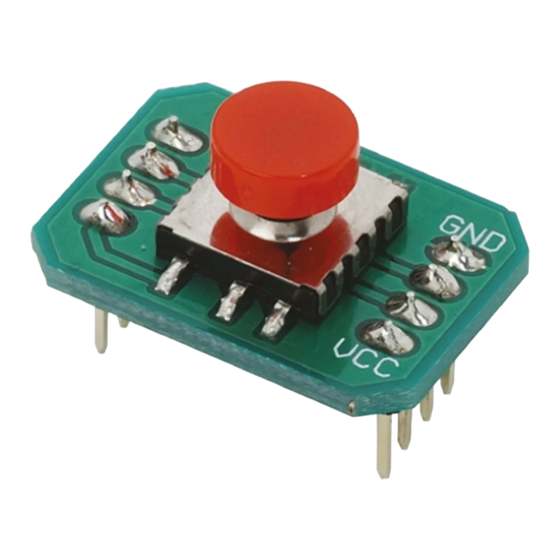
Advertisement
Parallax 5-Position Switch KickStart (#27801)
What It Can Do
Five switches in one, for adding joystick-style directional input to your project
•
Switches are normally open momentary contact—press and release
•
Integral pull-up resistors reduce external parts count
•
The 5-Position Switch contains five normally open momentary contact switches, mounted as a
miniature joystick on an 8-pin breakout board. The switches are arranged so that they can be
used for navigational control: Left, Right, Up, Down, and Center depress.
Each of the five switches contains its own 10 kΩ pull-up resistor, so you don't need to add these
to your circuit. Just connect wires from the 5-Position Switch directly to your microcontroller.
When a switch reads 1 (HIGH), it's open (not activated)
•
When a switch reads 0 (LOW), it's closed (activated)
•
All switches are spring-loaded momentary. When you release the switch it returns to its normal
(not activated) state.
Note: The 5-Position Switch can detect multiple states at once, such as Up-Left, or Down-Right-
Center. How you deal with these multiple states is up to you and the way you write your
program.
Parts List
5-Position Switch
•
BASIC Stamp HomeWork Board, Propeller QuickStart, or Arduino Uno microcontroller
•
22 gauge solid conductor hookup wire
•
Copyright © Parallax Inc.
Web Site: www.parallax.com
Forums: forums.parallax.com
Sales: sales@parallax.com
Technical: support@parallax.com
Office: (916) 624-8333
Fax: (916) 624-8003
Sales: (888) 512-1024
Tech Support: (888) 997-8267
Page 1 of 4
Advertisement
Table of Contents

Summary of Contents for Parallax 27801
- Page 1 Sales: sales@parallax.com Sales: (888) 512-1024 Technical: support@parallax.com Tech Support: (888) 997-8267 Parallax 5-Position Switch KickStart (#27801) What It Can Do Five switches in one, for adding joystick-style directional input to your project • Switches are normally open momentary contact—press and release •...
- Page 2 IF (IN3 = 0) THEN DEBUG "Center", CR IF (IN4 = 0) THEN DEBUG "Up", CR PAUSE 200 LOOP Note: When this program is run, the BASIC Stamp Debug Terminal will automatically open. Copyright © Parallax Inc. Page 2 of 4...
- Page 3 / 3 + cnt) Note: This program uses the Parallax Serial Terminal object library, which is included with the Propeller Tool software download. Note: To view the results of the demonstration, after uploading is complete run the Parallax Serial Terminal from the Run menu, or press F12.
- Page 4 Monitor icon in the Arduino IDE. This displays the Serial Monitor window. Momentarily depress the Reset button on the Arduino board to restart the sketch. For More Information See the 5-Position Switch (#27801) full documentation. • Copyright © Parallax Inc.







Need help?
Do you have a question about the 27801 and is the answer not in the manual?
Questions and answers