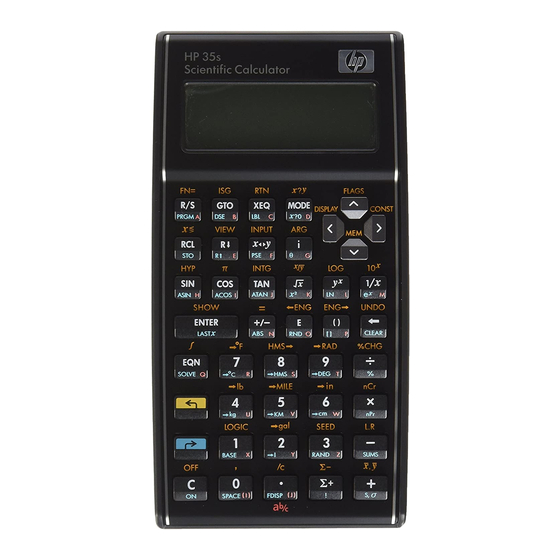
HP 35s Instruction Manual
Using hp 35s flags
Hide thumbs
Also See for HP 35s:
- User manual (382 pages) ,
- Quick start manual (60 pages) ,
- Instruction manual (9 pages)
Summary of Contents for HP HP 35s
- Page 1 HP 35s Using HP 35s Flags What are flags? An example of using a flag to display a message General-purpose flags and special flags Using flags in programs...
- Page 2 Computers and calculators also use flags to signal special conditions. For example a flag could be used on the HP 35s to mark that financial calculations are being carried out in Canadian dollars, not in US dollars.
- Page 3 General-purpose Flags and Special Flags HP 35s users can set, clear, and test 12 different flags. When the HP 35s is turned on first, all these flags are clear. Flags 0 through 4 are general-purpose flags, for use as signals and in programs. When one of these flags is set, its number is shown at the top of the HP 35s screen.
- Page 4 The user can set flag 5 to say that a program should stop if any calculation produces a result bigger than the largest number the HP 35s can handle. The number is replaced by the largest number the HP 35s can handle and the message OVERFLOW is displayed.
- Page 5 “SF 5” is put in the program, just after the first label or just before the factorial is calculated. º£ºÓF¹·15º* Figure 11 If an overflow occurs, the program will stop at line F003 and will show the message OVERFLOW. hp calculators - 5 - HP 35s Using HP 35s Flags - Version 1.0...
- Page 6 D017 is skipped, and the temperature is not converted to Celsius, as it already is in Celsius. These examples show just some of the ways in which flags can be used in programs. Some of the other training aids show other uses of flags on the HP 35s. hp calculators - 6 -...

















Need help?
Do you have a question about the HP 35s and is the answer not in the manual?
Questions and answers