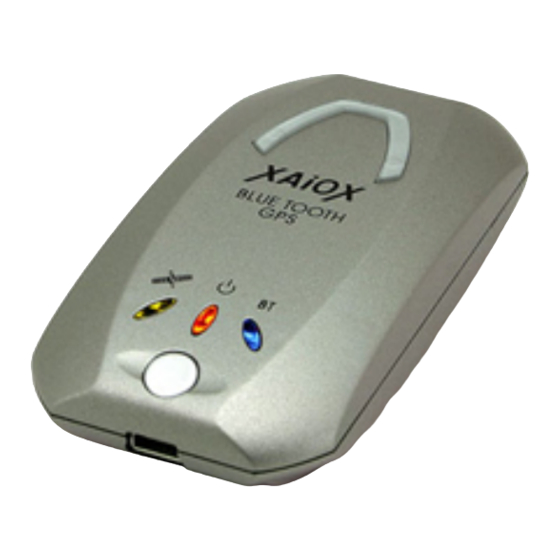
Summary of Contents for XAiOX InstantFix
- Page 1 User’s Manual XAiOX InstantFix Bluetooth GPS Receiver - 1 – User’s Manual Bluetooth GPS Receiver XAiOX InstantFix Copyright©2005 XAiOX Technologies All rights reserved...
-
Page 2: Table Of Contents
User’s Manual XAiOX InstantFix Bluetooth GPS Receiver - 2 – Contents 1. Introduction ………………………………………………………………………………………………………. 1.1. Overview …………..………………………………………………………………………………………. 1.2. Main Features ……………….…………………………………………………………………………. 2. Technical Specification ……………………………………….….……………………………………….. 3. Hardware Description ……………………………………………..………………………………………… 4. Important Notes ……………………………………………………………………………………………….. 5. Box Contents …………………………………………..………………………………………………………… 6. Software-Installation – Pocket PC CE …………………………………………….……………….. -
Page 3: Introduction
1. Introduction 1.1 Overview The XAiOX InstantFix GPS Receiver is a Global Position System Receiver with Bluetooth wireless technology. This BT GPS receiver allows you to receive GPS data on mobile handhelds wirelessly. By sending >GPS position data over Bluetooth, you can position the receiver for the best possible reception all without wires. -
Page 4: Main Features
User’s Manual XAiOX InstantFix Bluetooth GPS Receiver - 4 – 1.2 Main Features • 32 Channels ‚All-in-view’ Tracking. • Cold/Warm/Hot Start Time: 43/25/4 Seconds • Re-Acquisition Time: 0,1 second • Supports Standard NMEA-0183 at 9600/38400 bps baud rate • Compatible with Bluetooth Devices with Serial Port Profile (SPP) •... -
Page 5: Technical Specification
User’s Manual XAiOX InstantFix Bluetooth GPS Receiver - 5 – 2. Technical Specification GPS Chip: RFMD GPS Module Frequence: L1, 1575, 42 MHz C/A Code: 1,023 MHz Chip Rate Channels: Built-in low noise Antenna: (External Antenna optional) Ext. Antenna Port... - Page 6 User’s Manual XAiOX InstantFix Bluetooth GPS Receiver - 6 – Bluetooth Protocol: Bluetooth serial Communication: Distance up to 10 m NMEA-0183(V3.01) VTG, GGA, GSA,GSV,RMC GPS Protocol: 9600/38400 bps (Data Bit: 8, Stop Bit: 1) Baudrate: Rechargeable 1000mA/h Lithium-Ion Battery Battery: Charging time: approx.
-
Page 7: Hardware Description
User’s Manual XAiOX InstantFix Bluetooth GPS Receiver - 7 – 3. Hardware Description LED Status Table Farbe Status LED1 GREEN OFF Unit is switched OFF GREEN ON Unit is switched ON, ready for SAT reception GREEN Satellite data OK, will be sent, when BT connection is FLASHING established. -
Page 8: Important Notes
User’s Manual XAiOX InstantFix Bluetooth GPS Receiver - 8 – 4. Important Notes USB-Connector The USB-Connector of the GPS-Unit is only for charging purpose and not for data transfer. Car-Charger On the tip of the car charger plug there is a removable cap. Behind is a 1.5A fuse. In case of malfunction please check the fuse and maybe replace it. -
Page 9: Box Contents
User’s Manual XAiOX InstantFix Bluetooth GPS Receiver - 9 – 5. Box Contents • XAiOX InstantFix Bluetooth GPS Receiver • 220V/110V AC Adapter (Output 5V/500mA) • Car charger (Input12V, Output 5V) • 1000mA Lithium Ion Battery • User’s Manual (CD-ROM) -
Page 10: Software-Installation - Pocket Pc Ce
User’s Manual XAiOX InstantFix Bluetooth GPS Receiver - 10 – 5. Software Installation – Pocket PC CE Example: iPAQ Bluetooth with Pocket PC Software <1> Turn Bluetooth ON <2> Click ‚Connect!’ Select ‚Bluetooth Manager’... - Page 11 User’s Manual XAiOX InstantFix Bluetooth GPS Receiver - 11 – <3> Select ‚Explore a Bluetooth device’ <4> Select <No device selected>, Then click ‘Next’. then click ‚Next’.
- Page 12 User’s Manual XAiOX InstantFix Bluetooth GPS Receiver - 12 – <5> Click ‚BT-GPS’ . <6> Select ‚SPP slave’, If you are asked to enter a then click ‚Next’. password, type ‚0000’.
- Page 13 User’s Manual XAiOX InstantFix Bluetooth GPS Receiver - 13 – <7> Click ‚Finish’. <8> Tap the Bluetooth icon again and BT-GPS connection is now select ‘Bluetooth setting’. established successfully.
- Page 14 User’s Manual XAiOX InstantFix Bluetooth GPS Receiver - 14 – <9> Settings for TomTom Navigation Software. You can use any free Serial COM Port (outgoing)









Need help?
Do you have a question about the InstantFix and is the answer not in the manual?
Questions and answers