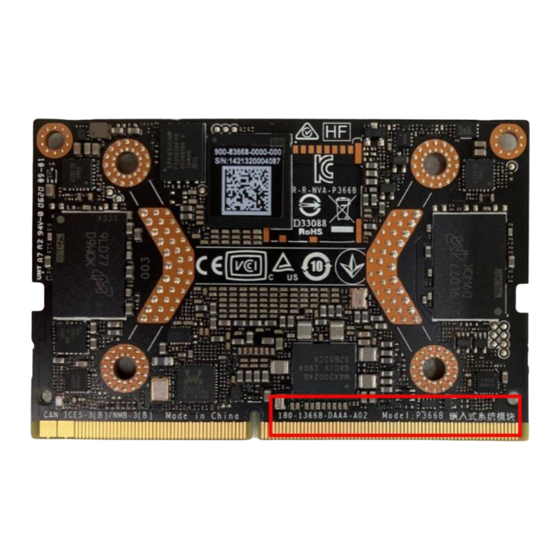
Asus AAEON BOXER-8251AI Installation & User Manual
Nvidia jetson xavier nx platform ubuntu 18.04
Hide thumbs
Also See for AAEON BOXER-8251AI:
- User manual (39 pages) ,
- Installation & user manual (6 pages)
Summary of Contents for Asus AAEON BOXER-8251AI
- Page 1 NVIDIA Jetson Xavier NX Platform Ubuntu 18.04 BOXER-8251AI Installation User Guide Most Confidential Confidential Internal Public Apr. 2021 Revision 1.0...
- Page 2 Revision History Revision Date Description Apr. 2021 Initial release.
- Page 3 Contents Revision History ......................1 Preparing ........................ 3 1.1. Pre-requisites ..................... 3 1.2. In Linux Host ....................4 To Flash Image ......................5 2.1. Flash Image to Board ................. 5...
- Page 4 1. Preparing 1.1. Pre-requisites 1. Prepare an image compressed file. Its name will be like Ubuntu_18.04_{OS_IF}.{PLF_IF}.{PJ_IF}.{BN}.tar.gz {OS_IF} is OS Information; e.g. UB1804X which UB means Ubuntu, 1804 means Ubuntu 18.04 and X means Desktop version. {PLF_IF} is Platform Information; e.g.NV05 III.
- Page 5 1.2. In Linux Host 1. Unzip image compression file on Ubuntu Host PC. $tar -zxvf Ubuntu_18.04_{OS_IF}.{PLF_IF}.{PJ_IF}.{BN}.tar.gz 2. Connect Host PC and BOXER-8251AI via micro USB. 3. Press and hold down the recovery button and then connect the power supply. Please release the recovery button after two seconds. The target board goes into recovery mode now.
- Page 6 2. To Flash Image 2.1. Flash Image to Board 1. Type [Ctrl] + [Alt] + [t] to open terminal on Ubuntu Host PC. 2. Enter the bootloader folder that you unzip. 3. Execute script to flash image. $ sudo ./flashall.sh 4.














Need help?
Do you have a question about the AAEON BOXER-8251AI and is the answer not in the manual?
Questions and answers