Advertisement
Quick Links
Advertisement

Summary of Contents for Stewart Audio Balón Series
- Page 1 L E D I N S T A L L G U I D E Balón Series Borderless, or Minimally Bordered Flexible Screen System...
- Page 2 BALON SERIES LED KIT INSTALLATION GUIDE Use the following steps to connect the LED kit to the Balón Series. Note: This step should always precede screen material attachment. 1. Start at either bottom corner of the back of the Balón frame, depending on which side you would like your power supply to run on (see Figure 1).
- Page 3 BALON SERIES LED KIT INSTALLATION GUIDE (CONT.) 3. Once you reach the corner/turn on the frame, make a wide loop with the LED strip so that at least 4-5 LED diodes are hanging in the corner to even out the light field coverage (see Figure Figure 3: Corner loop for LED coverage 4.
- Page 4 Stewart LED Kit Diagram The Stewart Filmscreen 6.25 Amp 24 Vdc power supply is used to provide power to all our LED lighting kits with 1-2 16 foot LED rolls. This ultra-high capacity power supply is perfect for small to large-scale applications requiring multiple LED lighting hardware, by providing a single power source instead of multiple low capacity DC power supplies.
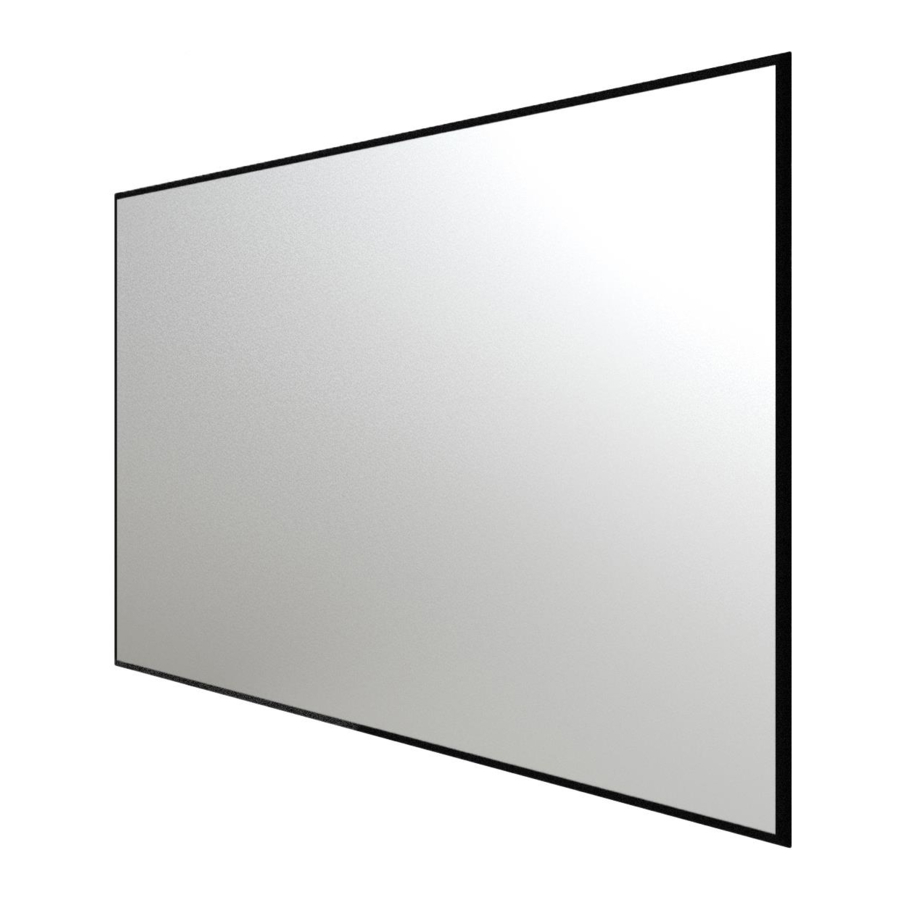

Need help?
Do you have a question about the Balón Series and is the answer not in the manual?
Questions and answers